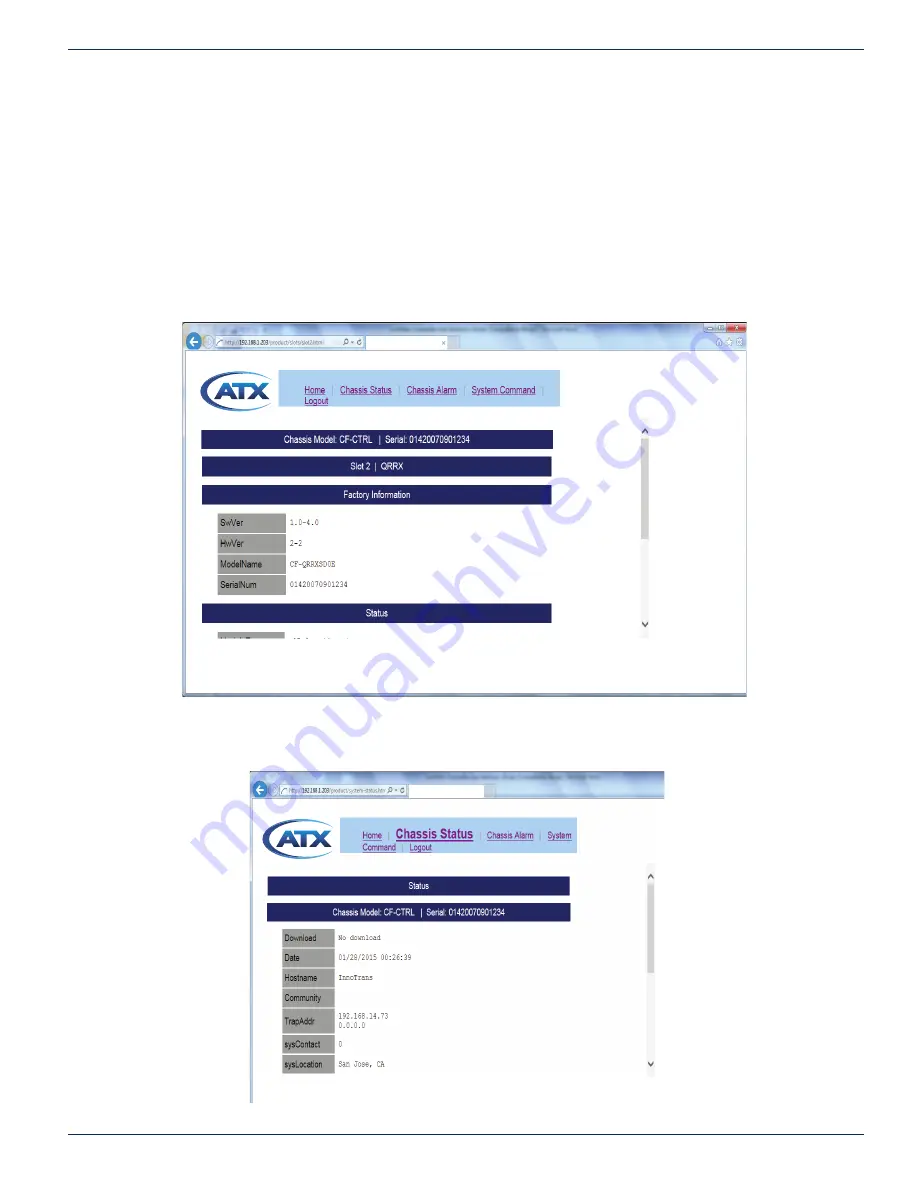
HTTP CONTROL PANEL INTERFACE
ChromaFlex Chassis – Operation Manual
5-5
ATX Confidential & Proprietary
5.5 Slot View Information & Alarm Page
The Slot view information and alarm detail page is accessed from the Chassis Status or Chassis Alarm page by clicking on
“View” next to the desired Slot number. Five banners are shown on the page.
1. Chassis Model: shows the selected chassis controller module serial number
2. Slot (#) displays the module type populated in the
4. Status
5. Alarm
5.5.1 Factory Information Banner
The Factory Information banner displays the selected modules Software Version, Hardware Version, Model Name and Serial
Number.
5.5.2 Status Banner
The Status Banner displays the current values of the selected modules parameters that are monitored and settable. The
information available is dependent upon the type of module installed.
CHAPTER 5:



































