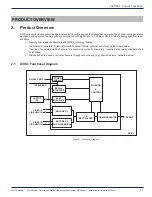Reviews:
No comments
Related manuals for DYNANO1

ME Series
Brand: Magnum Energy Pages: 2

ME Series
Brand: Magnum Energy Pages: 62

SAE5-35
Brand: SANDIA aerospace Pages: 20

MMD-3007
Brand: Mystery Pages: 36

DGP-CONV1
Brand: Paradox Pages: 2

CV-53BI
Brand: C4i Pages: 9

CHF100A-004G-2
Brand: INVT Pages: 156

L.O.C.PRO LP7-2
Brand: PAC Pages: 2

PLECS RT Box
Brand: Plexim Pages: 8

SPE-410
Brand: Wisenet Pages: 8

Hi5-3D
Brand: AJA Pages: 29

EM303B
Brand: Eleris Pages: 184

DX240
Brand: iBasso Audio Pages: 64

IMC-1000A-SFP
Brand: ANTAIRA Pages: 27

NR-STP-AST
Brand: SMA Pages: 272

ELEMENT II
Brand: JDS Labs Pages: 5

blueplanet XP10U-H4 PSD
Brand: Kaco Pages: 53

A1-Hybrid Series
Brand: SolaX Power Pages: 43