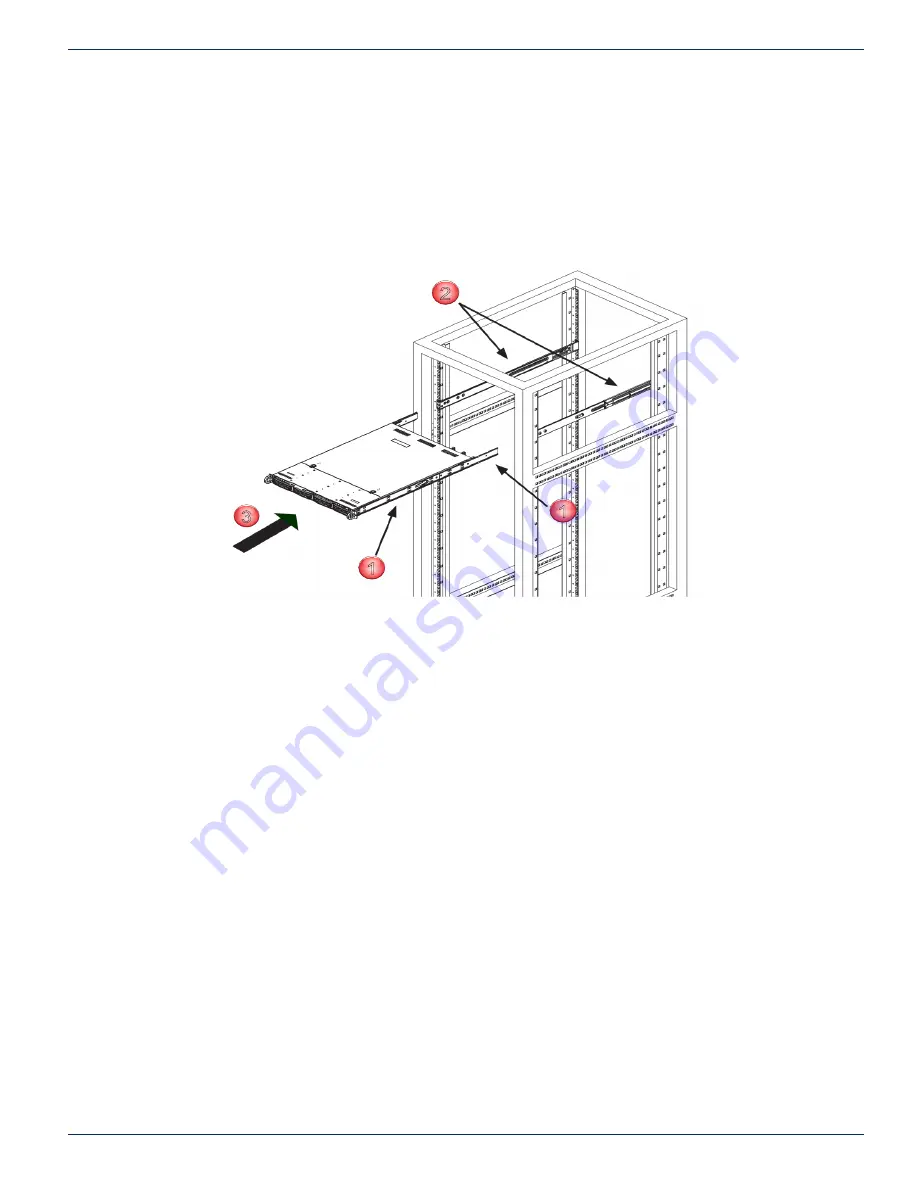
CHAPTER 3: INSTALLATION
MDU Solutions
®
– UCrypt
®
IP to Analog 2
nd
Generation – Installation & Operation Manual
3-7
3.8.4 Mount the Chassis
1. Confirm that the inner rails and rail extensions have been installed on the chassis, Figure 3-5.
2. Confirm that the outer rails and extensions are installed on the rack.
3. Line up the chassis rails with the front of the outer rack rails, then slide the chassis rails into the rack rails, keeping the
pressure even on both sides (you may have to depress the locking tabs when inserting). When the Device has been
pushed completely into the rack, you should hear the locking tabs “click” into the locked position.
4. Insert and tighten the screws that hold the front of the Device to the rack if desired.
Inner rails
Inner Rail
extensions
Outer rails and extensions
1
2
3
1
Figure 3-5: Install Chassis to Rack
















































