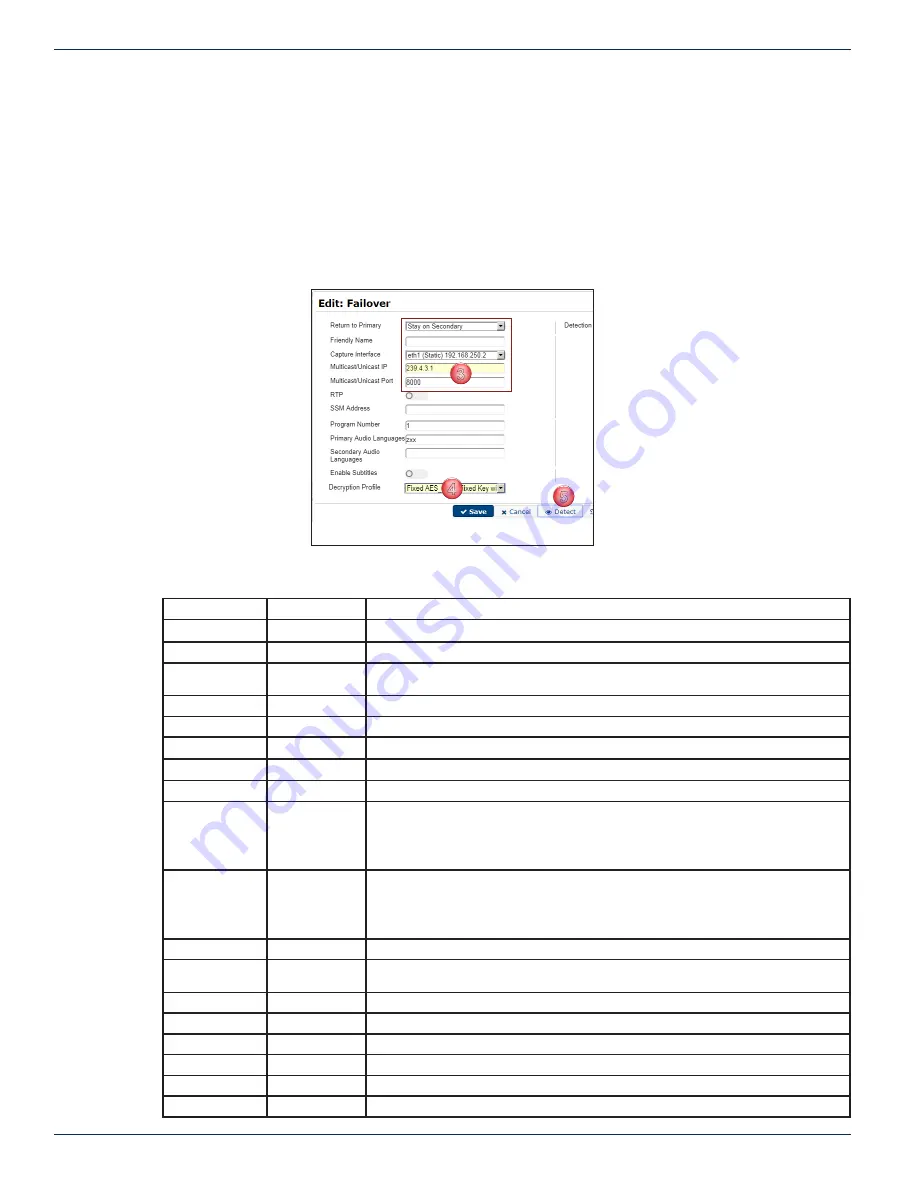
CHAPTER 5: CHANNELS TAB
5-8
MDU Solutions
®
– UCrypt
®
IP to Analog 2
nd
Generation – Installation & Operation Manual
3. Edit the Failover form settings according to your system requirements, Figure 5-17, and use Table 5.8a for guidance.
By default the system assumes that the IP address and port as well as program number and language matches the
primary feed.
4. If this program should be decrypted on the output, select the pre-defined
Decryption Profile
from the drop down
menu choices. The profiles must be configured before any decryption selection may be made. The default is no
decryption. (If profiles are not ready you may return here to select decryption later, saving the change.)
5. Click
Detect
. Note that ‘Detecting’ the programs is only technically necessary if the failover feed
is not the same
IP
address, port, program number and language as the primary as would be the case for a redundant stream which is
an exact copy of the main stream on a different interface. Detecting the programs allows a
different
program to be
used as failover. If the failover and main IP address, port, program number and language match, go to step 9.
Table 5.8a: Failover Form Settings (See Figure 5-17)
Field
Configurable
Value
Return to Primary Dropdown Menu Strategy to apply:
return to primary
or
stay on secondary
.
Friendly Name
String
User-friendly description of the stream content in this UI.
Capture Interface Dropdown Menu Interface from which to pull the stream (defaults to the Primary Interface). If there have
been VLANs or Bonds created, those choices appear also.
Multicast Group
IP Address
The backup stream Multicast IP Address from which to pull the stream.
Multicast Port
Integer
The backup stream IP Port from which to pull the stream.
RTP
Tick box/Switch
Tick/select if the source uses RTP, leave unticked/unselected for regular UDP.
SSM
IP Address
Source Specific Multicast IP. When specified, only content sent by this IP is processed.
Program Number Integer
Program # of backup stream.
Primary Audio
Language
String, string
If specified, the comma separated set of languages to match/select when choosing PIDs.
If not specified the first audio PID will be used. If multiple, the Device will try each one
in order of listing until it can sync to one language and will then use that one language.
If none are listed it will default to the first Audio PID found regardless of the language.
Normally three character language specs such as eng, spa.
Secondary Audio
Language
String, string
If specified, the comma separated set of languages to match/select when choosing PIDs.
If not specified the first audio PID will be used. If multiple, the Device will try each one
in order of listing until it can sync to one language and will then use that one language.
If none are listed it will default to the first Audio PID found regardless of the language.
Normally three character language specs such as eng, spa.
Enable Subtitles
Tick Box/Switch Click to select subtitles PIDs for processing and inclusion.
Decryption
Profile
Dropdown Menu Only pre-defined profiles will be listed. Select the required profile for this channel.
Detection
Title
A list of the programs detected in the stream (if any) after the Detect button is clicked.
Save
Button
Saves all changes on this form.
Cancel
Button
Cancels changes on this form.
Detect
Button
Detects streams on the Multicast group address entered above.
Break
Button
Break the failover pair, delete this secondary resource.
Swap
Button
Swap the primary and secondary failover roles.
3
4
5
Figure 5-17: Edit Failover Form
















































