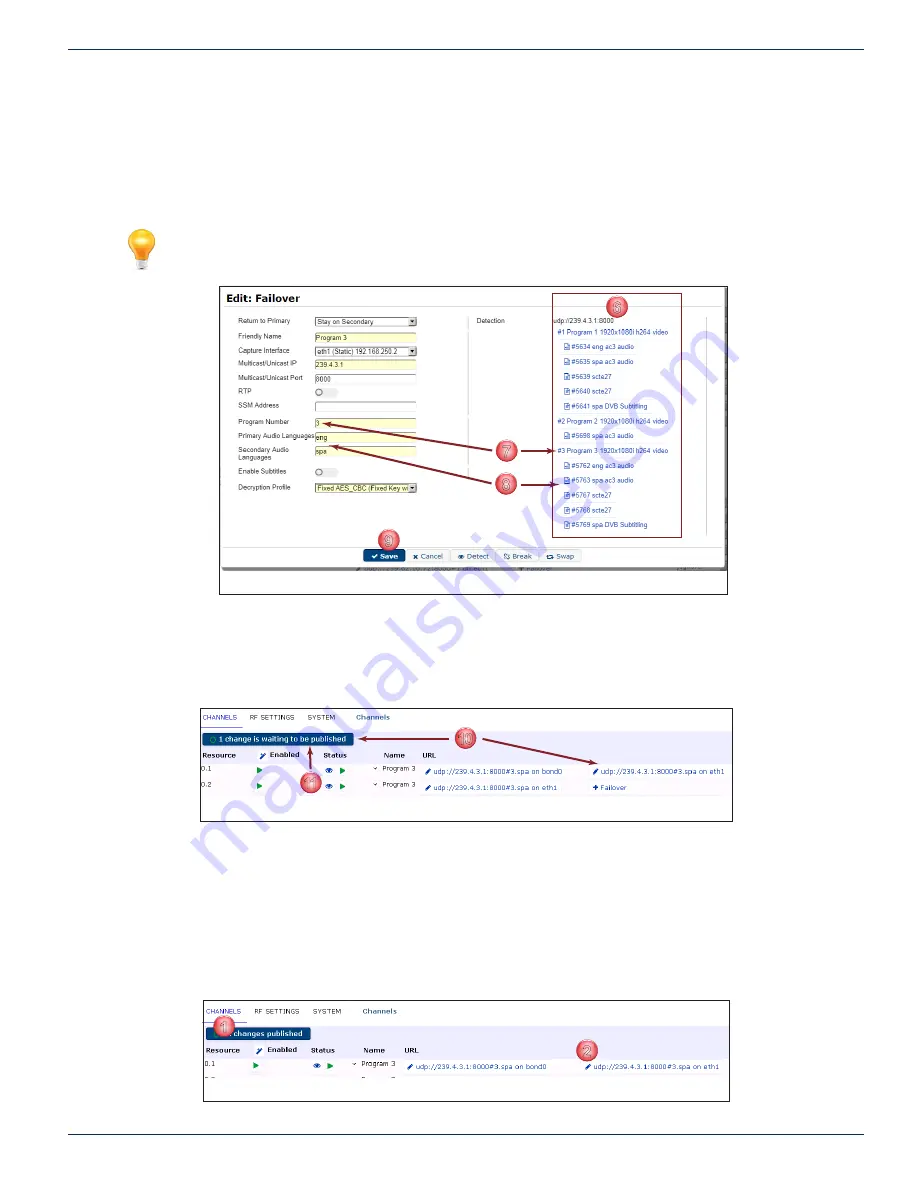
CHAPTER 5: CHANNELS TAB
MDU Solutions
®
– UCrypt
®
IP to Analog 2
nd
Generation – Installation & Operation Manual
5-9
6. The programs will be detected on the Multicast Group stream and displayed, Figure 5-18. Each program line listed is
a link to add that program as the backup. An SPTS will only display one stream, and an MPTS will display all streams.
7. Click the desired program for backup. The selected program is added to the form.
8. Click the desired language (if multiple languages are present, all are selected by default but you can manually select
a single language). The selected languages are added to the form.
9. Click
Save
when finished.
NOTE: Mousing over the configuration fields shows tool tips for help in configuration.
10. The backup stream is added to the resource line, but is not yet active as the publish button announces
‘1 Change is
waiting to be published’
11. Click the
Publish
button.
The stream is now ready to perform as backup to the primary stream.
5.9 Manually Activate the Backup Stream
The primary and secondary streams may be swapped manually.
Procedure
This procedure explains how to manually activate the backup feed.
1. Select the
Channels
tab if it isn’t already selected, Figure 5-20.
2. Click the resource’s backup feed
URL
.
6
7
8
9
Figure 5-18: Save Failover Form
10
11
Figure 5-19: Backup Channel Added But Not Published
1
2
Figure 5-20: Select Backup URL
















































