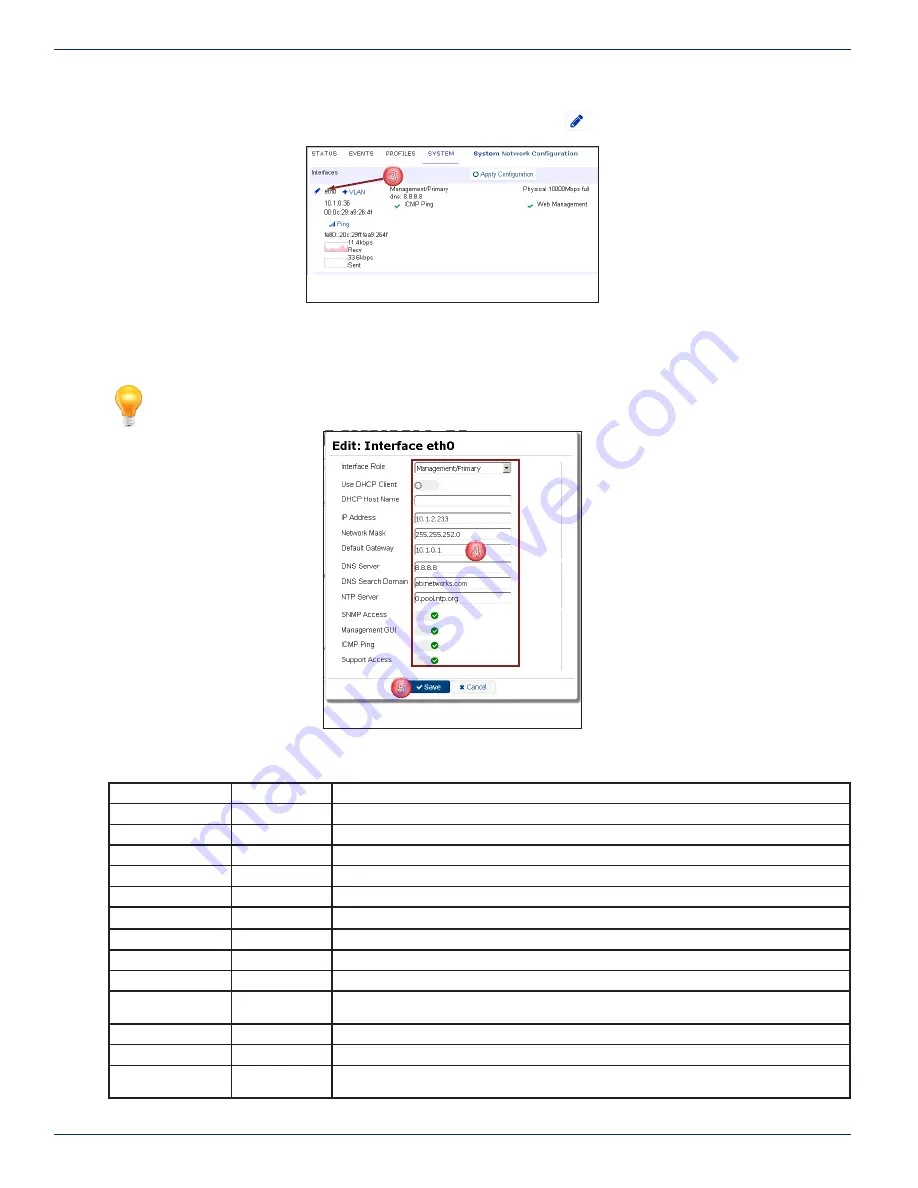
CHAPTER 6: SYSTEM TAB
6-4
MDU Solutions
®
– UCrypt
®
IP to Analog 2
nd
Generation – Installation & Operation Manual
3. To edit the eth0 management network settings click the
Edit Icon
on eth0 interface, Figure 6-6.
4. Edit default values or fill in the Interface Settings form, Figure 6-7 per Table 6.2a and/or your requirements.
5. Click
Save
when finished with edits.
NOTE:
The Interface Role for Management Port eth0 should not be changed from the default
value Management/Primary.
Table 6.2a: Ethernet Interface Form Values (See Figure 6-7)
Field
Configurable
Value
Interface Role
Dropdown Menu Management/Primary. Do not change this value for eth0.
Use DHCP Client
Tick Box/Switch
Un-Ticked (Grayed out) for static IP address, tick (checked) for DHCP.
DHCP Host Name
String
Host name used in DHCP requests.
IP Address
IP Address
IP Address v4 or v6
Network Mask
IP Subnet Mask Network Mask, (ffff:ffff:ffff:: or 255.255.255.0 format).
Default Gateway
IP Address
Routing Gateway for the Interface.
DNS Server
IP Address
DNS Server, only used if specified here.
DNS Search Domain URL
As required by your network.
NTP Server
IP Address/URL Network Time Protocol server to which to synchronize this Device.
SNMP Access
Tick Box/Switch
Tick to allow SNMP messages on this interface then the SNMP port will be exposed on this
interface.
Management GUI
Tick Box/Switch
Ticked to expose UI ports on this interface. Must be active on at least one interface.
ICMP Ping
Tick Box/Switch
Tick to enable ping response on this interface.
Support Access
Tick Box/Switch
If enabled, the support (ssh) port will be exposed on this interface; note it is strongly encouraged
to leave this enabled on at least one interface.
3
Figure 6-6: Select Edit Icon
4
5
Figure 6-7: Edit eth0 Interface Settings
















































