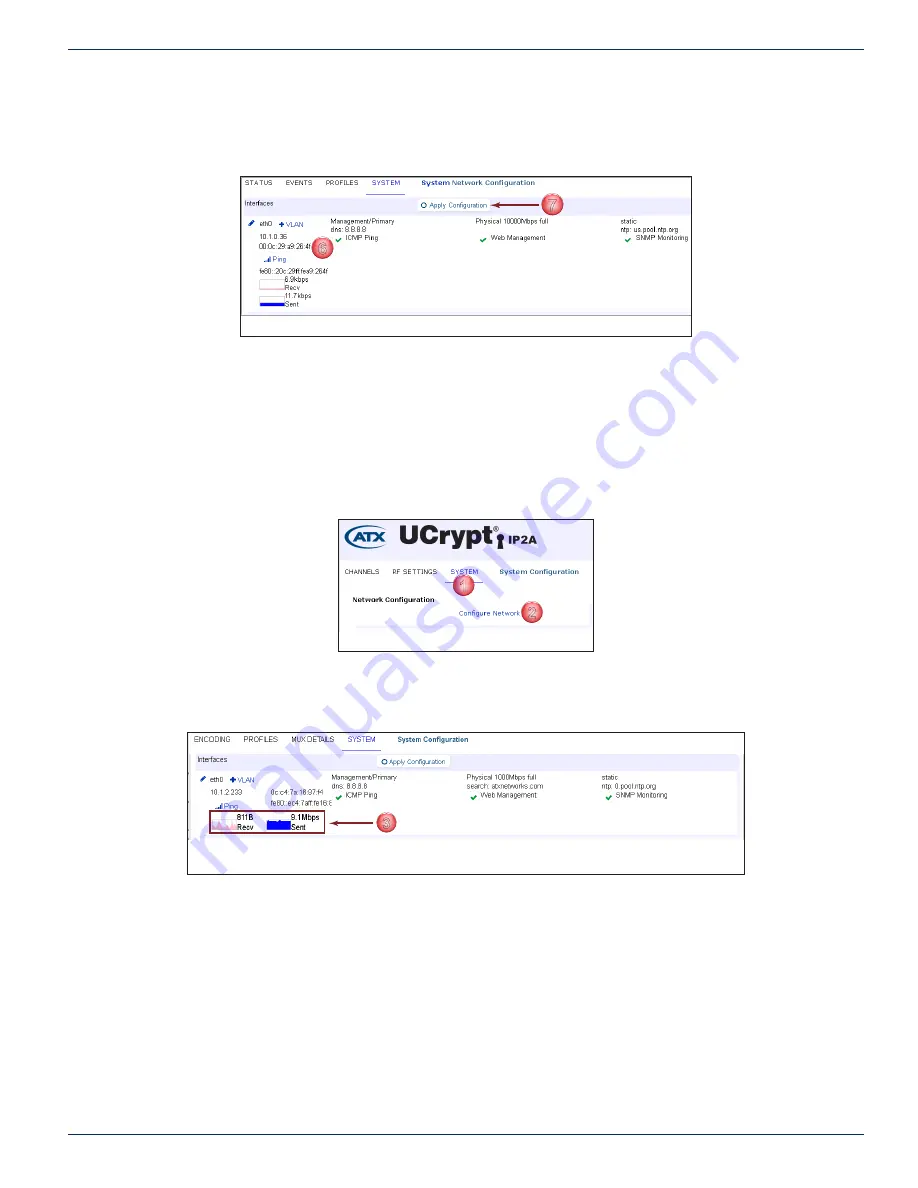
CHAPTER 6: SYSTEM TAB
MDU Solutions
®
– UCrypt
®
IP to Analog 2
nd
Generation – Installation & Operation Manual
6-5
6. When saved, eth0 values are changed but not yet activated on the Server, Figure 6-8.
7. Click
Apply Configuration
to activate the changes.
You will need to log in again using the new IP address in your browser if the Monitoring Server IP address was changed.
6.2.3 Monitor Network Performance
It is possible to view the aggregate network traffic Histogram on any Ethernet interface occurring over a period of time.
Procedure
This procedure describes monitoring of the network performance histogram.
1. Click the
System
tab if it isn’t already selected, Figure 6-9.
2. Click
Configure Network
under Network Configuration section.
3. A Histogram of network data sent and received over each individual interface is updated every 10 seconds and
shows continuous history for as long as the window is open, Figure 6-10. The current data rate is also shown in Mbps
or kbps. The data rate histogram is for comparative purposes only and is not calibrated.
6
7
Figure 6-8: Changed Values Applied to eth0
1
2
Figure 6-9:
Configure Network
3
Figure 6-10: Network Data Histogram
















































