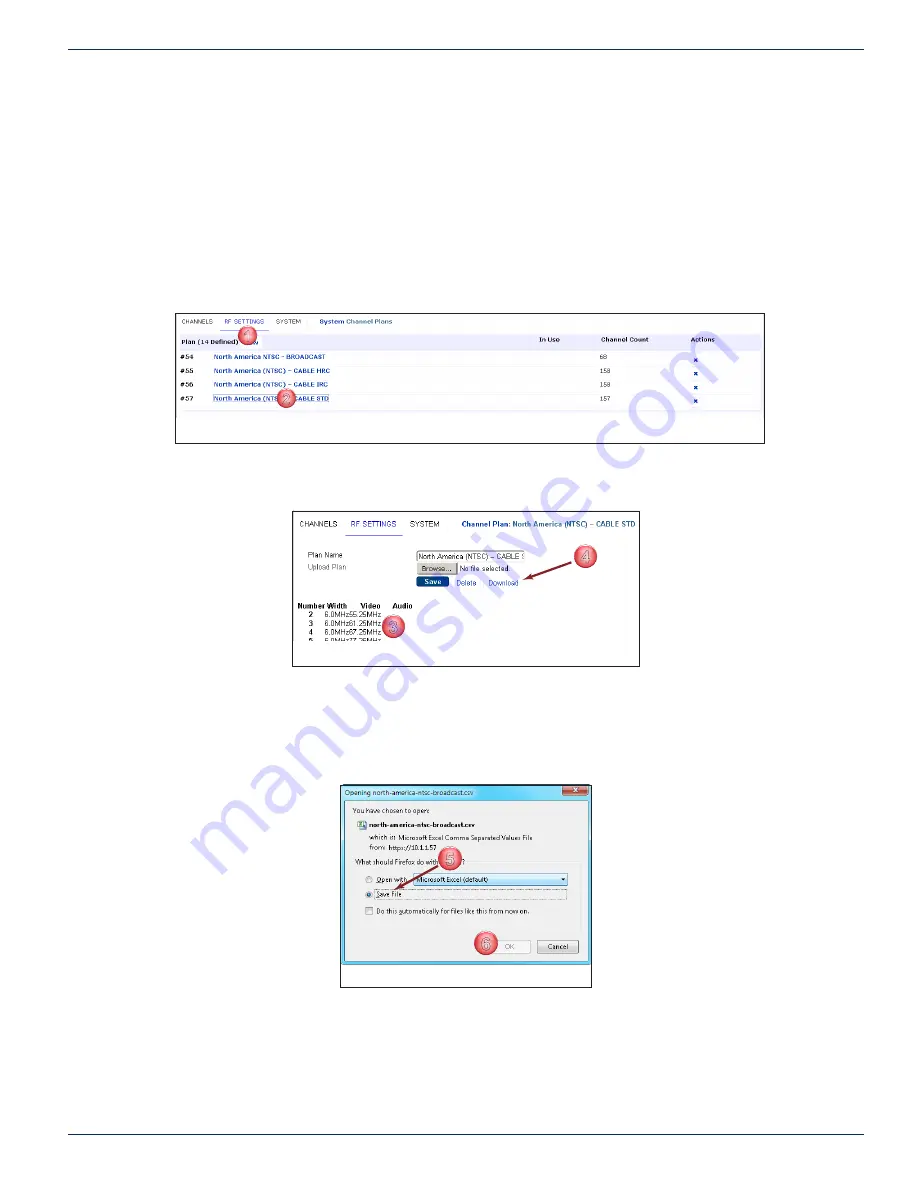
CHAPTER 7: RF SETTINGS TAB
MDU Solutions
®
– UCrypt
®
IP to Analog 2
nd
Generation – Installation & Operation Manual
7-3
7.4 Download a Channel Plan
There are a good number of pre-installed channel plans, however you may want a variation of one of those plans. An existing
plan may be downloaded in a comma separated values(CSV) format and modified to reflect your custom channel plan then
later uploaded. It is likely that a plan that is close to what you need will be pre-installed; use it as a template for your custom
plan.
7.4.1 Procedure
This procedure explains how to download a channel plan in a comma delimited spreadsheet format to your PC.
1. Click the
RF Settings
Tab if it isn’t already selected, Figure 7-5.
2. Click the name of the existing plan to be downloaded from the choices presented.
3. A summary of channels included in this plan are listed, Figure 7-6.
4. Click the
Download
button.
5. Select “Save File”, Figure 7-7, to download the file via your browser. Alternately select the compatible program to
open the file with. This dialog may appear differently in the browser you are using.
6. Click
OK
.
The plan is saved to your browser downloads directory or opened in your spreadsheet program.
1
2
Figure 7-5: Select Plan to Download
3
4
Figure 7-6: Click Download
5
6
Figure 7-7: Save File






































