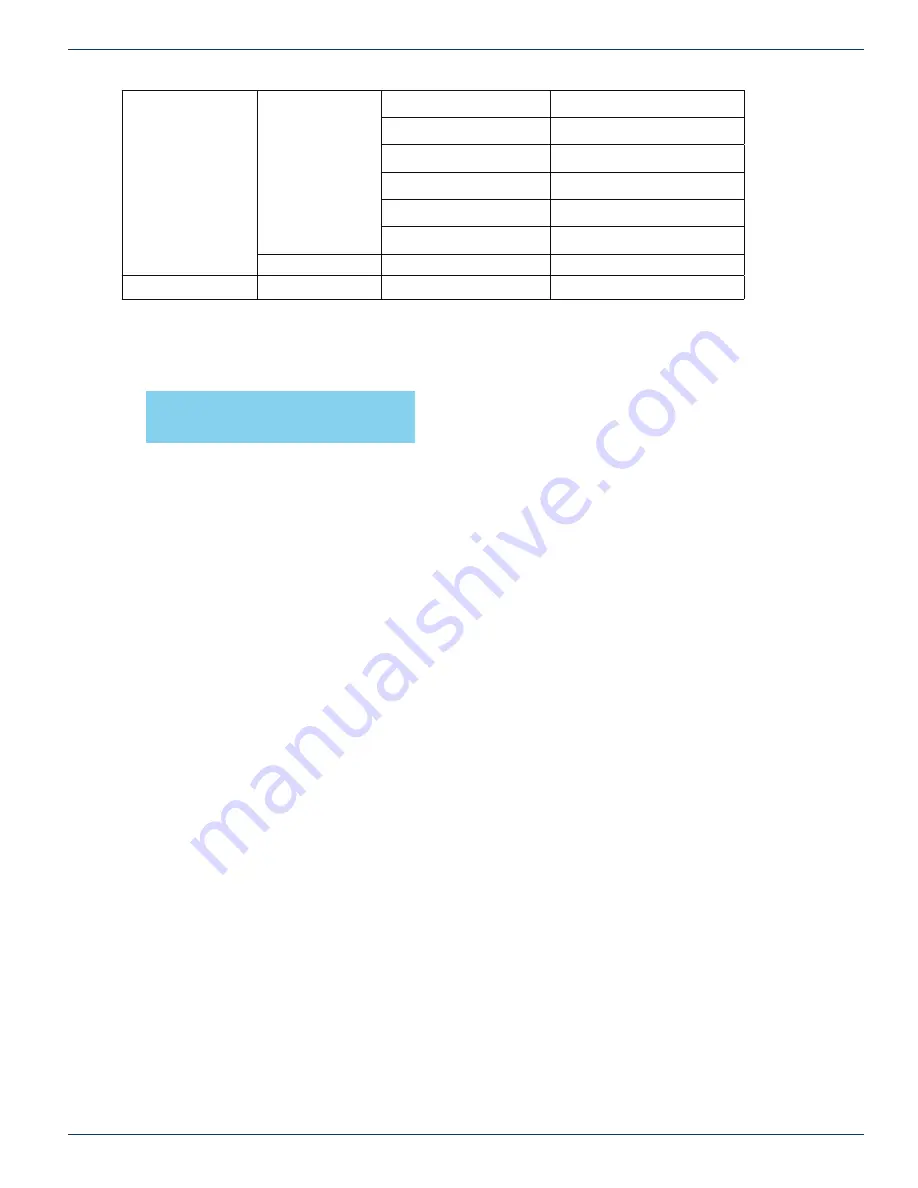
FRONT PANEL LCD DISPLAY
TranScend Chassis – Operation Manual
4-5
Chassis
Temperature(C)
Model
Hardware Version
Software Version
Serial Number
Prev Menu
Prev Menu
Prev Menu
Table 3: TranScend Pon EDFA Front Panel Display Menu Overview
Greeting:
Greeting Message
Press “Select” button to go into the plug-in menu.
Prev Menu:
Press “Select” will bring back to the System menu.
The entries in plug-in menu are described as follows:
Status Menu:
Laser Temp(C):
Displays the reading of laser temperature in Centigrade. Press “Left” or “Right” button to cycle
through the available channels.
Bias (mA):
Displays the reading of the laser bias in mA. Press “Left” or “Right” button to cycle through the available
channels.
OPT Input (dBm):
Displays the reading of optical input power in dBm.
OPT Output (dBm):
Displays the reading of optical output power in dBm.
Alarm Menu:
Laser Temp:
Displays the alarm status of laser temperature. Press “Right” or “Left” button to cycle through
available channels.
OPT Input:
Displays the alarm status of the optical input power.
OPT Output:
Displays the alarm status of the optical output power.
Module Temp:
Displays the alarm status of module temperature.
Shutoff:
Displays the alarm status of pump shutoff.
Chassis Menu:
Temp(C):
Displays the module’s temperature reading in Centigrade.
Model:
Displays the model name of plug-in module.
HW Ver:
Displays the hardware version information of plug-in module.
SW Ver:
Displays the software version information of plug-in module.
Ser #:
Displays the serial number of plug-in module.
Prev Menu:
Press “Select” will bring the plug-in’s greeting message screen back.
InnoTrans Communications
PON EDFA
CHAPTER 4:















































