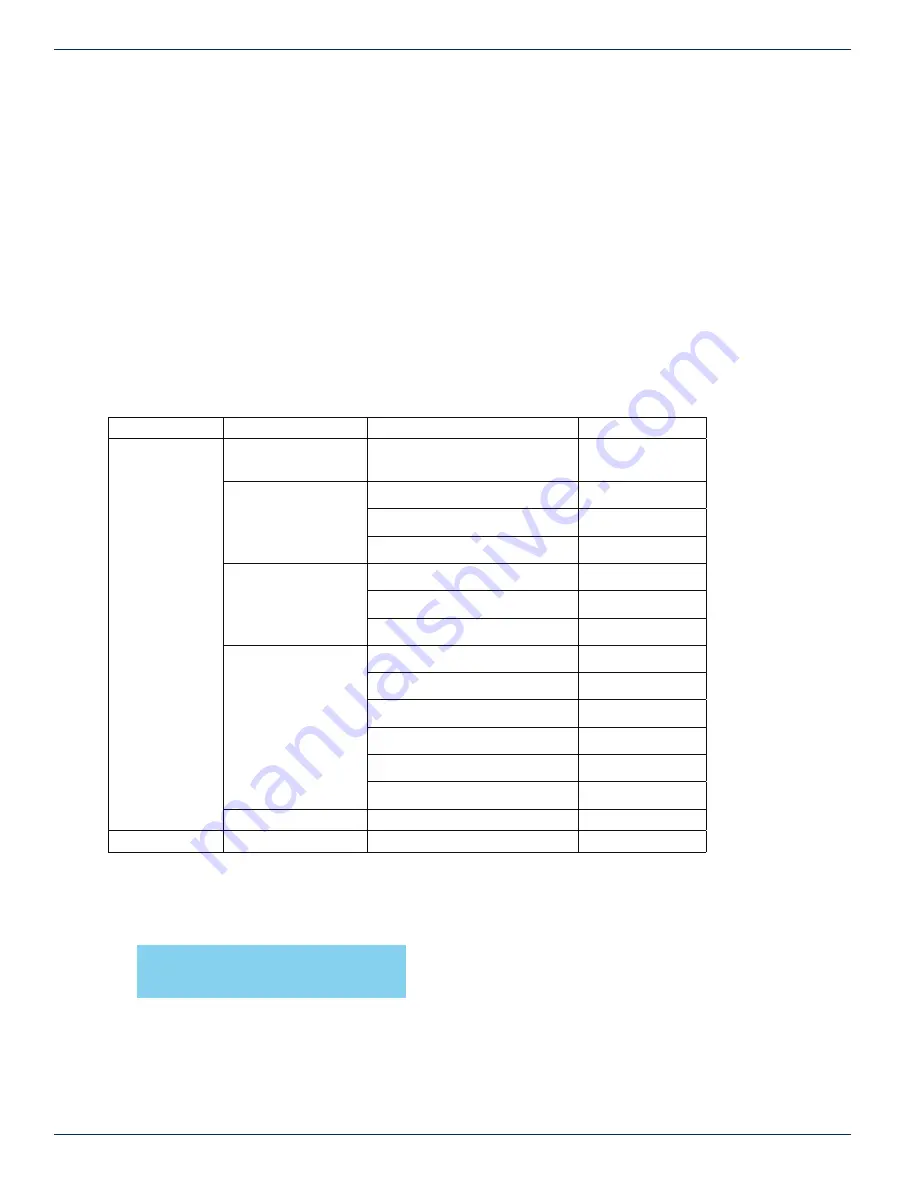
FRONT PANEL LCD DISPLAY
4-10
TranScend Chassis – Operation Manual
Chassis Menu:
Temp(C):
Displays the module’s temperature reading in Centigrade.
Model:
Displays the model name of plug-in module.
HW Ver:
Displays the hardware version information of plug-in module.
SW Ver:
Displays the software version information of plug-in module.
Ser #:
Displays the serial number of plug-in module.
Proxy Menu:
This is the gateway to I-HUB Proxy menu tree. Refer to 4.3.5 I-HUB Proxy for display details.
Prev Menu:
Press “Select” will bring the plug-in’s greeting message screen back.
4.3.5 I-HUB Proxy
The I-HUB Proxy is the gateway to enter the menu of remote I-HUB. The details of I-HUB monitoring operation is included in
the I-HUB User Interface Menu document.
Level 1
Level 2
Level 3
Level 4
Greeting
I-HUB
Topology Setup
Number of I-HUBs
Save
Prev Menu
Alarm
Module Temp
SFP
Prev Menu
Chassis
Temperature(C)
Model
Hardware Version
Software Version
Serial Number
Prev Menu
Prev Menu
Prev Menu
Table 6 I-HUB Proxy Front Panel Display Menu Overview
Greeting:
Greeting Message
Press “Select” button to go into the plug-in menu.
Prev Menu:
Press “Select” will bring back to the Destacker menu.
The entries in plug-in menu are described as follows:
InnoTrans Communications
iHub Proxy
CHAPTER 4:








































