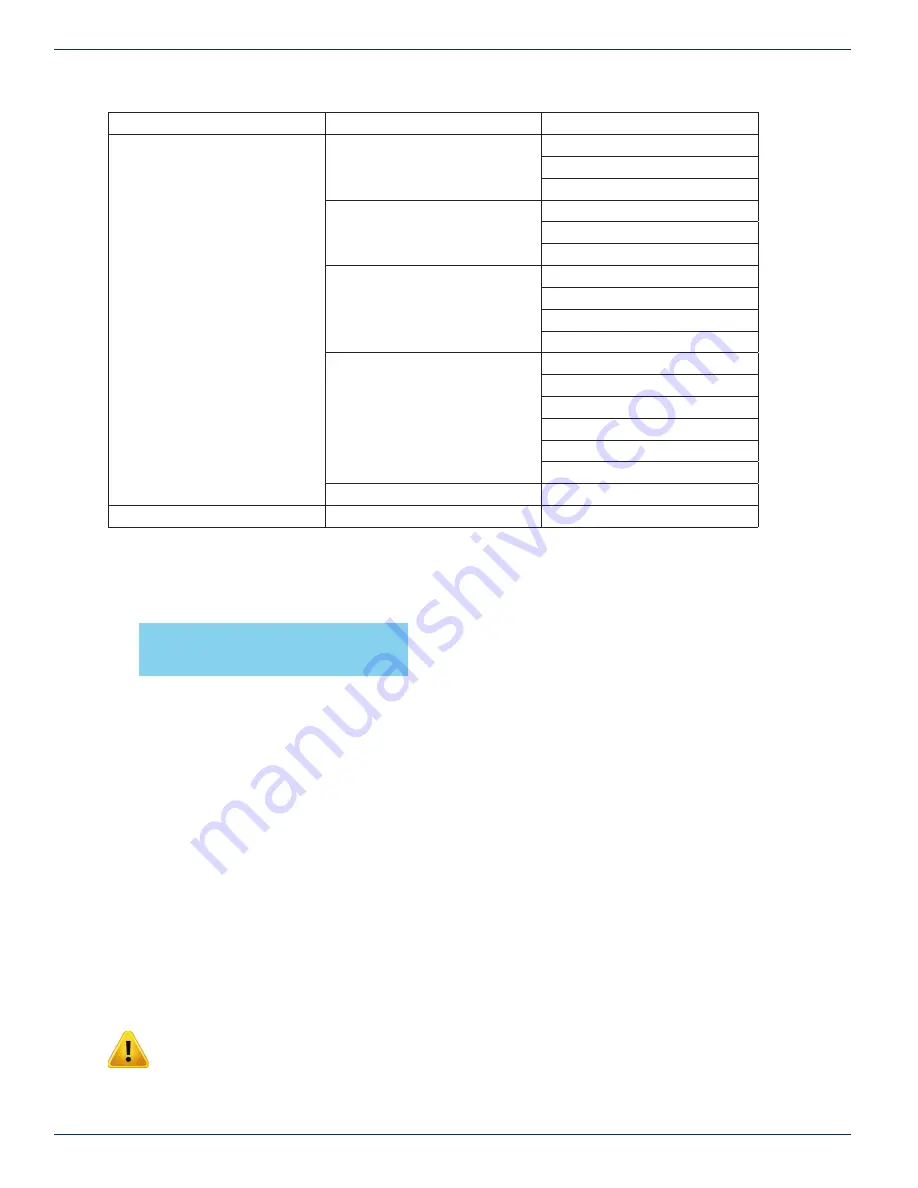
FRONT PANEL LCD DISPLAY
4-16
TranScend Chassis – Operation Manual
4.3.9 RF Switch
Level 1
Level 2
Level 3
Greeting
Setup Menu
Threshold(dBmV)
Save
Prev Menu
Status Menu
RF Pwr(dBmV)
Switch
Prev Menu
Alarm Menu
RF Pwr
Module Temperature
Switch
Prev Menu
Chassis Menu
Temperature(C)
Model
Hardware Version
Software Version
Serial Number
Prev Menu
Prev Menu
Prev Menu
Table 10: TranScend Optical Switch Front Panel Display Menu Overview
Greeting:
Greeting Message
Press “Select” button to go into the plug-in menu.
Prev Menu:
Press “Select” will bring back to the System menu.
The entries in plug-in menu are described as follows:
Setup Menu:
Threshold (dBmV):
Press “Right” or “Left” button to increase or decrease the level of threshold in dBmV for
switching between primary and secondary RF inputs. The adjustable range is 35 to 65 dBmV. The factory default
threshold is 50 dBmV.
Save:
Press “Right” or “Left” button to select between “Yes” or “No”. Press “Select” to commit the value into
NVRAM when “Yes” is selected. The value in bracket refl ects the current NVRAM contents. If user presses “Select”
when display is “No”, no NVRAM change takes place.
Status Menu:
RF Pwr (dBmV):
Displays the RF input power reading in dBmV. Press “Right” or “Left” button to cycle through
available channels.
NOTE: The primary input is marked as #1 and secondary is #2.
Switch:
Displays the RF switch position, either “Primary” or “Secondary”.
InnoTrans Communications
RF Switch
CHAPTER 4:
















































