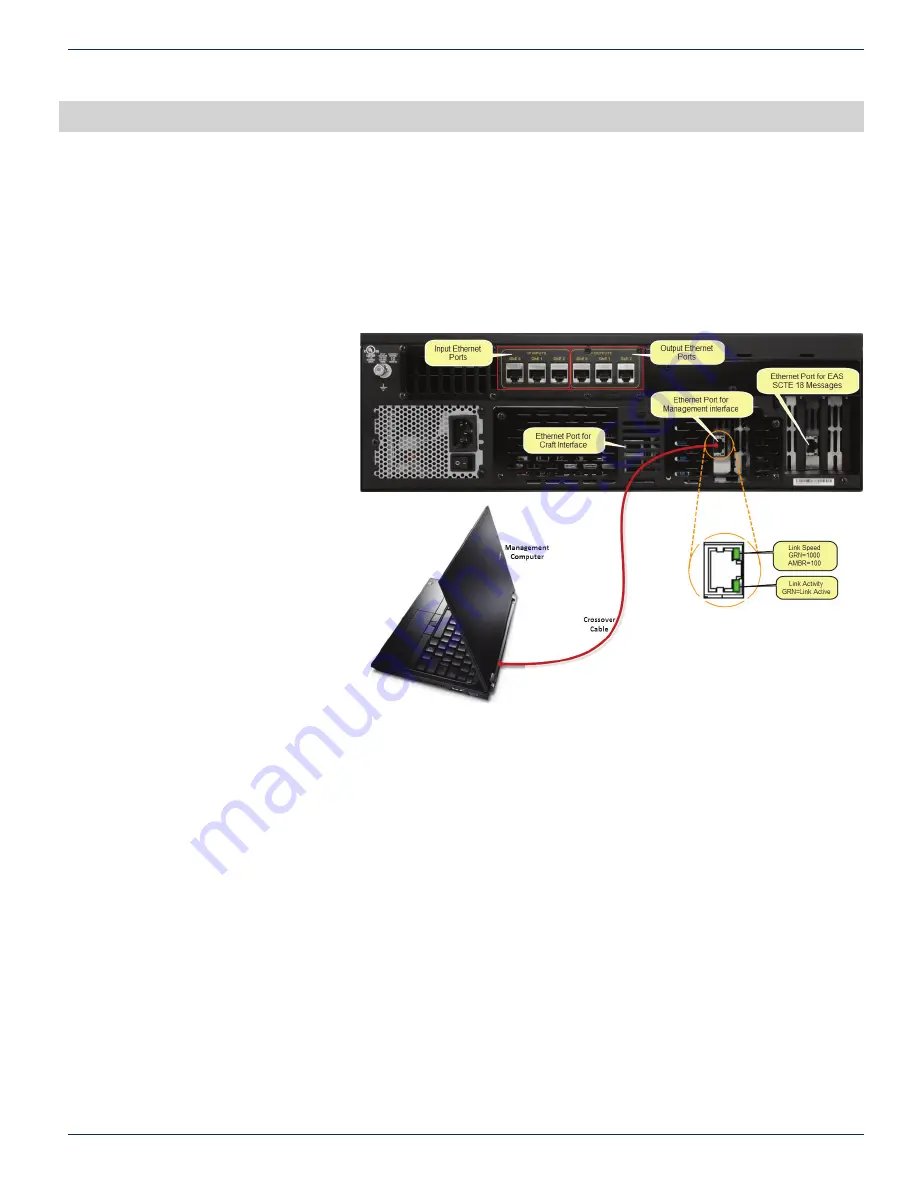
MDU Solutions
®
– UCrypt
®
IP to IP – Quick Start Guide
5-1
CHAPTER 5: CABLING CONNECTIONS
5. CABLING CONNECTIONS
5.1 Input Ports
The IP multicasts presented to the UCrypt device must be available on a GbE network switch or router and programs within
the multicasts must be in the clear to be processed by the UCrypt device. No encrypted multiplexes may be passed through
this UCrypt device. The input ports on the UCrypt device are GbE only, autosensing. Use standard straight through wired
cables of Cat5e quality or better to connect the 3 input and 3 output ports to available network switch ports. Each input port is
a unique physical input and can be used to receive up to 16 multicasts of 38.8 Mb/s or an aggregate of 620 Mb/s of smaller
size multicasts. If the UCrypt device model is the 8 or 16 Output multiplex model, then there is only a need to connect to one
GbE input port.
5.2 Output Ports
Output multicasts will be presented
on the physical port that they are
defi ned on in the Output MPTS View
and only 8 multicasts may be defi ned
for each output port. If there are
multicasts defi ned on physical ports
be sure to connect those physical
ports to the network Ethernet switch.
Each physical output port is capable
of up to 8 multicasts of 38.8 Mb/s
data rate.
UCrypt
®
Connections to the Management Computer














































