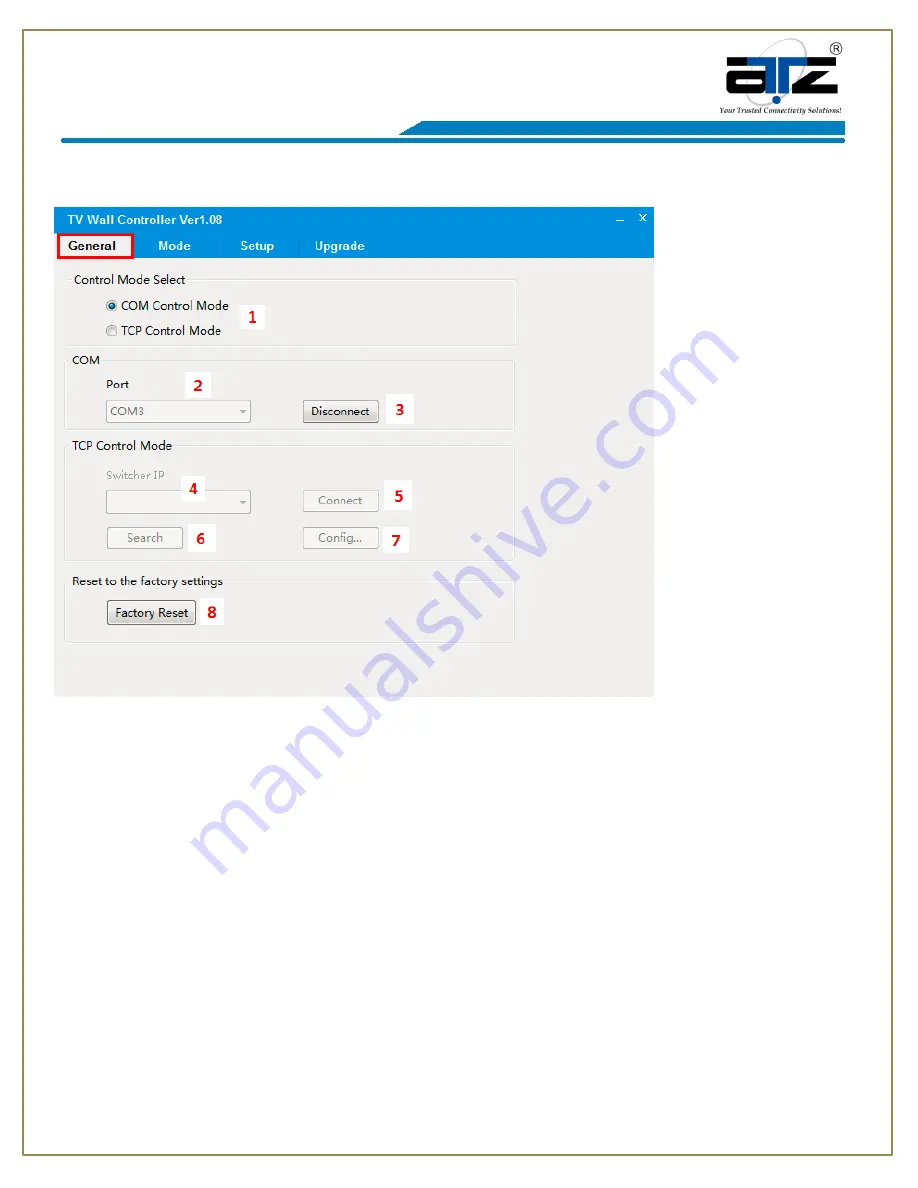
pg. 10 All specifications are subject to change without prior notice.
© Copyright ATZ 2015
Model : ATZ HDMI-14TW
Description: HDMI 1x4 TV wall, AV/VGA/HDMI/USB Input, TCP/IP RS232 IR Control
“General” page
1.
Select RS232 COM or TCP mode.
2.
Select RS232 COM port.
3.
Click to connect or disconnect PC with TV Wall.
4.
Select TV Wall IP.
5.
Connect to TV Wall IP.
6.
Search TV Wall IP.
7.
Configure TV Wall IP and MAC address.
8.
Click to reset to the factory default settings.
Input source: HDMI;
Output Resolution: 1080p60Hz;
Output mode: HDMI;
Audio Volume: 80;
TV Wall Mode: 1x1;
Bezel correction
: X=0,Y=0;
































