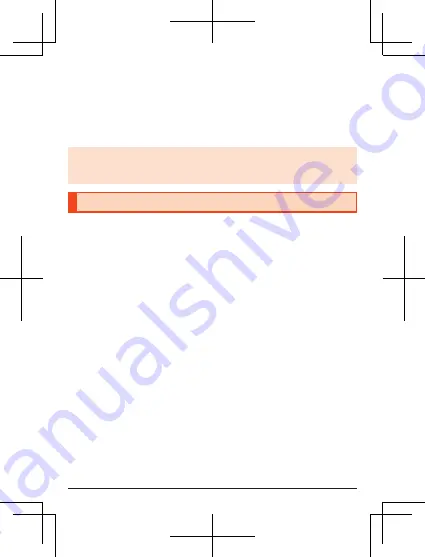
•
When you use the last 6 digits of the IMEI information (international
mobile equipment identity number) for the password, you need to
change the password before logging in. Follow the instructions on the
screen to change the password, and keep the password secret. 8 to 32
single-byte upper- and lower-case alphanumeric characters/symbols
(except “,” “"” “:” “;” “¥” “\” “&” “%” “+” “'” “<” “>” “?”) can be set.
•
Log out: In the setting tool screen
→
click “Logout”
→
“Yes”.
◎
You will be logged out automatically if no operations are performed for
approximately 10 minutes. Be aware that any items that were entered will
be deleted.
About Device
You can check information about the product, such as the phone number of
the au IC Card inserted in the product and the IMEI information (international
mobile equipment identity number).
A
Swipe left on home screen
→
[About Device].
45
















































