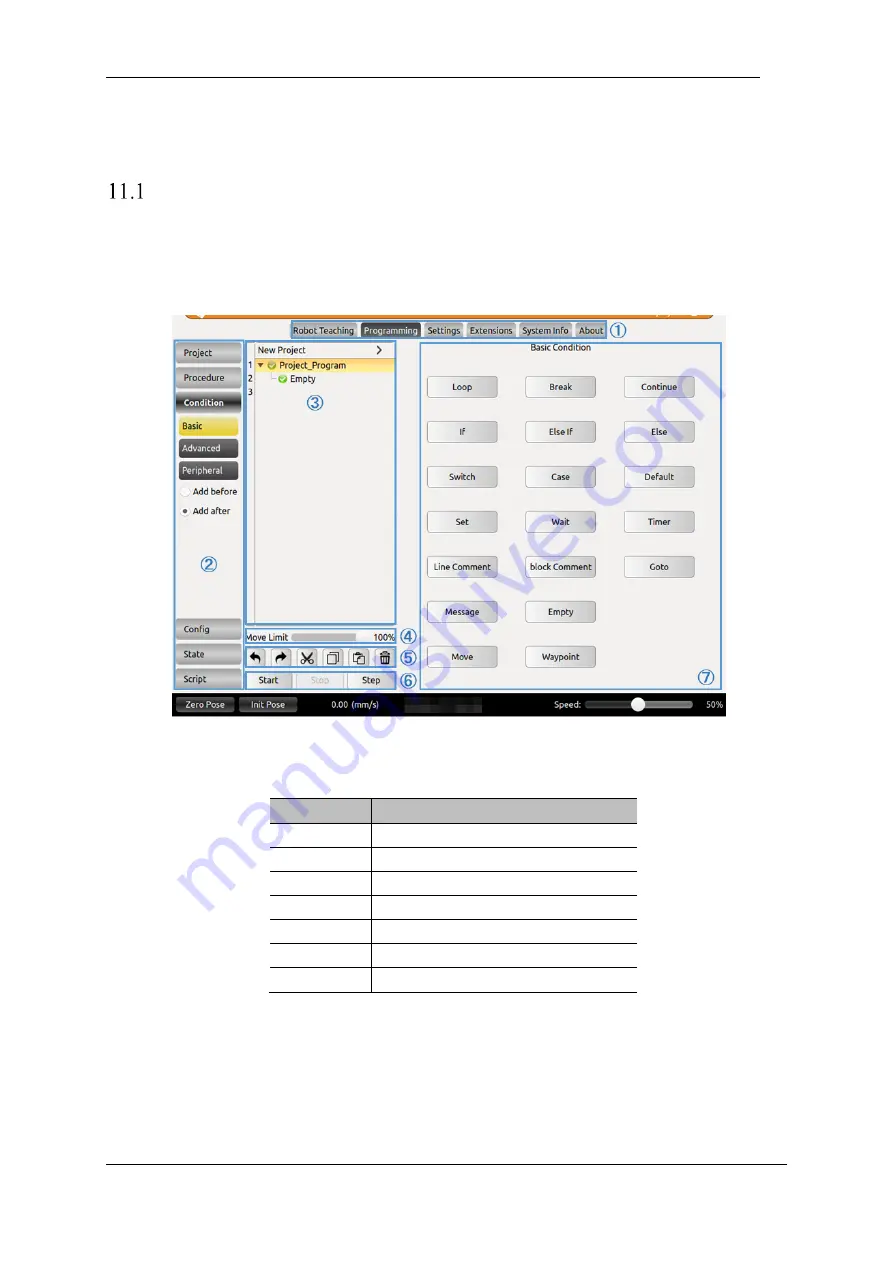
V4.5
©2015-2019 AUBO.All rights reserved.
124
11.
ONLINE PROGRAMMING
Instruction
The AUBO robot system provides a convenient programming method, and the user can program the
AUBO robot with a small amount of programming foundation, which greatly improves the work
efficiency.
Figure 11-1 Online programming interface
Table 29 Online Programming Panel
Number
Name
1
Menu Bar
2
toolbar
3
Program list
4
sport control
5
Program operation
6
Program control
7
Property window
The user's programming of the AUBO robot is mainly carried out in the online programming panel. The
panel is mainly divided into the following parts:
1.
Menu Bar: You can switch between different panels. The selected button displays a dark background
with a light font.
2.
Toolbar: With drawer buttons, users can choose according to different task requirements.
Summary of Contents for AUBO-i10
Page 1: ...USER MANUAL AUBO i10 CB4 Please read this manual carefully before using the product...
Page 2: ......
Page 10: ...V4 5 2015 2019 AUBO All rights reserved vi...
Page 26: ...V4 5 2015 2019 AUBO All rights reserved 22...
Page 44: ...V4 5 2015 2019 AUBO All rights reserved 40...
Page 56: ...V4 5 2015 2019 AUBO All rights reserved 52...
Page 87: ...V4 5 2015 2019 AUBO All rights reserved 83...
Page 127: ...V4 5 2015 2019 AUBO All rights reserved 123...
Page 161: ...V4 5 2015 2019 AUBO All rights reserved 157 Figure 11 43 script file editor...
Page 179: ......
















































