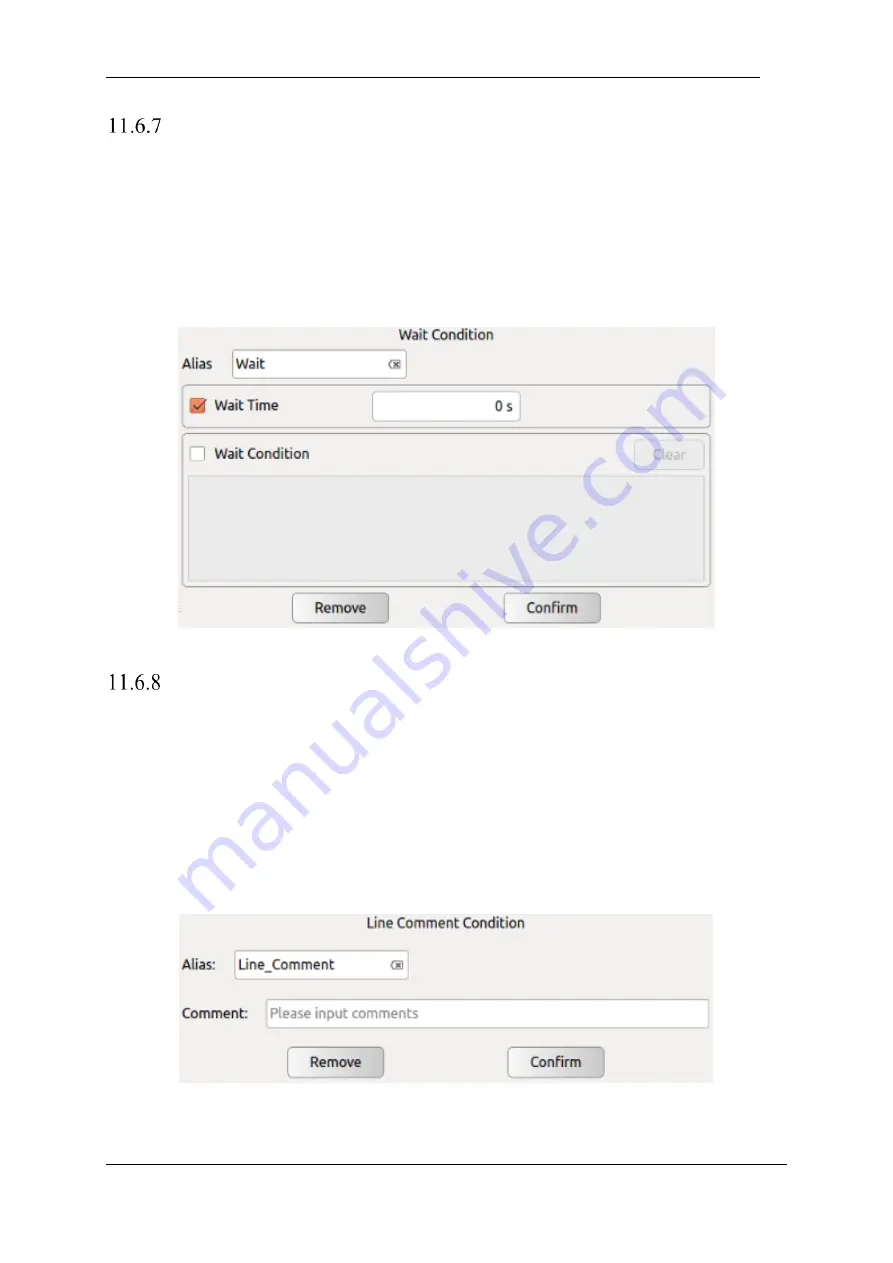
V4.5
©2015-2019 AUBO.All rights reserved.
146
Wait
➢
Wait command is used to set waiting time or digital input signals.
➢
Choose
【
Wait Time
】
to set wait time by users.
➢
Click
【
Wait Condition
】
to set wait mode by inputting expression.
➢
Click
【
Confirm
】
to confirm and save the wait condition.
➢
Click
【
Remove
】
to delete a wait command.
Figure 11-29 Wait
Line Comment
➢
Line Comment is a command that explains the following program by line comment.
➢
Clicking
【
Alias
】
to the right of the blank interface will pop up the input box. You can modify the
command name.
➢
Click
【
Comment
】
to input text to explain the following block.
➢
Click
【
Remove
】
to delete the selected Line Comment.
➢
Click
【
Confirm
】
to confirm the configurations and save.
Figure 11-30
Line Comment
Summary of Contents for AUBO-i10
Page 1: ...USER MANUAL AUBO i10 CB4 Please read this manual carefully before using the product...
Page 2: ......
Page 10: ...V4 5 2015 2019 AUBO All rights reserved vi...
Page 26: ...V4 5 2015 2019 AUBO All rights reserved 22...
Page 44: ...V4 5 2015 2019 AUBO All rights reserved 40...
Page 56: ...V4 5 2015 2019 AUBO All rights reserved 52...
Page 87: ...V4 5 2015 2019 AUBO All rights reserved 83...
Page 127: ...V4 5 2015 2019 AUBO All rights reserved 123...
Page 161: ...V4 5 2015 2019 AUBO All rights reserved 157 Figure 11 43 script file editor...
Page 179: ......
















































