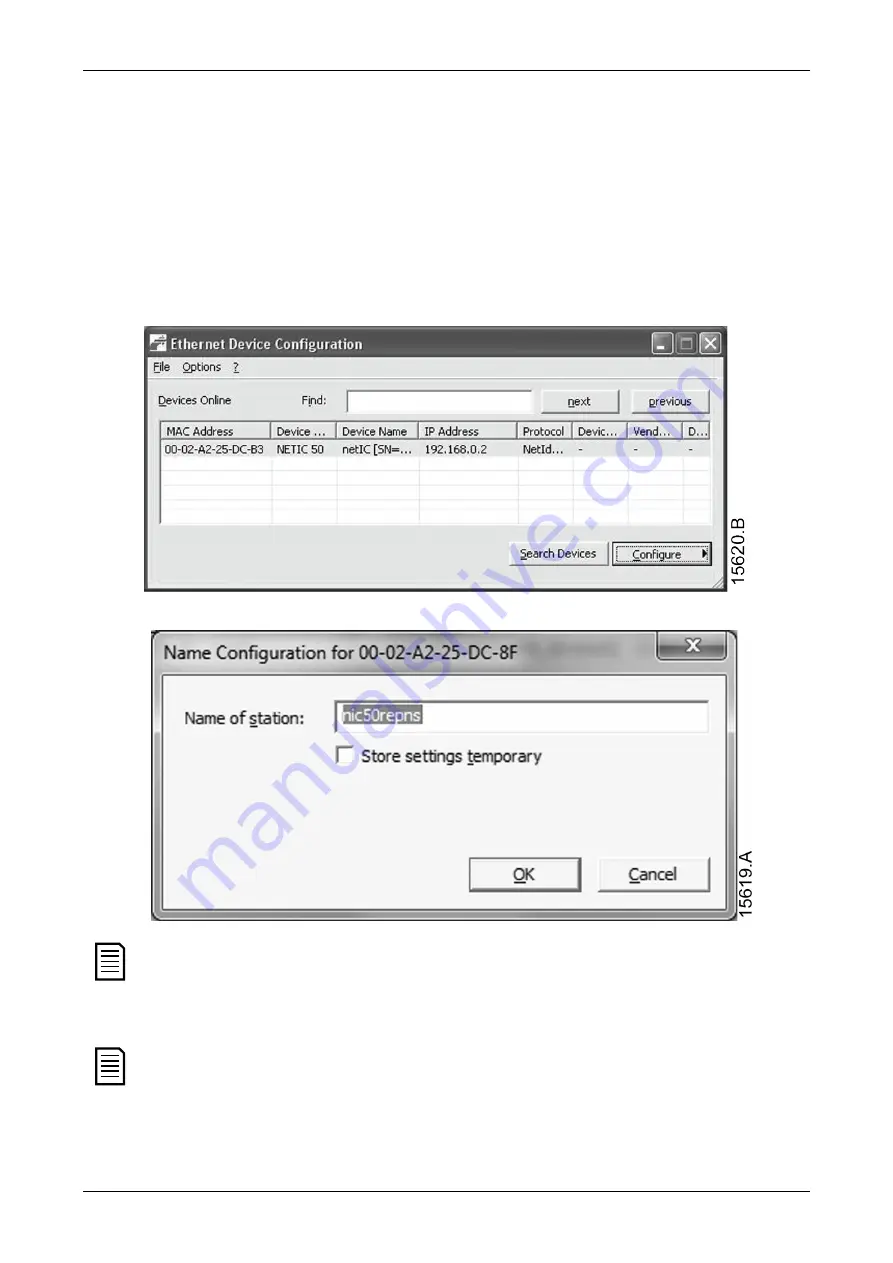
INSTRUCTIONS
6
Profinet Card (710-16502-00C)
3.
Device configuration
3.1
Configure the device name
Use the Ethernet Device Configuration Tool to configure the device. The Ethernet
Device Configuration Tool is available from your local supplier.
To identify the device using the Ethernet Device Configuration Tool:
1.
Start the Ethernet Device Configuration Tool.
2.
Click on Search Devices. The software will search for connected devices.
3.
To configure a device name, click Configure then select Device Name.
NOTE
The Error LED is on if the device is not configured. If the device is configured
but is not passing I/O data, the Error LED will flash. The Error LED will be
active during the configuration process.
NOTE
If your PC has a firewall enabled, you must add the tool to the list of authorised
programs.







































