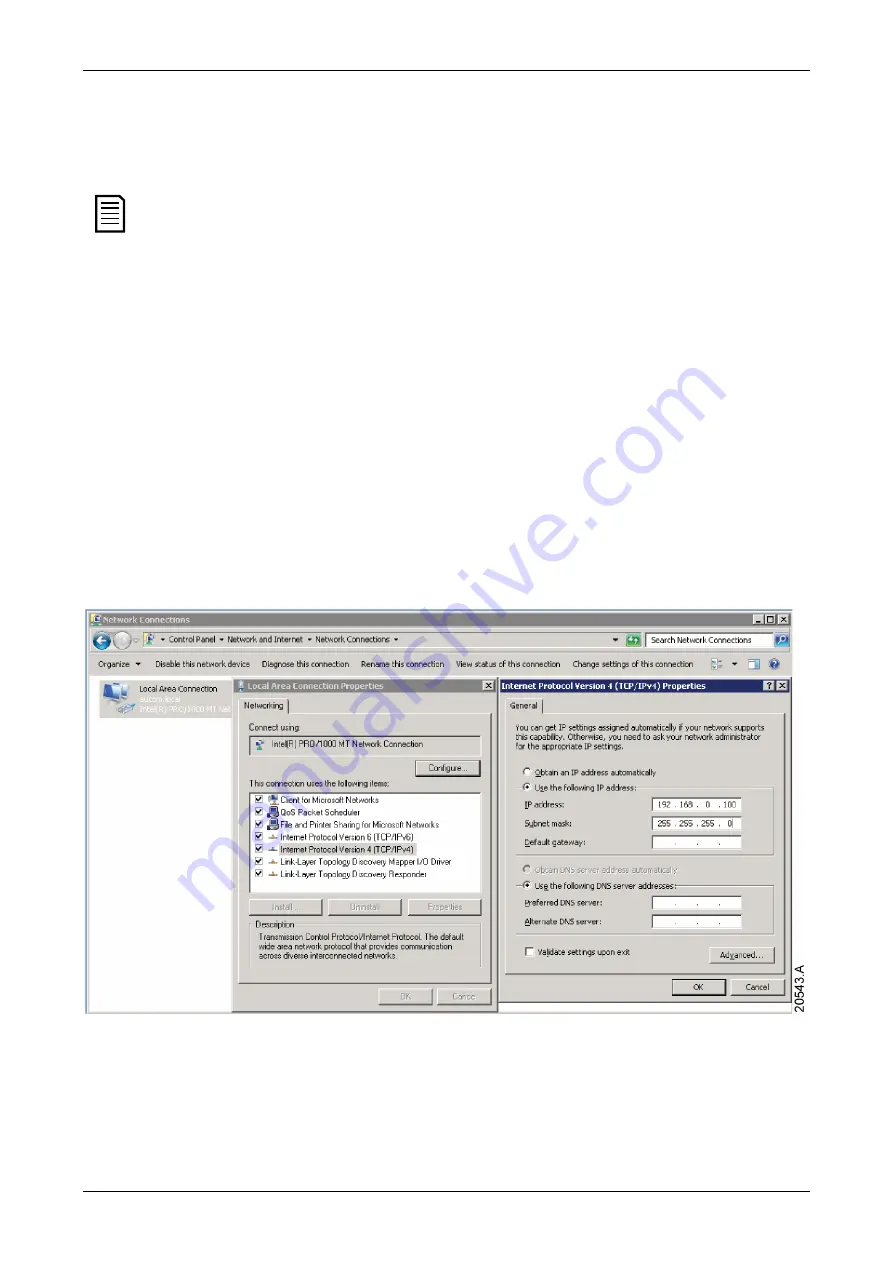
INSTRUCTIONS
Profinet Card (710-16502-00C)
7
3.2
Enabling network control
The soft starter will only accept commands from the Profinet Card if parameter 1A
Command Source
is set to 'Network'.
NOTE
If the reset input is active, the starter will not operate. If a reset switch is not
required, use parameter 7I to set the reset input to normally open or fit a link
across terminals 10, 11 on the soft starter.
3.3
On-board web server
Settings in the Profinet Card can be configured via the card's web server.
Connect to the device
To configure settings using the on-board web server, the card must be installed in a
soft starter, control power must be available, and the card and computer must both be
connected to the Ethernet network.
The computer must use a fixed IP address (not DHCP) and the same subnet mask as
the card. The default IP address for the card is 192.168.0.2. The default subnet mask is
255.255.255.0.








































