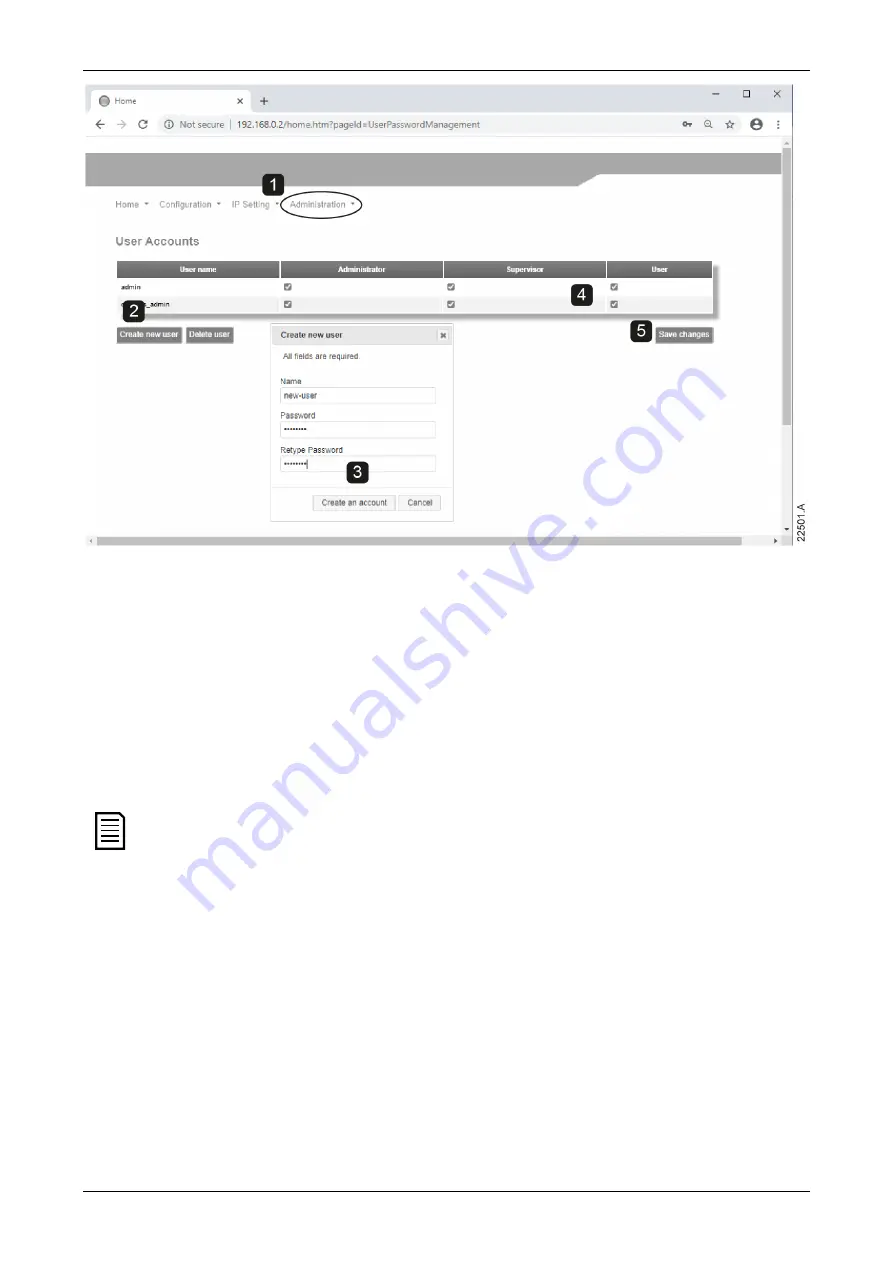
INSTRUCTIONS
Profinet Card (710-16502-00C)
9
To delete a user:
1.
Connect to the web server then click Administration.
2.
Click the required entry in the user list then click Delete user. Click Delete again to
confirm the action.
Configure IoT settings
The Profinet Card supports soft starter status monitoring over IoT. The card cannot
control or program the soft starter.
NOTE
Version 2.x of the Profinet Card does not support IoT operation.
•
Configure MQTT settings
1.
Connect to the web server then click Configuration > MQTT Client.
2.
Tick the Enable checkbox to enable MQTT client operation. The MQTT client is
enabled by default.
3.
Click Connection then configure the settings as required.
4.
Use Connection > Actions to select which information the card will publish.
5.
Click Submit to save all settings in the card.










































