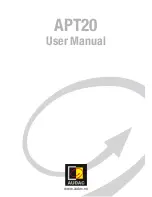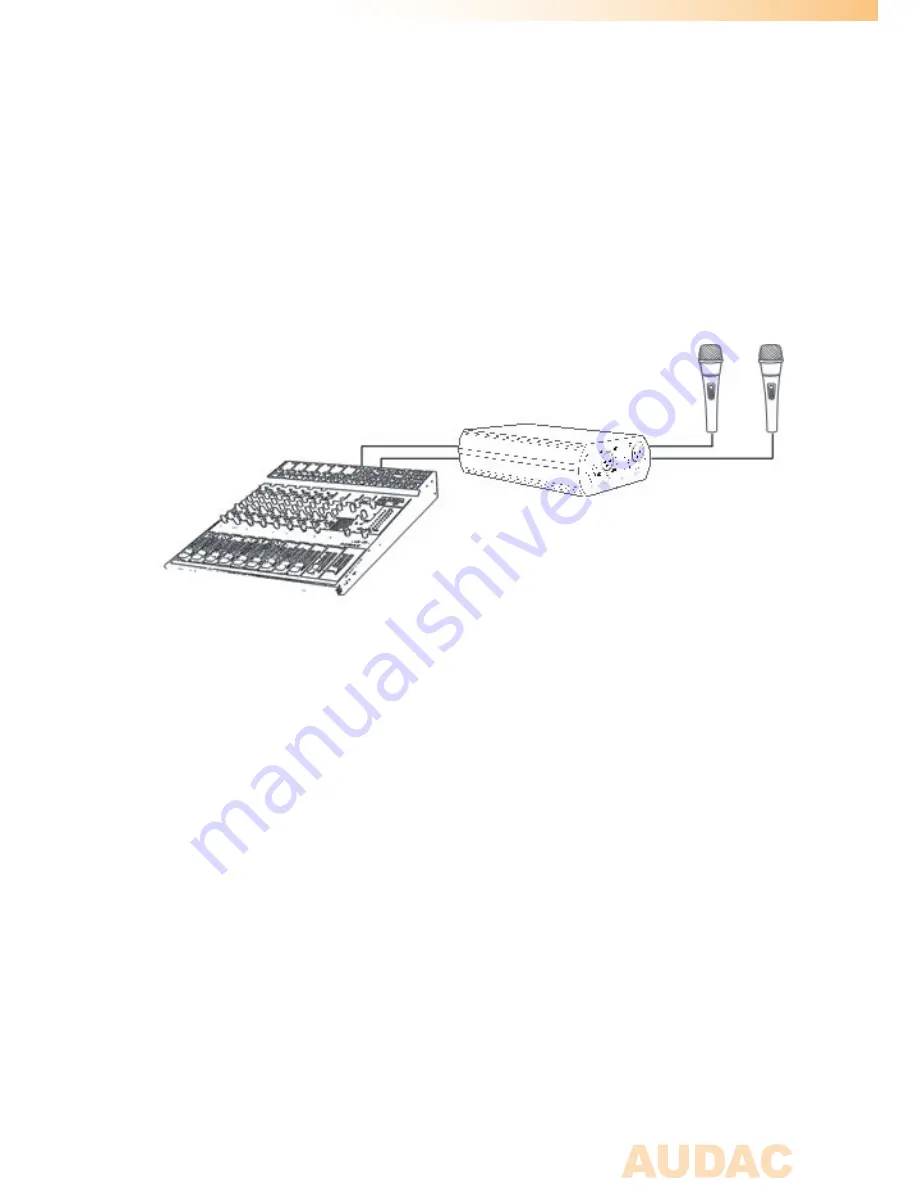
11
Chapter 3
APT20 Quick start guide
This chapter guides you through the setup process of a basic project with one APT20
phantom power supply, two condenser microphones and a mixer or microphone amplifier.
Overview of the APT20 setup
1) Connecting the APT20
Connect the condenser microphones to the Female XLR input connectors on
the APT20, and connect your mixer or microphone amplifier to Male XLR output
connectors. Connect the APT20 by using an IEC power lead to the mains network.
2) Turn the device ON
Turn the device on by toggeling the power switch to the “
I
” position.
The power indication LED will illuminate in Green when the device is powered up.
3) Ready
48 Volts phantom power is now delivered to your condenser microphones and the
signal coming from the microphones is available on the Male XLR output connectors.
Your system is now working properly and ready for use.