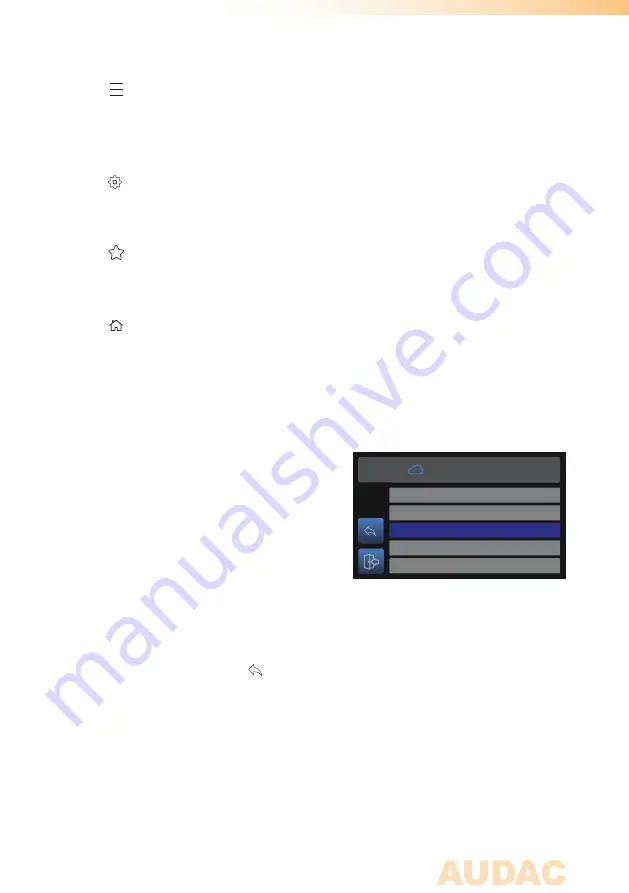
11
Station selection:
The (station list) button gets you to the vTuner database overview where the radio
station selection can be made by hand of various criteria, such as genre, location or
stored favourites.
Settings:
The
(settings) button gets you to the settings menu of the IMP40 where all cofigurations
can be made.
Favourites:
The (favourites) button stores the currently playing channel to the favourites list which
can contain a maximum up to 100 enties.
Home:
The (home) button gets you back to the main screen of the device where the IMP40
is installed to.
Station selection
The station selection screen allows radio
stations selection though the vTuner database
which includes over 30.000 channels. Selection
of the radio station is done by hand of various
criteria, such as favourites (includes the stored
channels), location, genre, ...
When the main criteria is selected, the menu will
guide you through the next step of selection criteria including all different continents,
countries, genres, ... and so on.
Browsing through the menu structure is done by turning the function dial, while selections
are made by pressing it. The button gets you one step back in the station selection
overview.
Once the desired channel has been found, press the function dial for selection and the
channel will start playing.
Select file from SD
Hip Hop
Internet Radio
Holiday
Jazz
Latin Hits
New Age






































