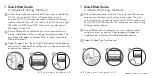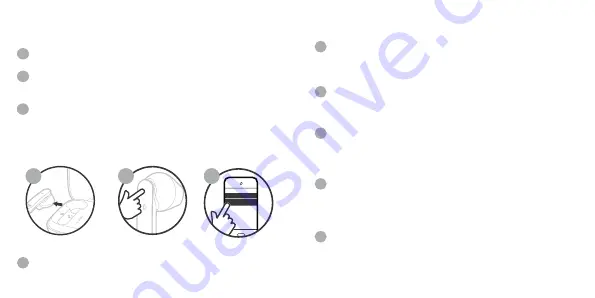
FREEDOM WIRELESS EARPHONES
ITEM: AOFREE
(A) on the RIGHT or LEFT earphone once to answer the call, touch
the Multi-Function Button (A) once again to hang up the call.
REJECT CALLS
When there is an incoming call, touch and hold the Multi-Function
button (A) on the RIGHT or LEFT earphone for 2-3 seconds to
reject the call.
PAUSE & PLAY MUSIC
When playing music, touch the Multi-Function button (A) on the
LEFT or RIGHT earphone once to pause music, touch the button
once again to play music.
NEXT & LAST TRACK
When playing music, double touch the Multi-Function button(A)
on the RIGHT earphone to skip to the next track, double touch
the Multi-Function button(A) on the LEFT earphone to skip to the
previous track.
VOLUME UP & DOWN
When playing music, triple touch the Multi-Function button(A)
on the RIGHT earphone to increase the volume, triple touch the
Multi-Function button(A) on the LEFT earphone to decrease the
volume.
VOICE ASSISTANT
Hold the Multi Function Button(A) on either the LEFT or RIGHT
earphone for 1-2 seconds until you hear the “beep” prompt to
activate Voice Assistant (Google Assistant
TM
or Siri
®
) on your
smartphone.
NOTE: please refer to the diagram on 2.2
Remove either the RIGHT or LEFT earphone from the
Charging Case Station or only turning one of the earphone ON.
Turn ON by touching and holding the Multi-Function button (A)
until you hear the prompt. After a few seconds the earphones
will go into pairing mode (flashing GREEN & RED).
Open your Bluetooth setting on your device and pair again if
needed. The earphones will appear as “audeeo Free” in the list
of available Bluetooth devices. Select “audeeo Free” and
connect.
NOTE: Last track function and Volume up&down function will not work in
single earphone mode.
BLUETOOTH
audeeo Free
NOTE: please refer to the diagram on 2.2
2
1
3
4
5
6
1
2
3
1
2
3
4
Button Functions
3
Quick Start Guide
3.5
Single Earphone Mode
ANSWER & HANG UP CALLS
When there is an incoming call, touch the Multi-Function Button