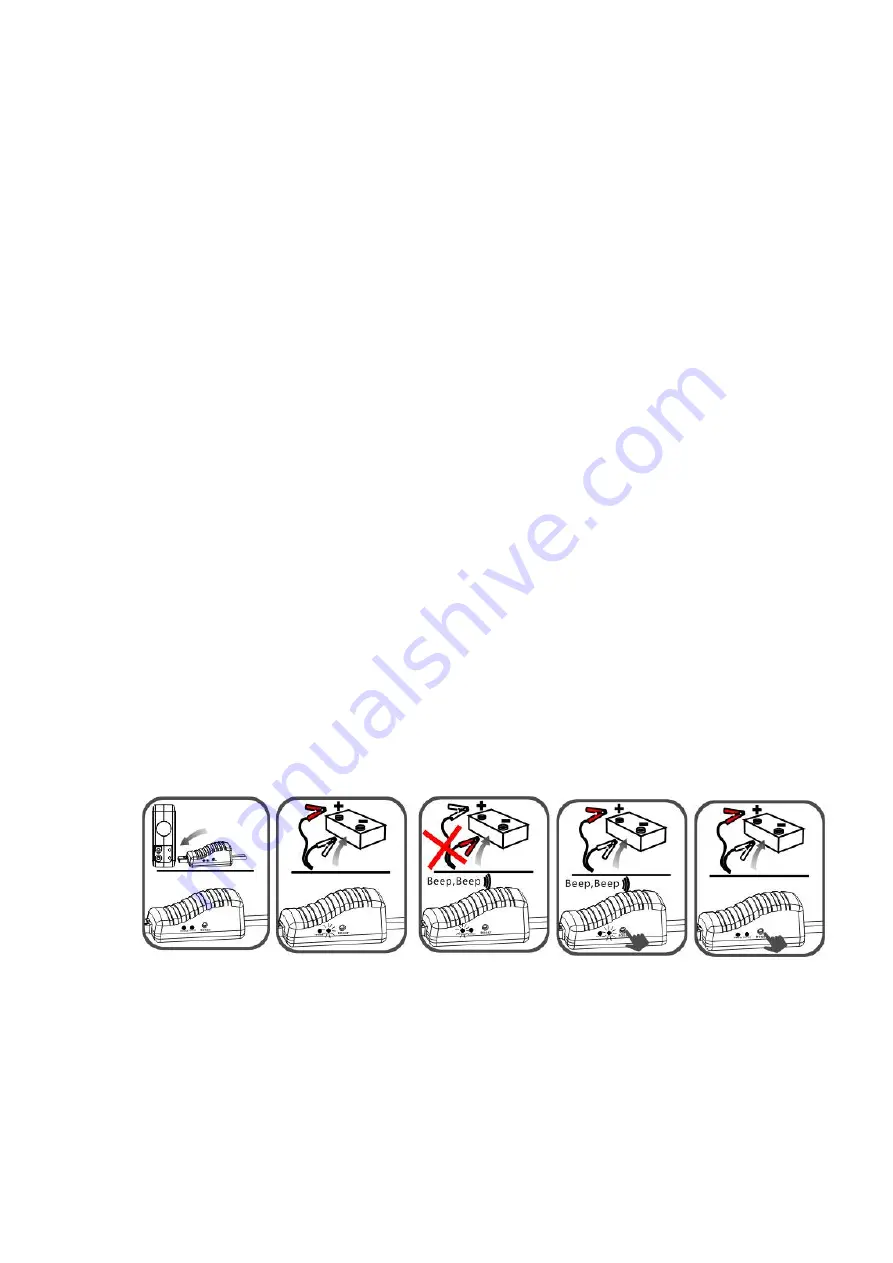
GREEN LIGHT on:
Telling the connection is correct and the circuit is
working, you can turn on the engine to jump-start directly.
RED LIGHT on with buzzing:
Telling the connection is wrong, and
buzzing to alarm to correct the clamps as step 2 mentioned above, wait
until the GREEN LIGHT is on to turn on the engine.
GREEN LIGHT blinking with buzzing:
Saying the vehicle battery is
low, press the “BOOST” button, wait GREEN LIGHT becomes solid,
then turn on the engine within 30s.
No Lights on, No buzzing:
Saying the vehicle's battery maybe damaged,
after confirm the clamps connection is correct, press the “BOOST” button,
wait GREEN LIGHT is on, and then turn on the engine within 30s.
4.Start the vehicle.
5.When the vehicle is started, remove the jumper cable from the vehicle
battery. Leave the vehicle's engine running.


























