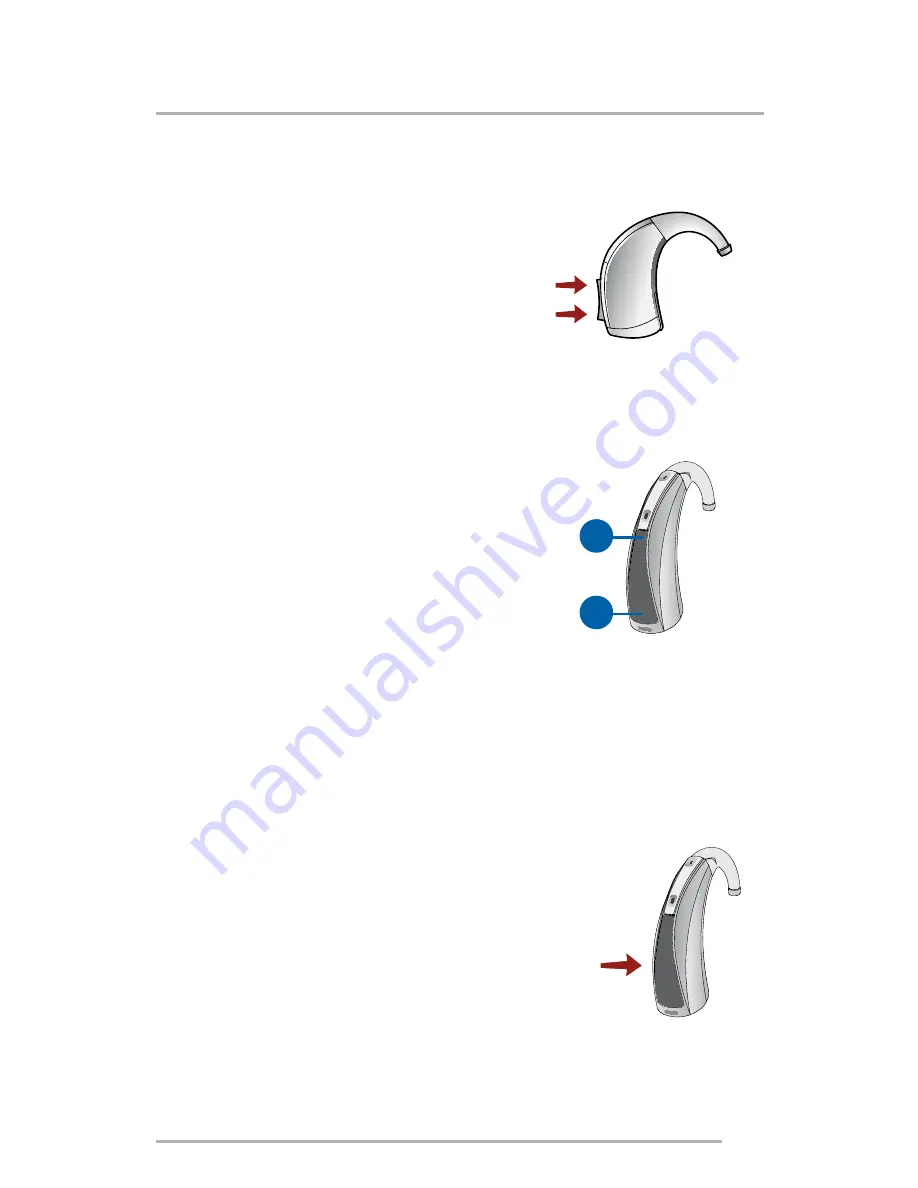
Operation
Rocker Switch Volume Control
Your hearing system uses the
rocker switch to control volume.
To increase volume, press then
release the top part of the switch.
To decrease volume, press then
release the bottom part of the
switch.
Sweep Volume Control
Your volume control is a Sweep
volume control. To make sounds
louder, sweep your finger from B to
A. Each sweep increases the volume
one step until you reach the desired
volume or the maximum setting.
To make sounds softer, sweep your
finger from A to B. Each sweep decreases the volume
one step until you reach the desired loudness or the
minimum setting.
Touch and Release Volume Control
Your volume control is configured as
a Touch and Release volume control.
Each time you touch anywhere on the
control surface the volume of your
hearing instrument changes.
The Touch and Release volume
control is configured to automatically
decrease in volume before it increases. To make sounds
louder, touch and release the control surface. Repeat
B
A
17
Summary of Contents for BTE
Page 1: ...BTE Behind The Ear O P E R A T I O N S M A N U A L ...
Page 5: ...5 Rocker Switch BTE 312 and 13 Overview 7 8 4 00 000000 Serial Number 5 6 11 10 9 1 2 3 5 ...
Page 7: ...7 Control Surface BTE 312 and 13 Overview 2 3 11 10 9 4 00 000000 8 1 7 Serial Number 5 6 7 ...
Page 9: ...Preparation 1 2 3 4 5 9 ...
Page 13: ...Preparation 1 2 3 4 5 13 ...
Page 39: ...Notes 39 ...








































