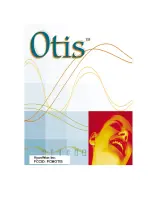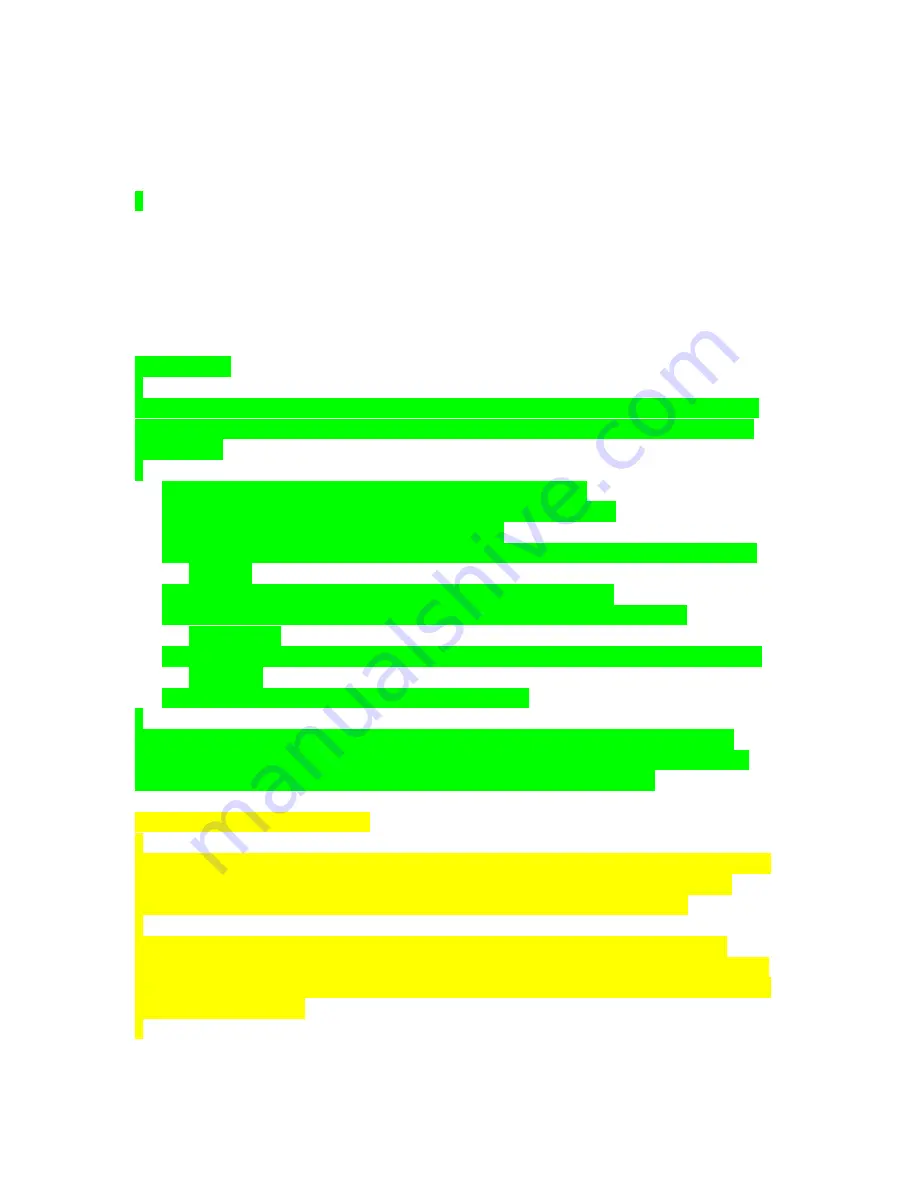
sliding buttons on a home equalizer, each controlling levels of treble and bass. Pressing
the FF button navigates from BAND1, BAND2, BAND3, BAND4, BAND5. Pressing
the or Volume – buttons, control the settings numbers 00 through 15 of each
BAND. Press the Mode button after selecting the desired settings.
12) Handling and Storage
The Otis™ is designed not to skip during normal use, however, the unit could be
damaged if struck or crushed. Make sure to keep the Otis™ out of direct sunlight and
away from dust, dirt and sand. Always store in a cool dry area. Never leave this device,
or any other electrical device, in a car where it can be exposed to extreme temperatures.
13) Warranty
Customers are entitled to warranty service for a period of one (1) year from the date of
purchase. Warranty service does not apply to defects resulting from customer fault or
acts of God.
Non-warranty service shall apply to defects resulting from:
1.
Infiltration of foreign matter, such as water, liquid, or sand.
2.
Breakage due to dropping or severe impact.
3.
Damage to or deformation of the outer case caused by organic solvents suck as
benzene.
4.
Use of parts other than those certified by the manufacturer.
5.
Loss or breakage of any parts or components caused by unauthorized
disassembly.
6.
Repair or modification done by any persons other than manufacturer authorized
personnel.
7.
Acts of God, such as lightning, storm, or flood.
For more warranty information and service options, please see the Audible Limited
Warranty and how to receive service cards enclosed in the Otis™ package. You may
also visit the Audible® Web site at audible.com® for more information.
14) FCC Compliance Statement:
This equipment has been tested and found to comply with the limits for a Class B digital
device, pursuant to Part 15 of the FCC Rules. These limits are designed to provide
reasonable protection against harmful interference I a residential installation.
This equipment generates, uses, and can radiate radio frequency energy, and if not
installed and used in accordance with the instructions may cause harmful interference in
radio communication. However, there is no guarantee that interference will not occur in
a particular installation.
Summary of Contents for Otis
Page 1: ......