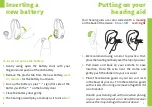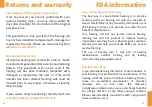26
TV Connector
The TV Connector is an optional accessory pur-
chased separately that allows a direct and simple
connection between any audio source (TV, stereo,
laptop, etc.) to Wave hearing aids within 50ft / 15m
The TV Connector automatically connects to all
Wave hearing aids within range. For more
information go to
audicus.com/tv-connector
The TV Connector is the best way to listen to TV on
your hearing aids. It accepts audio signals via either
a 3.5mm audio cable or a digital optical TOSLINK
and is powered via USB
If your TV can connect to
Bluetooth headphones di-
rectly, a TV Connector may
not be required. However,
the TV connector is still
recommended as the con-
nection is more reliable,
causes less battery drain
than Bluetooth, and works
on all TVs. Additionally, a TV
Connector can connect to
multiple sets of Waves
27
Airplane mode
The wireless and Bluetooth functions of your
hearing aid can be temporarily disabled in
airplane mode
. This will not disable normal
hearing aid functionality
To enter airplane mode:
1.
Open the battery door
2.
Press and hold the
DOWN
button on the
hearing aid while closing the battery door, and
keep the button pressed for 7 seconds
To exit airplane mode:
1.
Open the battery door to turn
OFF
the hearing
aid. Wireless functionality will resume when
turned back on