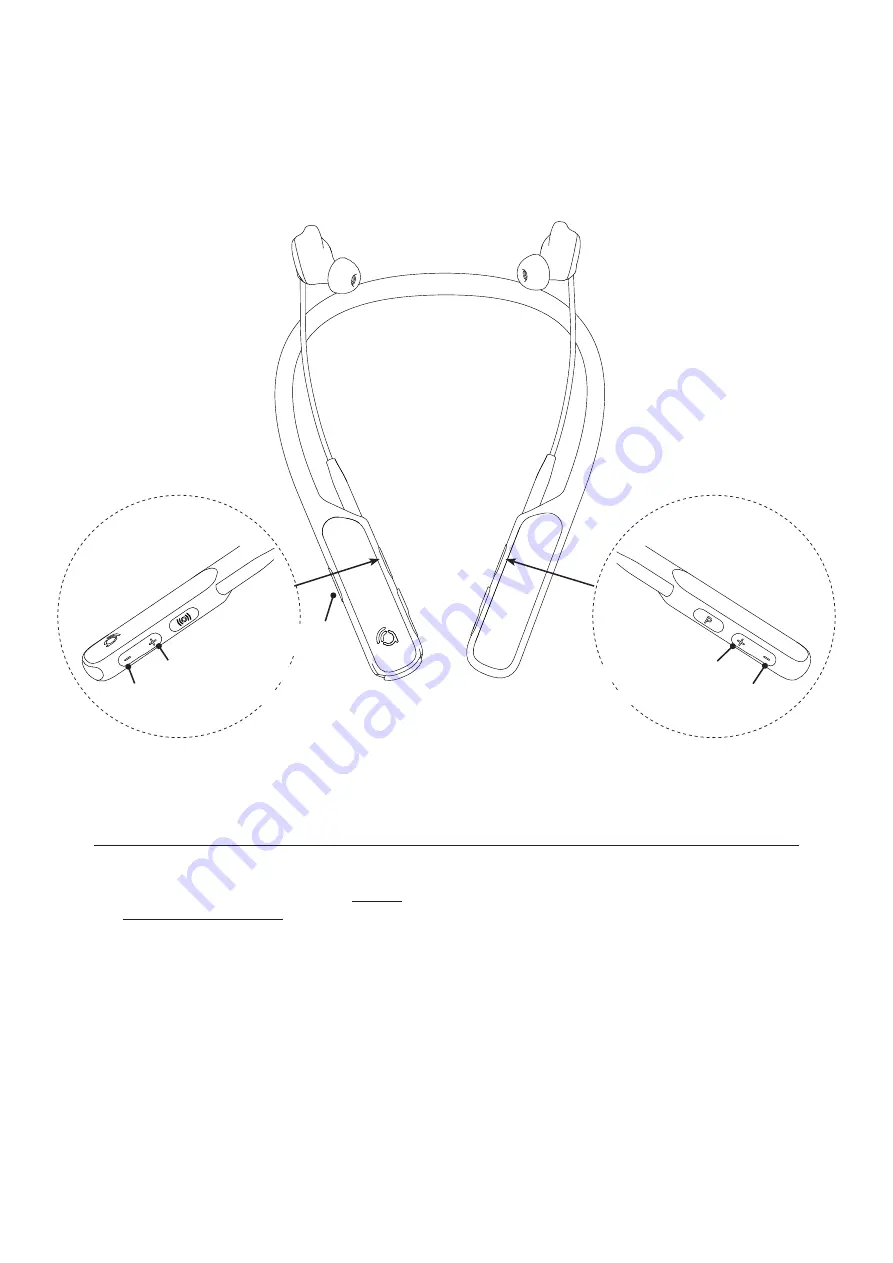
Section VI - Using Ven
Ven
TM
INSTRUCTION MANUAL 23
LISTENING TO MEDIA FILES
When Ven is paired with your smartphone, you can use it to listen to music and video files playing
on your smartphone. You’ll hear the sound from the file in your Ven headset.
To use Ven to listen to music:
1. Make sure Ven is turned on and paired
with your smartphone.
2. From your smartphone, select a music
track or video.
3. You will automatically be able to hear the
audio through your Ven headset.
4. Use the volume buttons to adjust the
sound.
NOTE:
This will not affect the volume in
your headset when you’re using Ven as a
hearing aid.
5. To stop listening to music, or pause a
music track, press and hold the Power
button. This will return Ven to hearing aid
mode.
NOTE: If you want to resume playing a
track after pausing it, you will need to hit
play on your smartphone.
side view
side view
Press and hold it
to stop the music.
Increase music/audio volume
Increase music/audio volume
Decrease music/audio volume
Decrease music/audio volume
Summary of Contents for Ven
Page 1: ...User Manual ...






































