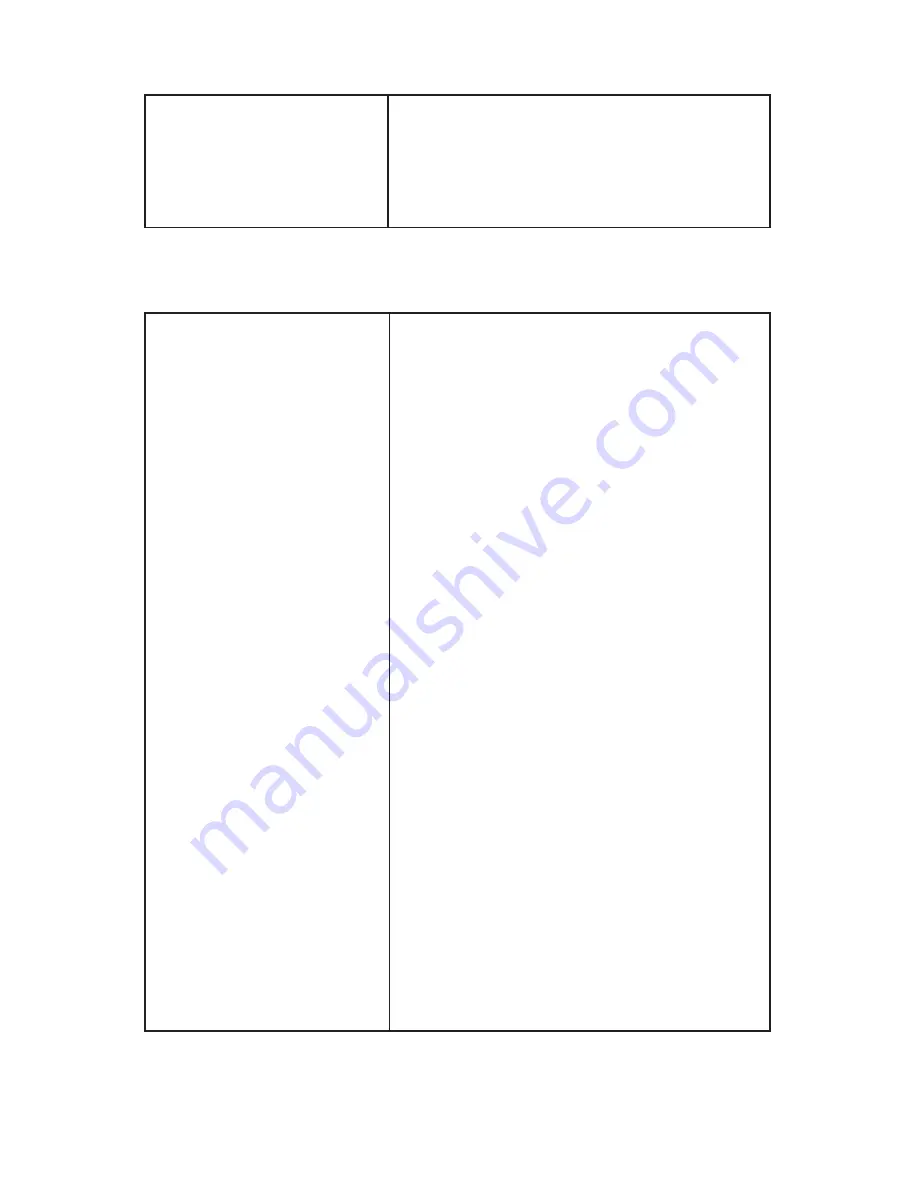
6
Disable All
>DISABLE ALL
>ENABLE ALL
DISABLE ALL locks out all product select
buttons. It also will prevent the 970 from
accessing products.
ENABLE ALL turns all of the product select
buttons back on.
Bus Monitoring
The following messages were generated by the user pressing buttons on
the display.
>
S03:00+
>
S03:00-
S03:01+
>
S03:01-
S03:02+
S05:01+
>DISC S05
>
S05:01-
>
E02:00+
>DISC E02
>
E02:00-
Speaker group 3 prod 0 selected by button;
same status message as follows command but
no command was sent.
Speaker group S03:01 was pressed by user
causing S03:00 to disconnect and S03:01 to
connect. Speaker modules normally behave
like electronic modules to the user by only
allowing 1 product at time to be selected. The
user can select multiple products by pressing
and holding a button longer than 1/2 second.
S03:02 pressed briefly, disconnecting the
currently selected product before it is added.
Speaker Group 5 product 1 selected via push
button attached to module.
DISC disconnects all devices in speaker group
5.
Electronic group 2 product 0 selected via push
button attached to module.
DISC disconnects all devices in electronic
group 2.
Summary of Contents for 970A-1
Page 1: ...User Manual Model 970A 1...


























