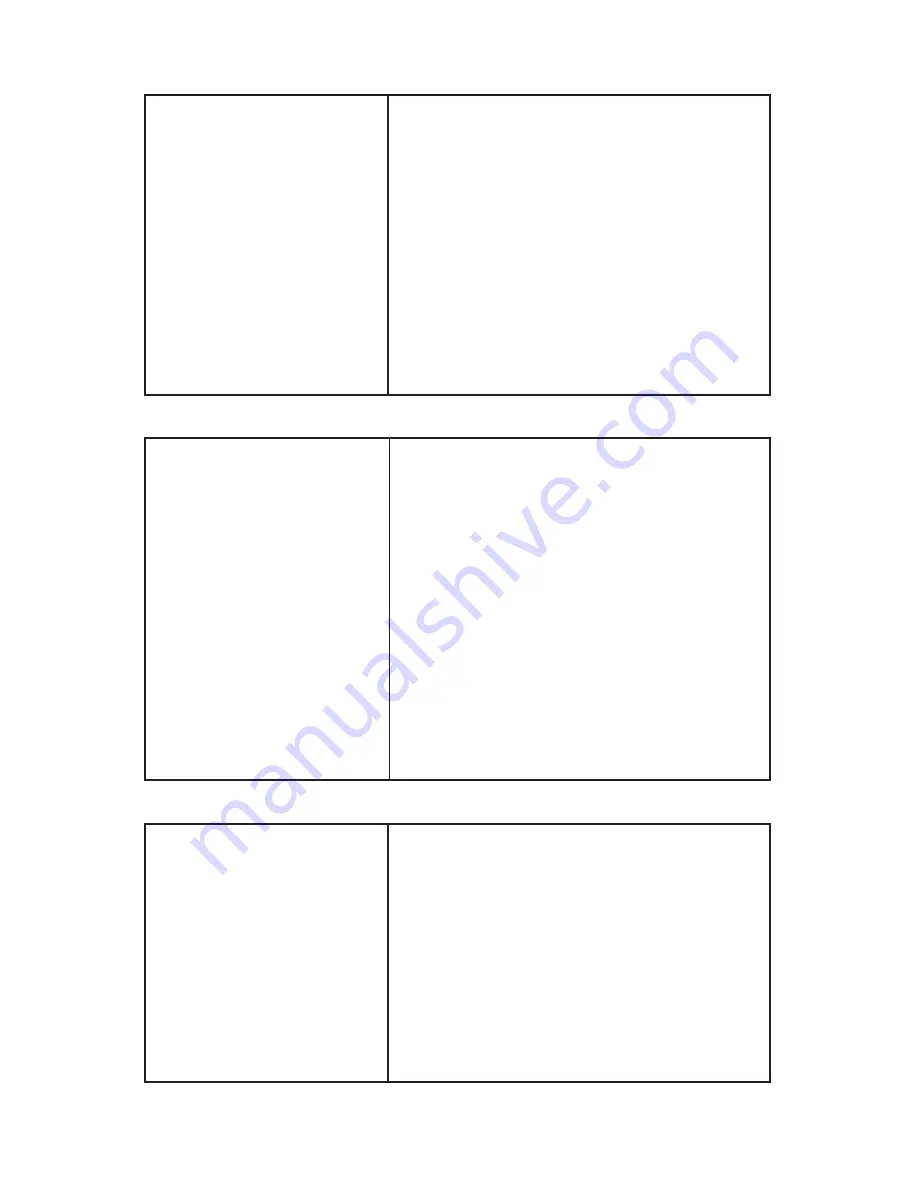
7
Mute
>MUTE
=+S05:00
=
S05:00+
=+E02:01
=
E02:01+
=END MUTE
Mute is used for selecting multiple products
inside of one audio mute/unmute bracket.
Prompt changes to ‘=’ as a reminder that mute
is on.
Select speaker group 5 product 0,
and electronic group 2 product 1.
Then unmute to turn audio back on.
Status
>STATUS
Valid groups and product
numbers E00:00-03
E02:00-03
E03:00-03
S03:00-07
E04:00-03
S04:00-07
E05:00-03
S05:00-07
Currently selected units
E02:01
S05:00
KEYUP xxx Key press
KEYDN xxx Key release
STATUS causes the 970 to report the current
system geometry and state. This is useful if
your program has been off doing something
else and might have missed messages.
Use STATUS to get your image of what is on or
off, synchronized with the actual state.
Status messages for switch reporting.
Note: xxx is a 3 digit number in range 001..120.
System Reset
>RESET
970 Serial Interface unit
Polling System Please
Standby... Product Groups =
8 E00:00-E00:03
E02:00-E02:03
E03:00-E03:03
S03:00-S03:07
E04:00-E04:03
S04:00-S04:07
E05:00-E05:03
S05:00-S05:07
RESET simply resets the 970 and switching
system as if power has been cycled.
Summary of Contents for 970A-1
Page 1: ...User Manual Model 970A 1...


























