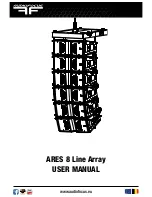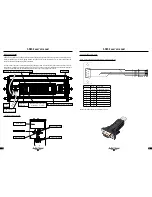ARES 8 user’s manual
ARES 8 user’s manual
4
5
c) Prepare the rest of the ARES 8 cabinets by releasing the bottom pins on each side, rotating the front plates to the
down position and securing them by replacing the pin.
f) Using the angle markings, rotate the rear plate to 5° and pin in place using the top pin on the bottom cabinet. Repeat
this process on the other side of the cabinet.
d) Slide the second ARES 8 onto the bottom one. The auto-lock system will ‘catch’ the top cabinet and ensure it does
not slide back. This adds to the stability of the array.
g) Repeat the steps above to secure the third and fourth ARES 8 cabinets using the angles provided in your initial Ease
configuration.
e) Lock the front on the second ARES in place using the top bin of the cabinet below it. Adjust the rear plate to the angle
calculated in Ease, in this example « e ».
A
A
A
A
A
A
A
A
A
A
A
A
B
A
A
EaseFocus calculated angles
C
D
E
C
D
E
C
D
E