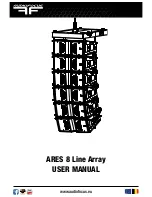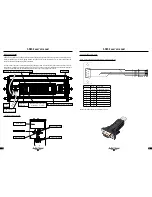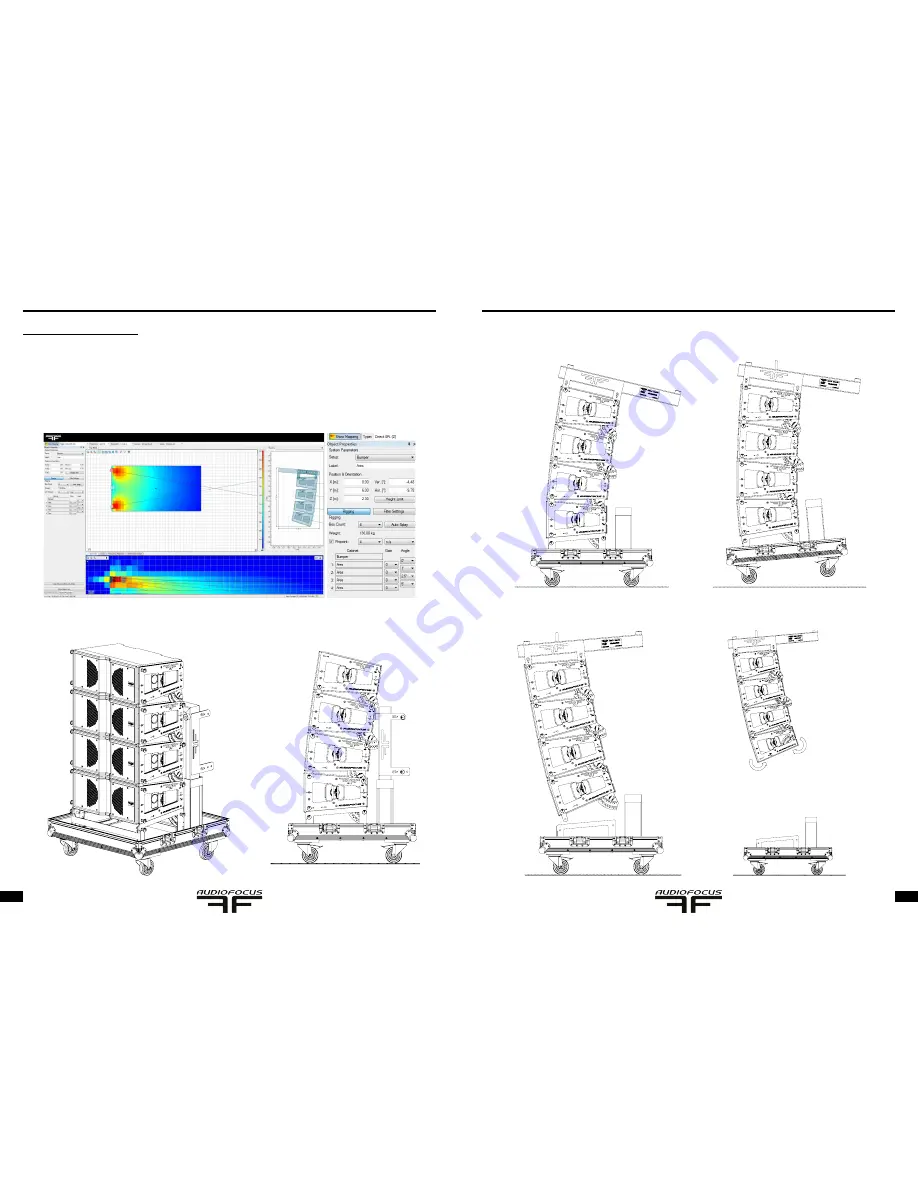
ARES 8 user’s manual
ARES 8 user’s manual
8
9
2. Rigging ARES 8 from Flight Case
One of the benefits on an AUDIOFOCUS supplied ARES 8 flightcase is the ability to preconfigure your cabinets before you leave
the warehouse, further minimizing on-site rigging time.
Let’s use the following specification for this example: 4 x ARES 8 per side, J shape for 15 x 25 m audience area in free field
(see section 6).
a) Use Ease Focus software to analyze your venue, model your required coverage and to generate configuration parame-
ters :
b) Using the parameters supplied in Ease, rig your ARES 8 array in the flightcase as per the instructions in Steps 2 to 7
in Section 1.
c) Remove the flying frame from the flightcase and mount it using the front and rear pins on the top ARES 8 cabinet to
secure. Rig the frame via the hanging point indicated in Ease and lift to at least 50mm off the floor.
d) Release the bottom magnetic pins to free the flightcase, wire your system and perform a preliminary soundcheck. See
Step 10 in Section 1 for more information.
A
A
A
A
A
A
A
A
A
A