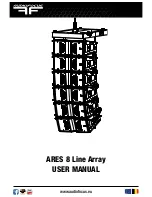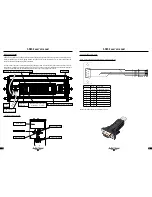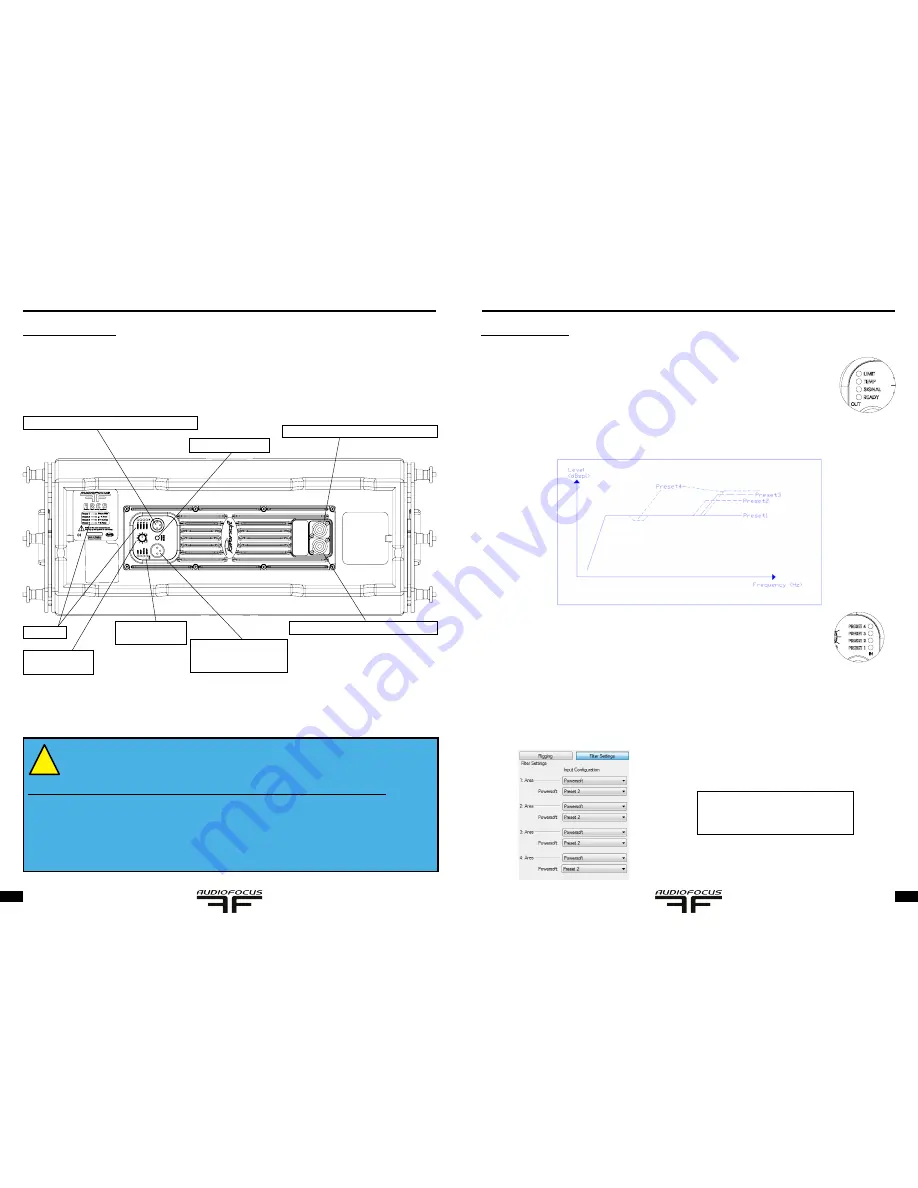
ARES 8 user’s manual
ARES 8 user’s manual
12
13
III. Presets and electronics
ARES 8 are powered by highly efficient Powersoft digital amplifiers. These green energy amplifiers feature 4 presets suitable
for most common applications.
* 0dBu in EaseFocus 6dBu on ARES 8. This is the max position of the volume control.
1. The main voltage must ALWAYS be earthed to protect the user (shock hazard).
2. ALWAYS replace the fuse with the same type and value (T3.15A/240V).
3. Make sure that the power switch is set to “OFF” before you connect the devices.
4. A high quality cable improves the sound quality, keep input cables as short as possible.
5. If long cables are necessary, always use balanced cables.
!
Diagnosis and status Leds:
Limit ON:
Output signal is @+3dBspl of the peak.
Temp ON:
Working temperature is too high. This will force electronics into protection
(attenuation of signal) and cut out if temperature increases further.
Signal ON:
Input signal detected.
Ready ON:
System ready for use.
The ARES 8 line array is an easy plug ’n play system that features 4 presets. Each preset manipulates the amplifiers on board
processing to best suit the number of coupled ARES 8.
Preset1:
used for front fills situations (1 ARES 8)
Preset2:
<= 4 ARES; used if 4 or less ARES 8 are coupled
Preset3:
5>8 ARES; used if 5 to 8 ARES 8 are coupled
Preset4:
+8 ARES; if more than 8 ARES 8 are coupled
Onboard presets decrease on-site configuration time by taking care of up to 80% of the work needed to pair the system with
your venue. This leaves the FOH engineer able to ensure the perfect sound through a final EQ process.
In this example, with four ARES 8, we would choose Preset 2 in Ease Focus to generate an suitable simulation and configura-
tion report.
A
A
In our case of 4 ARES, we have to choose
Preset 2 in ‘’Ease Focus’’ to create the
good simulation and technical report
Balanced input XLR connector (male, 2+, 3-, 1GND)
Preset selection switch
OUT main power supply connector (powercon)
Preset table
Volume control
from -∞ to +6dBu *
Diagnosis and
status Leds.
Balanced output XLR
connector (male, 2+, 3-,
1GND).
IN main power supply connector (powercon)