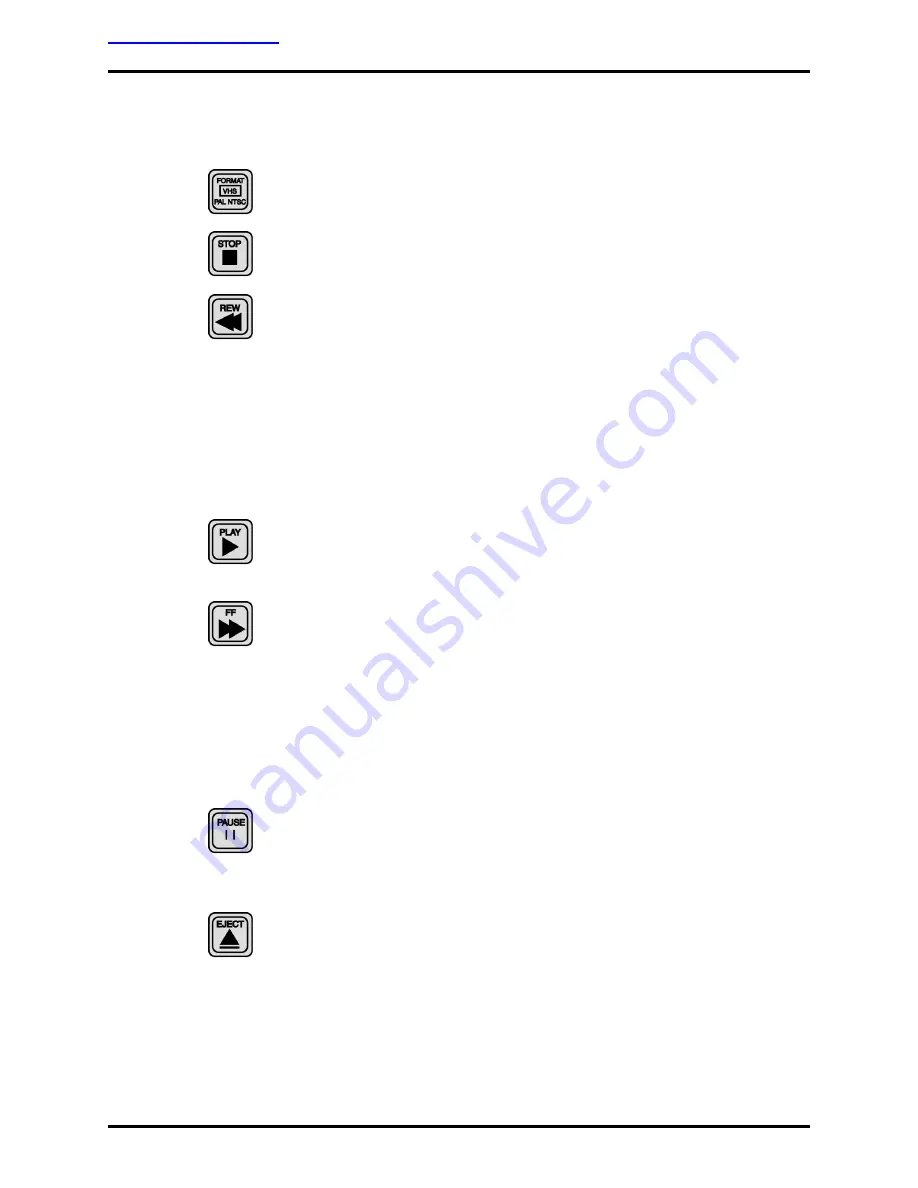
VCP-010-06(-07)-x Installation & Operation Manual
Document # 540236, Rev IR, 11/2002
Page 21 of 21
3.0
Front Panel Button Functions
3.1
Format Button – Press the FORMAT button to switch between PAL
and NTSC output modes.
3.2
Stop Button – Press the STOP button to stop videocassette tape
playback.
3.3
Rewind Button – While the tape is playing, press the REW button
and the tape will reverse direction until the STOP or PLAY button is
pressed. This allows for a visual search through the preceding
scenes on the videocassette. Audio will not be present during this
“reverse search” mode. Pressing the REW again during reverse
search will accelerate the process. To rewind the videocassette,
press the STOP button and then press the REW button. (The
picture cannot be viewed in this mode.) Press the STOP button at
any time during rewind to stop the REW function. Press PLAY to
resume playback of the videocassette tape.
3.4
Play Button – Press the PLAY button to begin videocassette tape
viewing. Pressing PLAY twice in succession activates double-
speed play.
3.5
Fast Forward Button – While the tape is playing, press the
FF button and the tape will fast-forward search until the STOP or
PLAY button is pressed. Audio will not be present during this
search mode. Pressing the FF button again will accelerate the fast-
forwarding process. For maximum fast-forward, press the STOP
button and then press the FF button. (The picture cannot be
viewed in this mode.) Press the STOP button at any time during
fast-forward to stop the FF function. Press PLAY to resume
playback of the videocassette tape.
3.6
Pause Button – Press the PAUSE button during playback to
temporarily stop the playback of the videocassette tape. Video will
remain visible. Pressing PAUSE again will advance the movie one
frame forward. To return to normal viewing, press the PLAY button.
3.7
Eject Button – Press the EJECT button at any time to eject a
videocassette from the unit. The tape will stop and eject regardless
of current function.

































