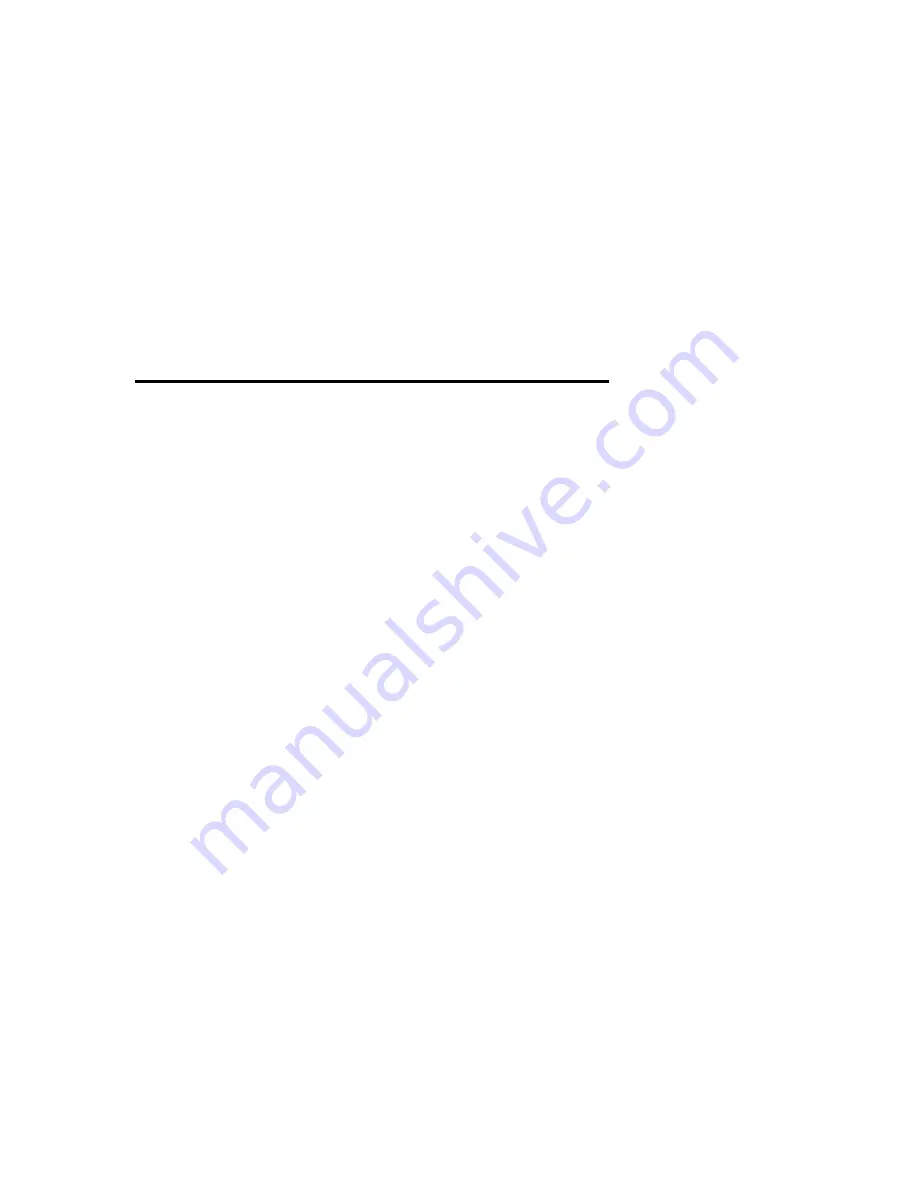
Push the set button once.
Push down or up arrow button and set frequency to the corresponding frequency as set on receiver.
Push and hold set button until word “Stored” displayed in a while .
Push up or down arrow button and scrolls the menu until “ESCAPE” appeared
Push the set button once to return default menu
You are now set to use the system.
PART4. USING THE AEW-R5200, AEW-R4100 RECEIVERS
Plug the IEC plug on the AC cable to the AC inlet on back of the receiver.
Plug the 3-pin AC plug on AC cable to an 110V AC outlet.
Connect two antennas to the antenna input on back of the receiver.
Push the Power switch. Confirm that the backlight on LCD screen comes on. Check the frequency setting
to confirm that they correspond to the settings of the transmitter
If not, push set button once to display “FREQ” on top line of the LCD.
Push set button once and check that “EDIT” displayed on bottom line of LCD brink.
Push up or down arrow button to set receiver frequency to corresponding transmitter frequency.
Push and hold set button until “STORED” displayed in a while.
Push up or down arrow button to display “QUIT”
Push Set button once to back in to Default menu.
Connect the balanced or u nbalanced audio output to your mixer or PA system. Adjust the Volume setting to
the desired level. Speak into the microphone and listen to the audio out at the speaker. If satisfied with the
audio quality, you ca uses the system.





















