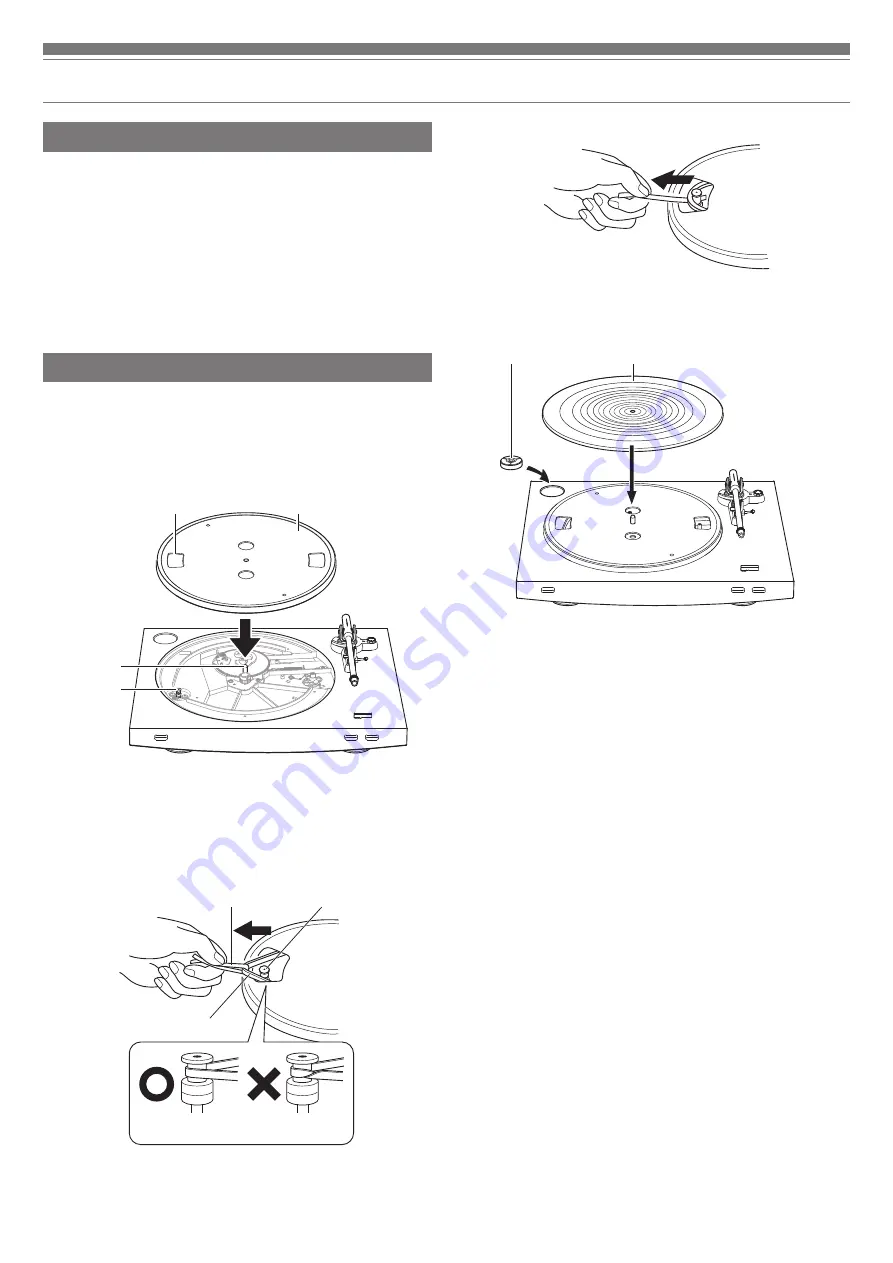
5
Подготовка к работе
Установка проигрывателя
•
Устанавливайте проигрыватель на горизонтальную поверхность.
•
Звукосниматель воспринимает слабые звуковые колебания и вибрации от акустических
систем, которые передаются через пол или через воздух, в результате чего может
возникать паразитная обратная связь, поэтому не устанавливайте проигрыватель рядом с
громкоговорителями.
•
Если проигрыватель установлен рядом с радиопередающим устройством, он может быть
подвержен наводкам радиопомех. Поэтому старайтесь устанавливать проигрыватель вдали
от радиопередающих устройств.
•
При приближении к проигрывателю оборудования, генерирующего сильное радиоизлучение
(мобильный телефон и пр.), в звуковом канале может быть слышен шум.
Установка диска и резинового мата
Перед первым использованием нужно подготовить проигрыватель к работе.
Не подключайте шнур питания, пока не будут выполнены все описанные ниже действия.
1. Установите диск на шпиндель.
•
Убедитесь, что диск занял нужное положение.
2. Установите ремень на шкив электродвигателя (цвета латуни).
•
Выровняйте отверстия в диске со шкивом электродвигателя (цвета латуни), и потянув за концы
красной ленты, пропущенной через ремень, накиньте его на шкив электродвигателя, как показано
на рисунке. Следите за тем, чтобы не перекрутить ремень.
Ремень
Шкив электродвигателя
(цвета латуни)
Красная лента
Прямой
Перекрученный
3. Вытяните красную ленту.
4. Установите резиновый мат на диск.
•
После этого установите адаптер для грампластинок на 45 об/мин на его место в левом дальнем
углу.
Резиновый мат
Адаптер на 45 об/мин
Диск
Отверстие
Шкив
электродвигателя
(цвета латуни)
Шпиндель
Summary of Contents for AT-LP3
Page 100: ......
Page 103: ...Memo ...















































