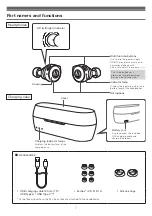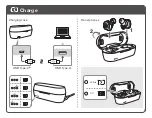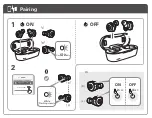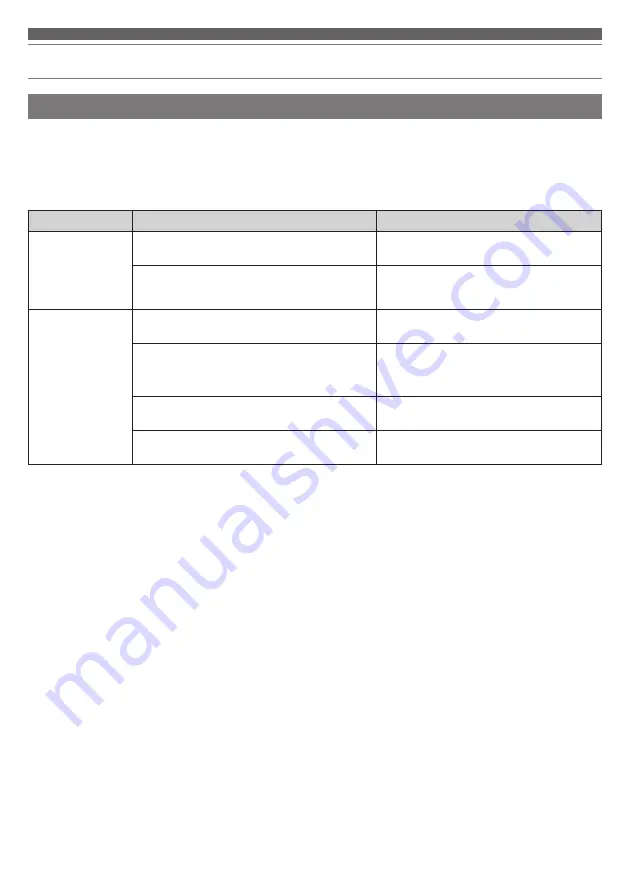
16
Using the product
Talking on the phone
• If your Bluetooth device supports telephone features, you can use the microphone built into the product to talk on the
phone.
• When your Bluetooth device receives a phone call, a ring tone will be heard through the headphones.
• If a call is received while you are listening to music, music playback is paused. When you finish the call, music
playback resumes. *
1
When
Function
Operation
Receiving a call
Press the multifunction button on the R (right)
or L (left) side headphone.
*2
Answers the call.
Press and hold (about 3 seconds) the
multifunction button on the R (right) side
headphone.
Rejects the call.
Talking
Press the multifunction button on the R (right)
side headphone.
Ends the call.
Press and hold (about 3 seconds) the
multifunction button on the R (right) side
headphone.
*3
Each time you press and hold the button
(about 3 seconds),
you switch the call to your mobile phone or
to the product.
*3
Press the multifunction button on the L (left)
side headphone.
Increases the volume by 1 level.
Press the multifunction button on the L (left)
side headphone twice.
Decreases the volume by 1 level.
*1 Depending on your Bluetooth device, music playback may not resume.
*2 You can answer calls on the L (left) side headphone only when connected with a Bluetooth device such as a smartphone that supports
Qualcomm TrueWireless
TM
Stereo Plus.
*3 When you hear a confirmation tone, release your finger from the multifunction button.
• The phone call controls explained above may not be available on some smartphones.