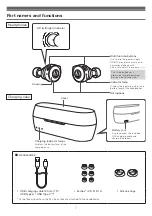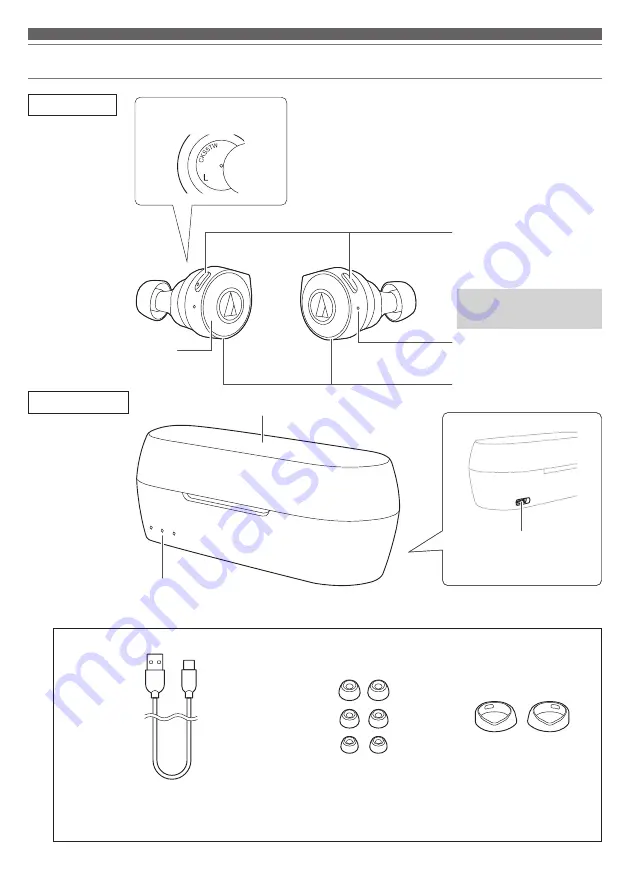
7
Part names and functions
■
Accessories
• USB charging cable (30 cm (12”),
USB Type-A / USB Type-C
TM
)
• Eartips* (XS, S, M, L)
• Silicone rings
* At the time of purchase, the M-size eartips are attached to the headphones.
L/R (left/right) indicator
Battery jack
Use to connect the included
USB charging cable and
charge the product.
Housing
Charging case
Charging indicator lamps
Displays the battery level of the
charging case.
Cover
Headphones
The L-side button has a
protrusion for distinguishing
between the left and right.
Multifunction buttons
Use to turn the power supply
ON/OFF, play/pause music, and
answer/end phone calls.
Also use to adjust the volume (+/–).
Indicator lamp
Displays the operating status and
battery level of the headphones.
Microphone