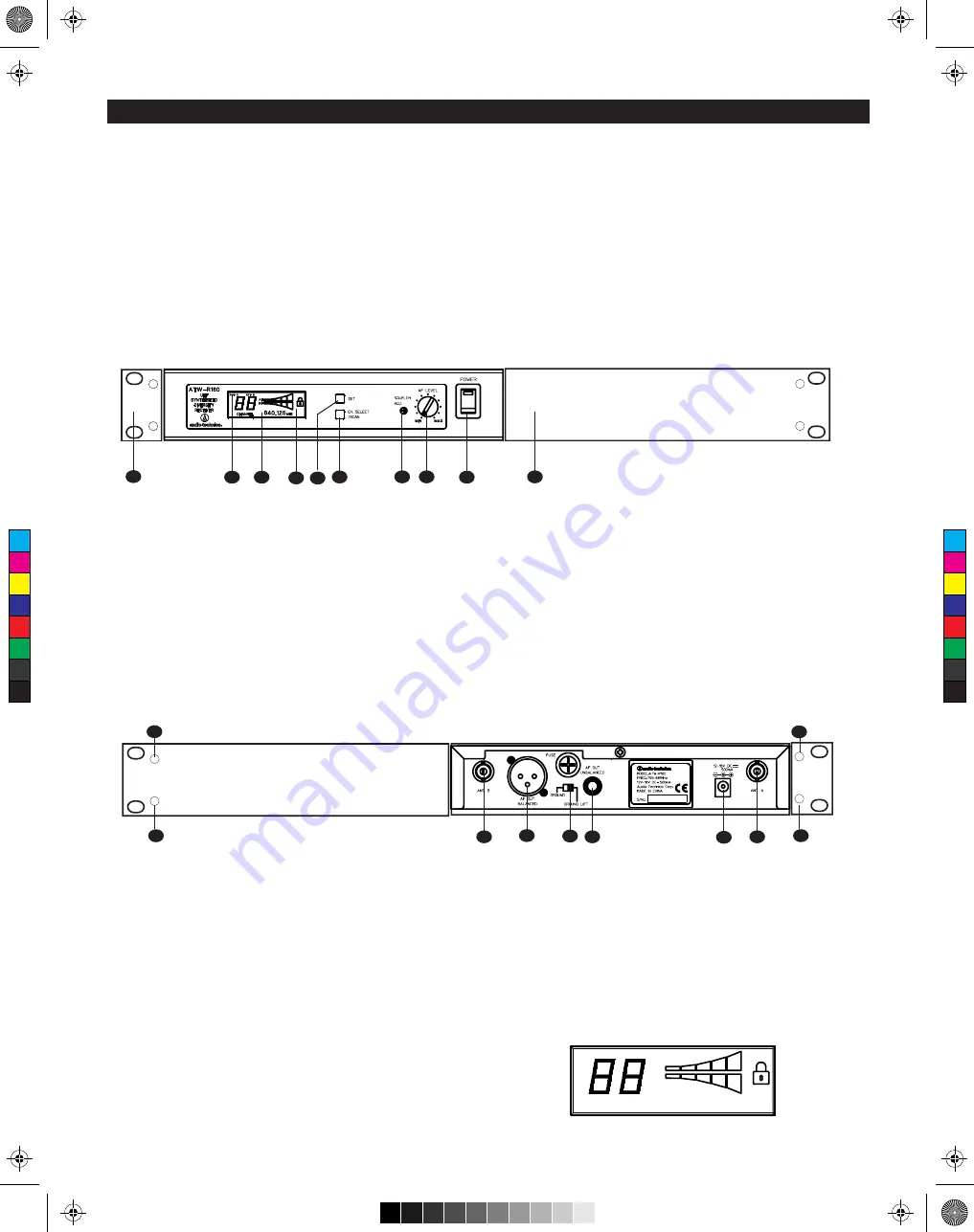
4
B. Select Open Frequency Scan Function
1. From the normal operating mode, press and hold the set
button until display flashes.
2. To select scan function, press and hold CH SELECT/SCAN
button, continue to hold until available frequency is
automatically displayed.
3. (a) To select frequency, press and hold SET button until
display stops flashing.
(b) To cancel frequency selection, simply press the SET
button
once.
The receiver then returns to the normal
operation without making any changes
.
Figure D
Front Panel Controls and Functions (Figure. B)
1. POWER SWITCH/INDICATOR: Press switch on, and the
"Power" indicator will light.
2. LCD WINDOW: Liquid Crystal Display indicates control
settings and operational readings. See Figure D for
examples.
3. TUNER OPERATION INDICATOR: Indicates which Tuner
(A or B) has the better reception and is in operation.
4. SET BUTTON: Activates access to Frequency/Scan
mode and sets or cancels selected function when used in
combination with CH SELECT/SCAN button (Item 5).5.
5. CH SELECT/SCAN BUTTON: Use in conjunction
with the SET button (Item 4) to select operation frequency
and scan function.
Figure B
Receiver Controls and Functions
6. AF LEVEL CONTROL: Adjusts audio output level of both AF
Output jacks; maximum output is fully clockwise.
7. SQUELCH CONTROL: Adjusts level of noise-muting circuit
(preset at factory but can be adjusted as circumstances
warrant).
8. MOUNTING ADAPTERS: For mounting the receiver in any
standard 19" rack. Attach adapters to the receiver with the
screws supplied and remove the four receiver feet. (Use
optional AT8616 joining-plate kit to mount two ATW-R160
receivers side-by-side.)
9. PLL Lock indicator: This indicates Phased Lock Loop
frequency controlled oscillator has locked displayed
frequency.
Rear Panel Controls and Functions (Figure C)
10. ANTENNA INPUT JACK: BNC-type antenna connector for
Tuner “B.” Attach the antenna directly, or extend it with a
low-loss antenna cable. See the “Antennas” section on
page 3 for more details.
11. ANTENNA INPUT JACK: Input for Tuner “A.” Attach the
antenna directly, or extend it with a low-loss antenna cable.
12. GROUND LIFT SWITCH: Disconnects the ground pin of the
balanced output jack (12) from ground. Normally, the switch
should be to the left (ground connected). If hum caused by
a ground loop occurs, slide switch to the right (ground
lifted).
13. BALANCED AUDIO OUTPUT JACK: XLRM-type connector.
A standard 2-conductor shielded cable can be used to
connect the receiver output to a balanced microphone-level
input on a mixer or integrated amplifier.
14. UNBALANCED AUDIO OUTPUT JACK:
1
/
4
" phone jack. Can
be connected to an unbalanced aux-level input of a mixer,
guitar amp or tape recorder.
15. POWER INPUT JACK: Connect the DC plug from the
included AC adapter.
16. ATW-RA1 Rack-Mount Antenna kit mounting Holes: Mount
optional front-mount antenna kit ATW-RA1 on these holes.
Power On/Off
To turn the receiver on, press the Power switch. The Power
light and the LCD window will come on after about 1-2
seconds. The operating channel number and frequency will be
displayed in the window after the power-up sequence. To turn
the receiver off, press the Power switch again.
How to Make Setting Changes
A. Select Frequency Manually
1. From the normal operating mode, press and hold the set
button until display flashes.
2. To select frequency, press CH SELECT/SCAN button once
at a time until desired channel is displayed (1 to 9, A to F).
3. (a) To select frequency, press and hold SET button until
display stops flashing.
(b) To cancel frequency selection, simply press the SET
button
once.
The receiver then returns to the normal
operation.
CHANNEL
840.125
MHZ
AF
RF
ANT A
ANT B
2
1
3
4 5
6
7
8
8
10
11
13
12 14
15
9
16
16
16
Figure c
16
C
M
J
CM
MJ
CJ
CMJ
N
4.pdf 26/11/08 17:02:41


































