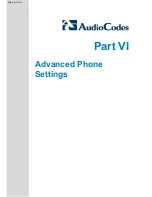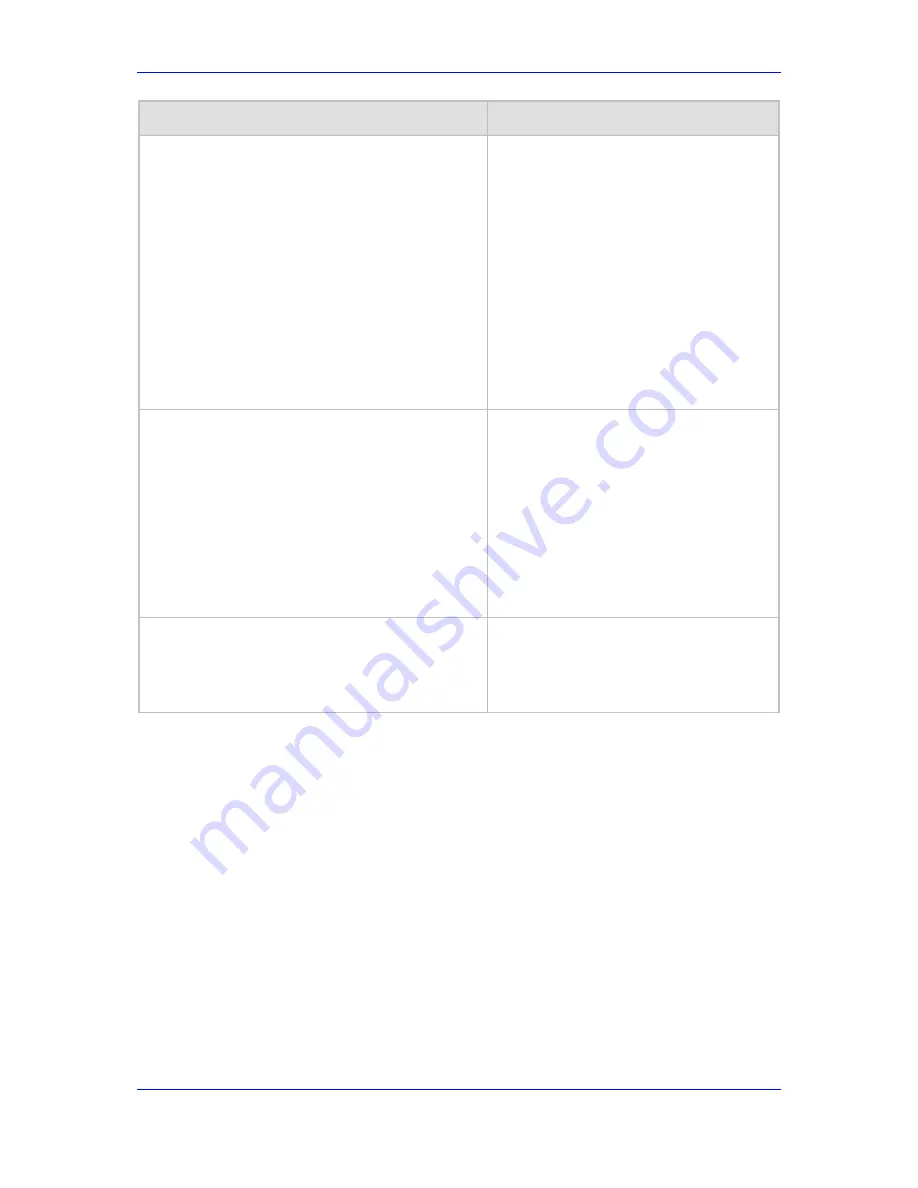
Administrator's Manual
23. Volume Levels
Version 2.0.0
157
October 2012
Parameter
Description
Handset Analog Output
[voip/audio/gain/handset_analog_output_gain]
Analog output gain (in dB).
Valid values: [0db], [minus1_5db],
[minus3db], [minus4_5db], [minus6db],
[minus7_5db], [minus9db],
[minus10_5db], [minus12db],
[minus13_5db], [minus15db],
[minus16_5db], [minus18db],
[minus19_5db], [minus21db],
[minus22_5db], [minus24db],
[minus25_5db], [minus27db],
[minus28_5db], [minus30db],
[minus31_5db], [minus33db],
[minus34_5db], [minus36db],
[minus37_5db], [minus39db],
[minus39db], [minus42db], [minus48db],
[minus54db], [MUTE]
Handset Analog Input
[voip/audio/gain/handset_analog_input_gain]
Analog input gain (in dB).
Valid values: [0db], [plus1_5db],
[plus3db], [plus4_5db], [plus6db],
[plus7_5db], [plus9db], [plus10_5db],
[plus12db], [plus13_5db], [plus15db],
[plus16_5db], [plus18db], [plus19_5db],
[plus21db], [plus22_5db], [plus24db],
[plus25_5db], [plus27db], [plus28_5db],
[plus30db], [plus31_5db], [plus33db],
[plus34_5db], [plus36db], [plus37_5db],
[plus39db], [plus40_5db], [plus42db],
[plus48db], [plus54db], [MUTE]
Handset Analog Sidetone Gain
[voip/audio/gain/handset_analog_sidetone_gain]
Analog side tone gain (in db).
Valid values: [minus9db], [minus12db]
(default), [minus15db], [minus18db],
[minus21db], [minus24db], [minus27db],
[MUTE]
http://arttel.ru
Summary of Contents for 310HD
Page 2: ...http arttel ru ...
Page 17: ...Part I Configuration Tools http arttel ru ...
Page 18: ...310HD 320HD and 420HD IP Phones Reader s Notes http arttel ru ...
Page 35: ...Part II Automatic Provisioning http arttel ru ...
Page 36: ...Reader s Notes http arttel ru ...
Page 55: ...Part III Quick Setup http arttel ru ...
Page 56: ...Reader s Notes http arttel ru ...
Page 59: ...Part IV Networking http arttel ru ...
Page 60: ...Reader s Notes http arttel ru ...
Page 87: ...Part V VoIP Settings http arttel ru ...
Page 88: ...Reader s Notes http arttel ru ...
Page 161: ...Part VI Advanced Phone Settings http arttel ru ...
Page 162: ...Reader s Notes http arttel ru ...
Page 179: ...Part VII Security Settings http arttel ru ...
Page 180: ...Reader s Notes http arttel ru ...
Page 205: ...Part VIII Maintenance http arttel ru ...
Page 206: ...Reader s Notes http arttel ru ...
Page 217: ...Part IX Status and Monitoring http arttel ru ...
Page 218: ...Reader s Notes http arttel ru ...
Page 233: ...Part X Diagnostics and Troubleshooting http arttel ru ...
Page 234: ...Reader s Notes http arttel ru ...
Page 265: ...Part XI Appendices http arttel ru ...
Page 266: ...Reader s Notes http arttel ru ...