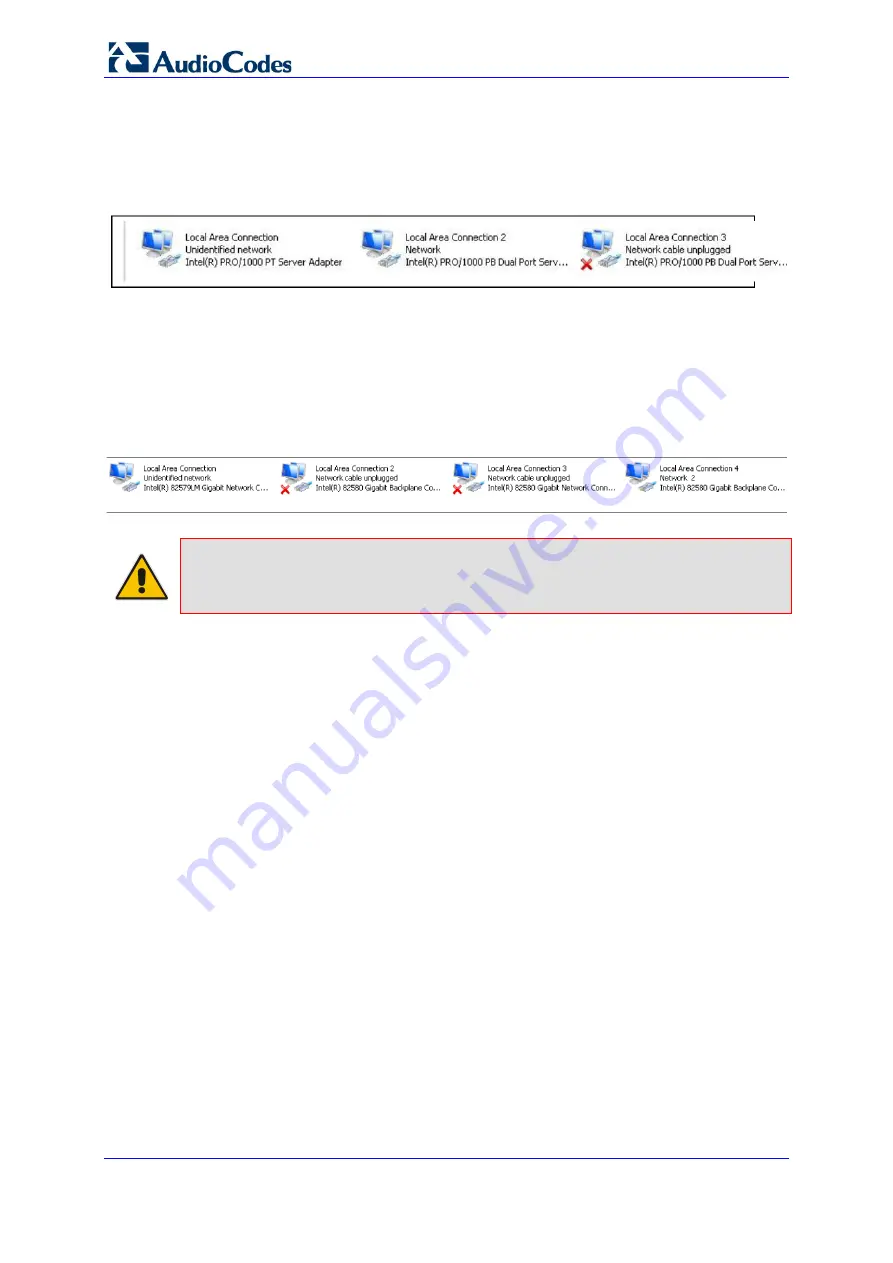
Installation & Maintenance Manual
82
Document #: LTRT-40111
Mediant 1000B SBA
The following figure shows an example of the configured Ethernet ports on the OSN3
Windows server. In this example, the disconnected internal NIC is labeled "Local Area
Connection", the connected external NIC is labeled "Local Area Connection 2" and the
disconnected external NIC is labeled "Local Area Connection 3".
Figure 11-3: OSN3 SBA Server
The following screen shows an example of the configured Ethernet ports on the OSN3B
Windows server. In this example, the disabled internal NIC is labeled "Local Area
Connection", the disconnected external NIC is labeled "Local Area Connection 2", the
disconnected internal NIC is labeled "Local Area Connection 3" and the connected external
NIC is labeled "Local Area Connection 4". Note that whenever you connect or disconnect a
network cable from one of the interfaces, the status changes.
Figure 11-4: OSN3B SBA Server
Note:
Whenever you connect or disconnect a network cable from one of the interfaces,
the status icons displayed in the example screens above change.
3.
Select the "Use following IP" option.
4.
Confirm/change the IP address.
5.
Confirm/change the IP mask.
6.
Confirm/change the default IP gateway.
7.
Select the "Use the following DNS address" option.
8.
Enter the details of the DNS server.
9.
Click
Apply
. If the IP address has changed, you will be required to login again.
Summary of Contents for Mediant 1000B SBA
Page 2: ......
Page 22: ......
Page 38: ......
Page 54: ......
Page 70: ......
Page 142: ......
Page 191: ...Part VI Upgrading the SBA Components This part describes how to upgrade the SBA components...
Page 192: ......
Page 204: ......
Page 233: ...4 Part VIII Appendices...
Page 234: ......
Page 298: ...SBA Installation and Maintenance Manual www audiocodes com www audiocodes com...
















































