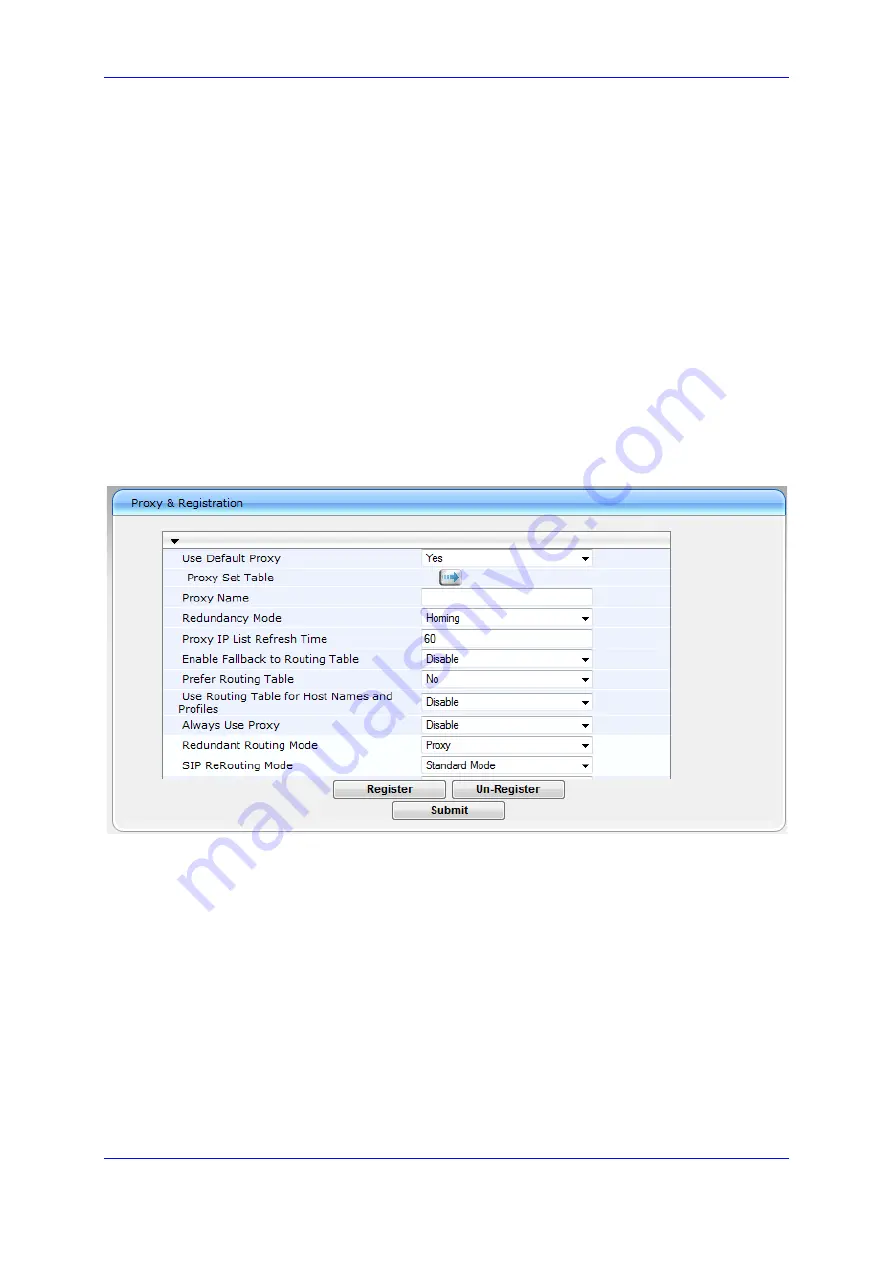
Installation & Maintenance Manual
13. Configuring the Mediation Server with the PSTN Gateway
Version 6.8
145
Microsoft Lync Server
13 Configuring the Mediation Server with the
PSTN Gateway
The procedure below describes how to configure the address (IP address or FQDN) of the
Mediation Server through which the PSTN Gateway communicates with Lync. The PSTN
Gateway forwards all telephone calls (PBX/PSTN and analog devices) to the Mediation
Server using this configured address. The address is configured in the PSTN Gateway as a
proxy server. In other words, the Mediation Server acts as a proxy server (without
registration) for the PSTN Gateway.
If you have more than one Mediation Server in the cluster, proxy redundancy functionality
can also be configured. If the Mediation Server running on the Mediant 1000B SBA is
unavailable (i.e., a SIP 503 is received in response to an INVITE), then the PSTN Gateway
re-sends the INVITE to the next Mediation Server (located at the datacenter).
To configure the Mediation Server:
1.
Open the Proxy & Registration page (
Configuration
tab >
VoIP
menu >
SIP
Definitions
>
Proxy & Registration
).
Figure
13-1: Proxy & Registration Page
a.
From the 'Use Default Proxy' drop-down list, select
Yes
to enable the Mediation
Server to serve as a proxy server.
b.
From the 'Redundancy Mode' drop-down list, select
Homing
. If the SBA
application fails and the PSTN Gateway switches over to the Mediation Server at
the datacenter, then when the SBA application resumes functionality again, the
PSTN Gateway switches back to the Mediation Service on the SBA application.
c.
From the 'Redundant Routing Mode' drop-down list, select
Proxy
. This setting
ensures that if a SIP 5xx message is received in response to an INVITE message
sent to the primary proxy (i.e., Mediation Server on the Mediant 1000B SBA), the
PSTN Gateway re-sends it to the redundant proxy (i.e., Mediation Server at the
datacenter). To configure alternative routing upon receipt of a SIP 503 response
(as required by Lync), see Step
d.
Click
Submit
.
Summary of Contents for Mediant 1000B SBA
Page 2: ......
Page 22: ......
Page 38: ......
Page 54: ......
Page 70: ......
Page 142: ......
Page 191: ...Part VI Upgrading the SBA Components This part describes how to upgrade the SBA components...
Page 192: ......
Page 204: ......
Page 233: ...4 Part VIII Appendices...
Page 234: ......
Page 298: ...SBA Installation and Maintenance Manual www audiocodes com www audiocodes com...
















































