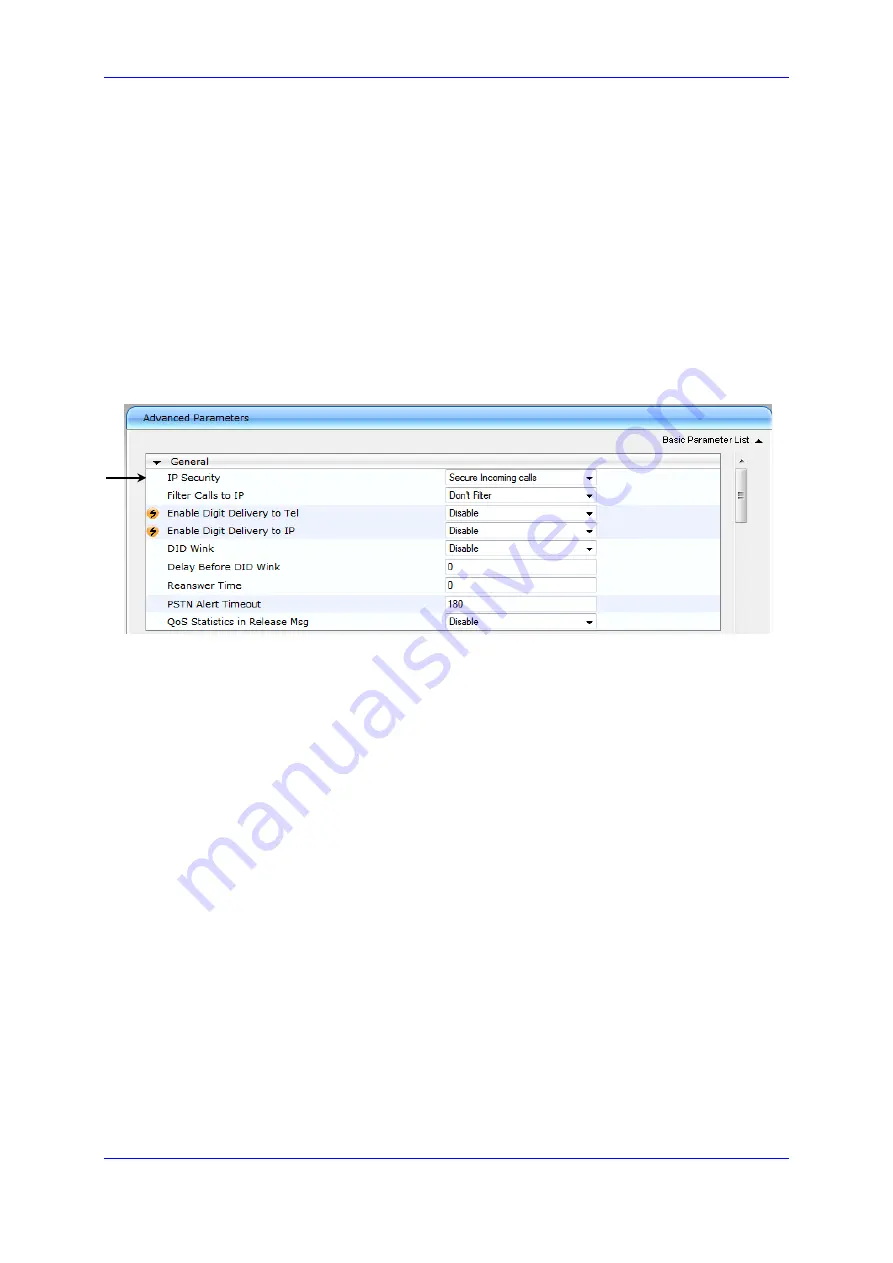
Installation & Maintenance Manual
14. Restricting Communication to Mediation Server Only
Version 6.8
149
Microsoft Lync Server
14 Restricting Communication to Mediation
Server Only
The procedure below describes how to restrict IP communication, by allowing
communication only between the PSTN Gateway and the Mediation Server. This ensures
that the PSTN Gateway accepts and sends SIP calls only from and to the Mediation Server
(as required by Microsoft). This is done by enabling the IP Security feature and then
defining the allowed (“administrative” list) IP addresses (or FQDNs) in the Proxy Set table.
To allow IP communication only between the PSTN Gateway and Mediation
Server:
1.
Open the Advanced Parameters page (
Configuration
tab >
VoIP
menu >
SIP
Definitions
>
Advanced
Parameters
).
Figure 14-1: Advanced Parameters Page
2.
From the ‘IP Security’ drop-down list, select
Secure
Incoming
calls
to enable the
security feature to accept and send SIP calls only from and to user-defined IP
addresses or FQDN (i.e., Mediation server) configured in the ‘Proxy Set table’ (see
Step 1).
3.
Click
Submit
to apply your settings.
4.
On the toolbar, click
Burn
to save the changes to the Enhanced gateway flash
memory.
Summary of Contents for Mediant 1000B SBA
Page 2: ......
Page 22: ......
Page 38: ......
Page 54: ......
Page 70: ......
Page 142: ......
Page 191: ...Part VI Upgrading the SBA Components This part describes how to upgrade the SBA components...
Page 192: ......
Page 204: ......
Page 233: ...4 Part VIII Appendices...
Page 234: ......
Page 298: ...SBA Installation and Maintenance Manual www audiocodes com www audiocodes com...
















































