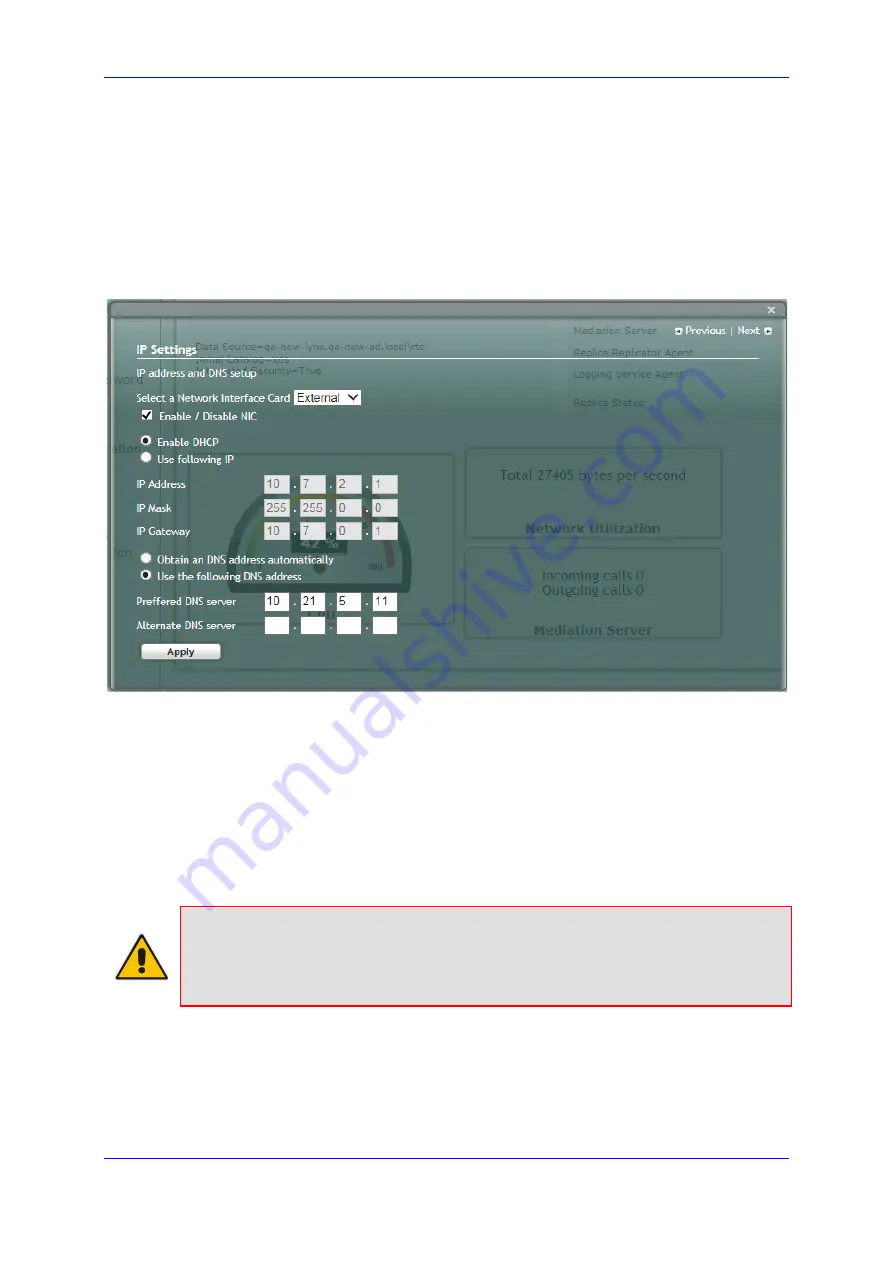
Installation & Maintenance Manual
11. Installing and Configuring the SBA
Version 6.8
81
Microsoft Lync Server
11.1 Step 1: Define IP Settings
The IP Settings option defines the IP address and domain name server (DNS).
To set the IP address and DNS:
1.
Select the
Setup
tab, and then select the 'IP Settings' check box; the following screen
is displayed:
Figure 11-2: Set IP Configuration Page
1.
Clear the 'Enable / Disable NIC' check box for those interfaces that you are not using.
2.
From the drop-down list, select one of the following NIC interface options:
•
External1
– Corresponds to one of the physical Ethernet ports on the Mediant
1000B rear panel.
•
External2
– Corresponds to one of the physical Ethernet ports on the Mediant
1000B rear panel.
•
Internal1
– Internal port that connects the OSN server to the gateway's CRMX
module.
•
Internal2
– Internal port that is not in use.
Note:
•
The assignment of the physical ports (Port 1 and Port 2) to the
External1
and
External2
NICs is random.
•
For the OSN3 module, only a single External port is available (labeled "External").
Summary of Contents for Mediant 1000B SBA
Page 2: ......
Page 22: ......
Page 38: ......
Page 54: ......
Page 70: ......
Page 142: ......
Page 191: ...Part VI Upgrading the SBA Components This part describes how to upgrade the SBA components...
Page 192: ......
Page 204: ......
Page 233: ...4 Part VIII Appendices...
Page 234: ......
Page 298: ...SBA Installation and Maintenance Manual www audiocodes com www audiocodes com...
















































