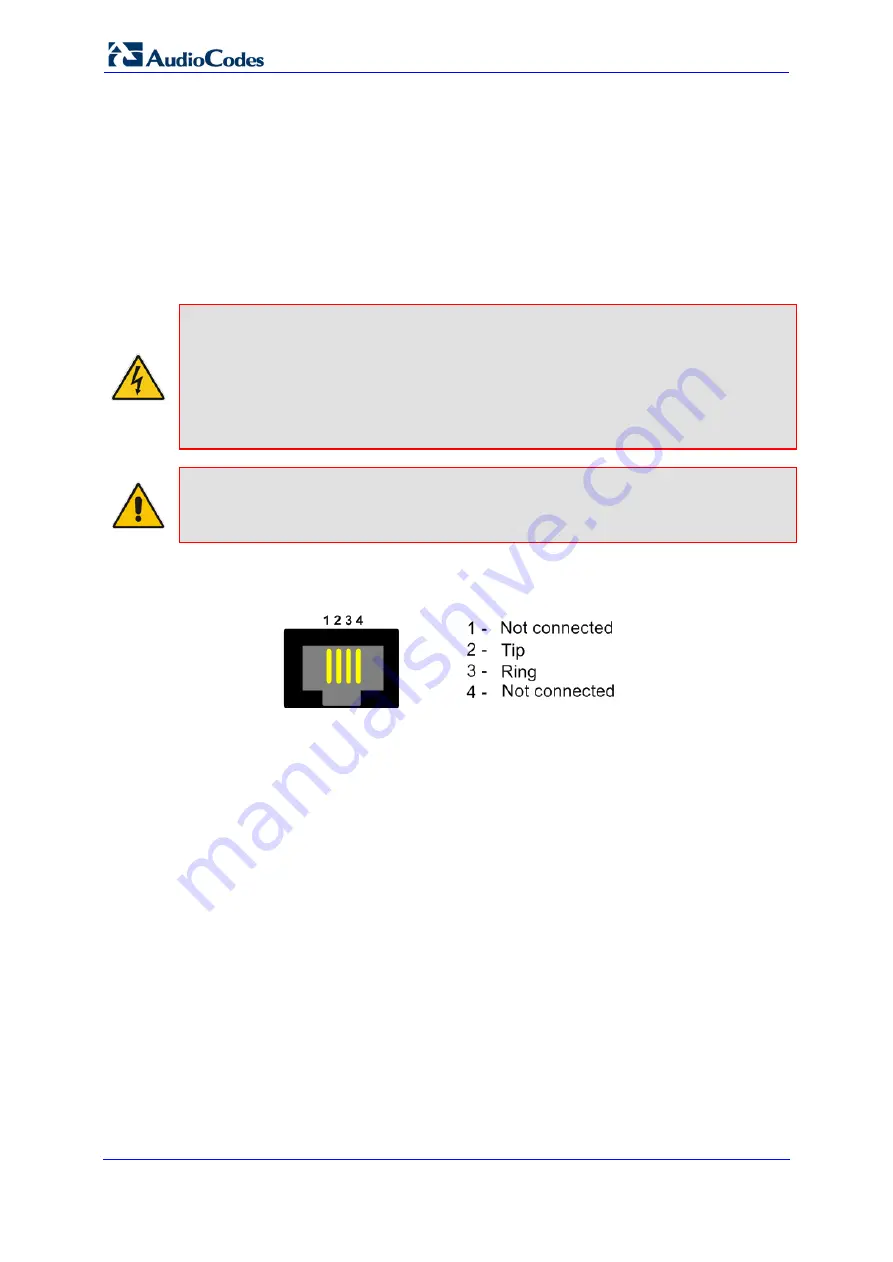
Hardware Installation Manual
40
Document #: LTRT-40881
Mediant 1000B MSBR
5.4
Connecting to Analog Devices
This section describes the cabling procedures for analog interfaces.
5.4.1
Connecting to FXS Interfaces
The procedure below describes how to connect to FXS interfaces such as fax machines,
modems, and plain old telephone system (POTS) telephones.
Warnings:
•
The device is an
INDOOR
unit and thus, must be installed
only
indoors.
•
FXS port interface cabling must be routed only indoors and must
not
exit the building.
•
Make sure that FXS ports are connected to the appropriate external devices;
otherwise, damage to the device may occur.
•
The FXS ports are considered as TNV-2.
Note:
This section is applicable only if your device is installed with an FXS module.
An RJ-11 cable connector with the following pinouts is used:
Figure
5-8: RJ-11 Connector Pinouts for FXS
To connect to FXS interfaces:
Using an RJ-11 connector, connect the FXS port/s to the required telephone interface.
Summary of Contents for Mediant 1000B
Page 1: ...Hardware Installation Manual Mediant 1000B MSBR Multi Service Business Router SIP Protocol ...
Page 2: ......
Page 12: ...Hardware Installation Manual 12 Document LTRT 40881 Mediant 1000B MSBR Reader s Notes ...
Page 14: ...Hardware Installation Manual 14 Document LTRT 40881 Mediant 1000B MSBR Reader s Notes ...
Page 34: ...Hardware Installation Manual 34 Document LTRT 40881 Mediant 1000B MSBR Reader s Notes ...
Page 70: ...Hardware Installation Manual www audiocodes com ...
















































