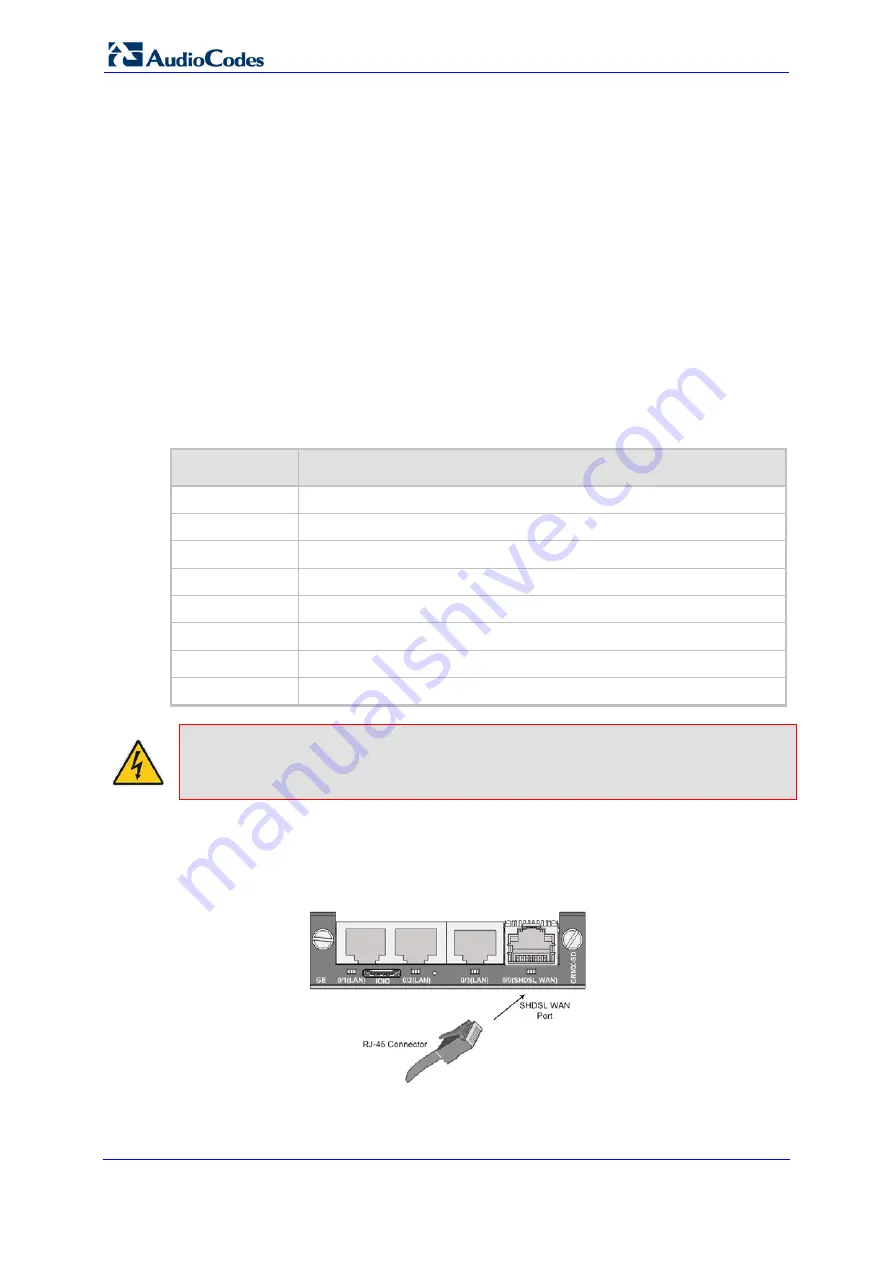
Hardware Installation Manual
38
Document #: LTRT-40881
Mediant 1000B MSBR
5.2.3
SHDSL WAN Cabling
The CRMX-SD module provides a WAN connection through an SHDSL interface port. The
SHDSL port has four wire-pairs, supporting up to four SHDSL ports on a single physical
RJ-45 connector. The specifications of the SHDSL interface are listed below:
Conforms to ITU G.991.2 Annexes A, B, E, F and G SHDSL
Up to 5,696 Kbps over a single wire pair
Up to 22,784 Kbps over four wire pairs bonding, according to SHDSL.bis (ITU G.991.2
Annexes F, G)
EFM and ATM support
Wetting current support on the CPE side, according to G991.2
Supports both Central Office (CO) and CPE (wetting current on CO - excluded)
TC-PAM 16/32 Line Code
An RJ-45 cable connector with the following pinouts is used:
Table
5-1: RJ-45 Connector Pinouts for SHDSL
Pin
Function
4
CH0-TIP
5
CH0-RING
1
CH1-TIP
2
CH1-RING
3
CH2-TIP
6
CH2-RING
7
CH3-TIP
8
CH3-RING
Warning:
Do
NOT
use an RJ-11 connector for SHDSL cabling; use only an RJ-45
connector as instructed in the below procedure.
To connect the SHDSL WAN port to an SHDSL access point:
1.
Connect an RJ-45 SHDSL cable to the device’s SHDSL WAN port (labeled
SHDSL
WAN
).
Figure
5-5: Connecting the SHDSL WAN Port
2.
Connect the other end of the cable to the access point.
Summary of Contents for Mediant 1000B
Page 1: ...Hardware Installation Manual Mediant 1000B MSBR Multi Service Business Router SIP Protocol ...
Page 2: ......
Page 12: ...Hardware Installation Manual 12 Document LTRT 40881 Mediant 1000B MSBR Reader s Notes ...
Page 14: ...Hardware Installation Manual 14 Document LTRT 40881 Mediant 1000B MSBR Reader s Notes ...
Page 34: ...Hardware Installation Manual 34 Document LTRT 40881 Mediant 1000B MSBR Reader s Notes ...
Page 70: ...Hardware Installation Manual www audiocodes com ...
















































