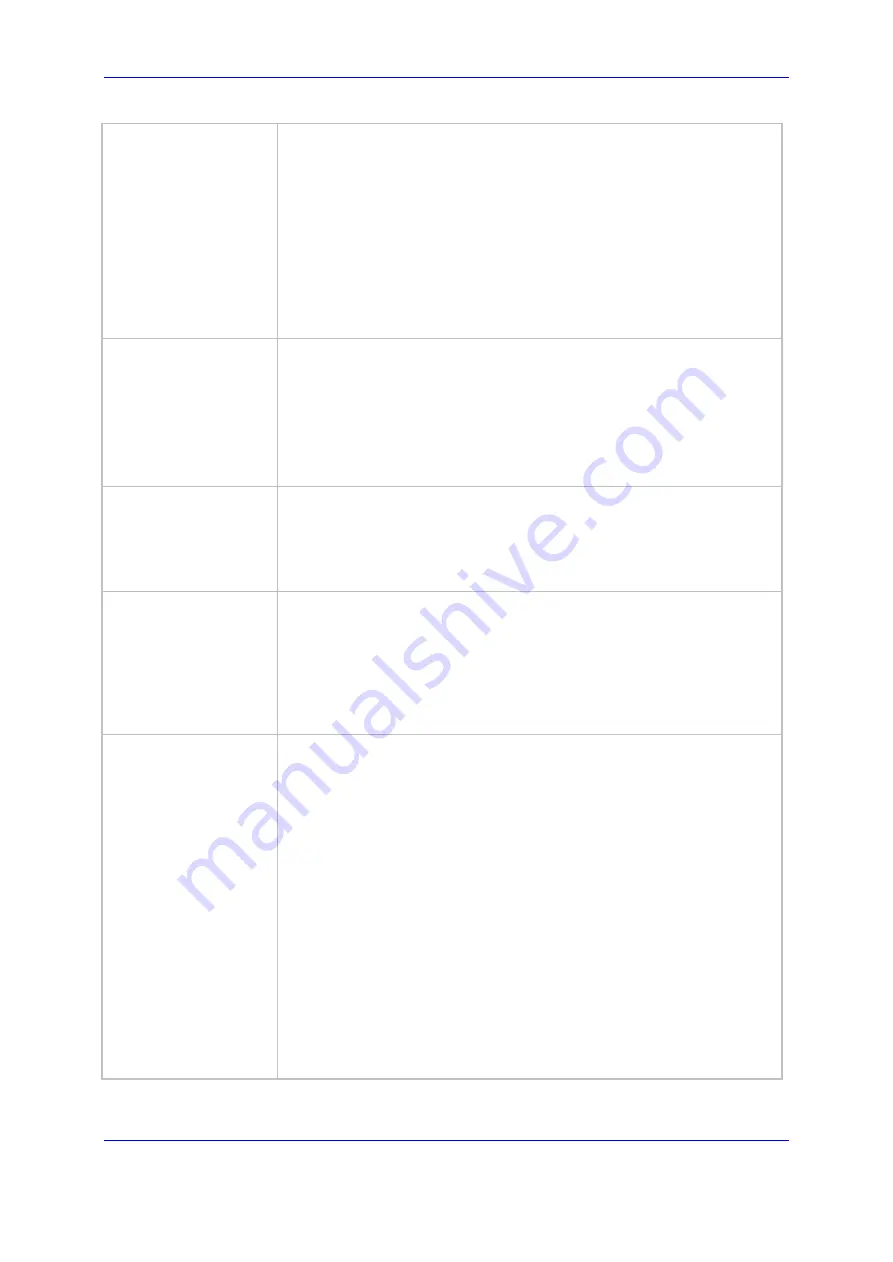
Version 7.2
1131
Mediant 500 MSBR
User's Manual
74. Configuration Parameters Reference
DID Wink
configure voip > sip-
definition settings > did-
wink-enbl
[EnableDIDWink]
Global parameter enabling Direct Inward Dialing (DID) using Wink-Start
signaling, typically used for signaling between an E-911 switch and the
PSAP.
You can also configure the feature per specific calls, using Tel Profiles
(TelProfile_EnableDIDWink). For a detailed description of the parameter
and for configuring the feature in the Tel Profiles table, see Configuring
Tel Profiles on page 440.
Note:
The parameter is applicable to FXS and FXO interfaces.
If the feature is configured for a specific Tel Profile, the settings of the
global parameter is ignored for calls associated with the Tel Profile.
configure voip > sip-
definition settings >
time-between-did-winks
[TimeBetweenDIDWink
s]
Defines the interval (in msec) for wink signaling:
Double-wink signaling [2]: interval between the first and second wink
Wink and Polarity signaling [3]: interval between wink and polarity
change
The valid range is 100 to 2000. The default is 1000.
Note:
See the EnableDIDWink parameter for configuring the wink
signaling type.
Delay Before DID Wink
configure voip > sip-
definition settings >
delay-b4-did-wink
[DelayBeforeDIDWink]
Defines the time interval (in msec) between the detection of the off-hook
and the generation of the DID Wink.
The valid range is 0 to 1,000. The default is 0.
Note:
The parameter is applicable only to FXS interfaces.
NTT-DID-signaling-form
[NTTDIDSignallingForm
]
Determines the type of DID signaling support for NTT (Japan) modem:
DTMF- or Frequency Shift Keying (FSK)-based signaling. The devices
can be connected to Japan's NTT PBX using 'Modem' DID lines. These
DID lines are used to deliver a called number to the PBX.
[0]
= (Default) FSK-based signaling
[1]
= DTMF-based signaling
Note:
The parameter is applicable only to FXS interfaces.
configure voip > sip-
definition settings >
enable-did
[EnableDID]
This table parameter enables support for Japan NTT 'Modem' DID. FXS
interfaces can be connected to Japan's NTT PBX using 'Modem' DID
lines. These DID lines are used to deliver a called number to the PBX.
The DID signal can be sent alone or combined with an NTT Caller ID
signal.
The format of the ini file table parameter is as follows:
[EnableDID]
FORMAT EnableDID_
Index
= EnableDID_
IsEnable
; EnableDID_Port,
EnableDID_Module;
[\EnableDID]
Where,
IsEnable = Enables [1] or disables [0] (default) Japan NTT Modem DID
support.
Port = Port number.
Module = Module number.
For example:
EnableDID 0 = 1,1,2; (DID is enabled on Port 1 of Module 2)
Note:
The parameter is applicable only to FXS interfaces.
Summary of Contents for Mediant 500 MSBR
Page 2: ......
Page 33: ...Part I Getting Started with Initial Connectivity ...
Page 34: ......
Page 36: ...User s Manual 36 Document LTRT 10375 Mediant 500 MSBR This page is intentionally left blank ...
Page 40: ...User s Manual 40 Document LTRT 10375 Mediant 500 MSBR This page is intentionally left blank ...
Page 45: ...Part II Management Tools ...
Page 46: ......
Page 48: ...User s Manual 48 Document LTRT 10375 Mediant 500 MSBR This page is intentionally left blank ...
Page 115: ...Part III General System Settings ...
Page 116: ......
Page 132: ...User s Manual 132 Document LTRT 10375 Mediant 500 MSBR This page is intentionally left blank ...
Page 137: ...Part IV General VoIP Configuration ...
Page 138: ......
Page 290: ...User s Manual 290 Document LTRT 10375 Mediant 500 MSBR This page is intentionally left blank ...
Page 306: ...User s Manual 306 Document LTRT 10375 Mediant 500 MSBR This page is intentionally left blank ...
Page 380: ...User s Manual 380 Document LTRT 10375 Mediant 500 MSBR This page is intentionally left blank ...
Page 454: ...User s Manual 454 Document LTRT 10375 Mediant 500 MSBR This page is intentionallty left blank ...
Page 455: ...Part V Gateway Application ...
Page 456: ......
Page 460: ...User s Manual 460 Document LTRT 10375 Mediant 500 MSBR This page is intentionally left blank ...
Page 484: ...User s Manual 484 Document LTRT 10375 Mediant 500 MSBR This page is intentionally left blank ...
Page 494: ...User s Manual 494 Document LTRT 10375 Mediant 500 MSBR This page is intentionally left blank ...
Page 625: ...Part VI Session Border Controller Application ...
Page 626: ......
Page 654: ...User s Manual 654 Document LTRT 10375 Mediant 500 MSBR This page is intentionally left blank ...
Page 656: ...User s Manual 656 Document LTRT 10375 Mediant 500 MSBR This page is intentionally left blank ...
Page 741: ...Part VII Cloud Resilience Package ...
Page 742: ......
Page 751: ...Part VIII Data Router Configuration ...
Page 752: ......
Page 753: ......
Page 754: ......
Page 756: ...User s Manual 756 Document LTRT 10375 Mediant 500 MSBR This page is intentionally left blank ...
Page 757: ...Part IX Maintenance ...
Page 758: ......
Page 834: ...User s Manual 834 Document LTRT 10375 Mediant 500 MSBR This page is intetnionaly left blank ...
Page 837: ...Part X Status Performance Monitoring and Reporting ...
Page 838: ......
Page 848: ...User s Manual 848 Document LTRT 10375 Mediant 500 MSBR This page is intentionally left blank ...
Page 852: ...User s Manual 852 Document LTRT 10375 Mediant 500 MSBR This page is intentionally left blank ...
Page 854: ...User s Manual 854 Document LTRT 10375 Mediant 500 MSBR This page is intentionally left blank ...
Page 878: ...User s Manual 878 Document LTRT 10375 Mediant 500 MSBR This page is intentionally left blank ...
Page 880: ...User s Manual 880 Document LTRT 10375 Mediant 500 MSBR This page is intentionally left blank ...
Page 926: ...User s Manual 926 Document LTRT 10375 Mediant 500 MSBR This page is intentionally left blank ...
Page 927: ...Part XI Diagnostics ...
Page 928: ......
Page 950: ...User s Manual 950 Document LTRT 10375 Mediant 500 MSBR This page is intentionally left blank ...
Page 954: ...User s Manual 954 Document LTRT 10375 Mediant 500 MSBR This page is intentionally left blank ...
Page 956: ...User s Manual 956 Document LTRT 10375 Mediant 500 MSBR This page is intentionally left blank ...
Page 958: ...User s Manual 958 Document LTRT 10375 Mediant 500 MSBR This page is intentionally left blank ...
Page 974: ...User s Manual 974 Document LTRT 10375 Mediant 500 MSBR This page is intentionally left blank ...
Page 976: ...User s Manual 976 Document LTRT 10375 Mediant 500 MSBR This page is intentionally left blank ...
Page 977: ...Part XII Appendix ...
Page 978: ......
Page 982: ...User s Manual 982 Document LTRT 10375 Mediant 500 MSBR This page is intentionally left blank ...
















































