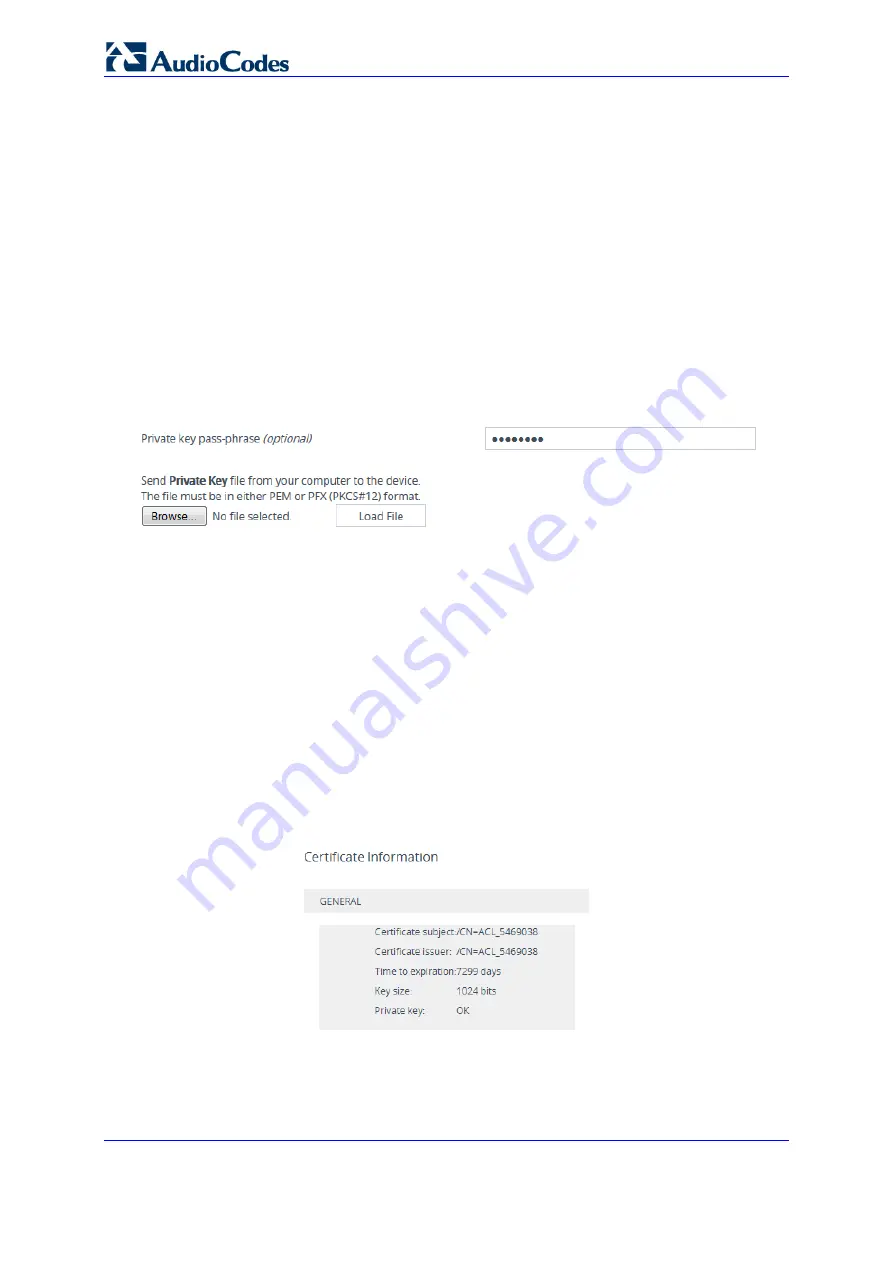
User's Manual
124
Document #: LTRT-10375
Mediant 500 MSBR
13.4 Assigning Externally Created Private Keys to TLS
Contexts
The following procedure describes how to assign an externally created private key to a TLS
Context.
To assign an externally created private key to a TLS Context:
1.
Obtain a private key in either textual PEM (PKCS #7) or PFX (PKCS #12) format
(typically provided by your security administrator). The file may be encrypted with a
short pass-phrase.
2.
Open the TLS Contexts table (see Configuring TLS Certificate Contexts on page 117).
3.
In the table, select the required TLS Context index row, and then click the
Change
Certificate
link located below the table; the Change Certificates page appears.
4.
Scroll down to the
Upload Certificate Files From Your Computer
group:
Figure
13-5: Upload Certificate Files from your Computer Group
5.
(Optional) In the 'Private key pass-phrase' field, enter the password (passphrase) of
the encrypted private key file. If there is no passphrase, leave the field blank.
6.
Click the
Browse
button corresponding to the 'Send Private Key file ...' text, navigate
to the private key file (Step 1), and then click
Load File
.
7.
If the security administrator has provided you with a device certificate file, load it using
the
Browse
button corresponding to the 'Send Device Certificate file ...' text.
8.
After the files successfully load to the device, save the configuration with a device
reset.
9.
Verify that the private key is correct:
a.
Open the TLS Contexts table.
b.
Select the required TLS Context index row.
c.
Click the
Certificate Information
link located below the table.
d.
Make sure that the 'Private key' field displays "OK"; otherwise, consult with your
security administrator.
Figure
13-6: Verifying Private Key
Summary of Contents for Mediant 500 MSBR
Page 2: ......
Page 33: ...Part I Getting Started with Initial Connectivity ...
Page 34: ......
Page 36: ...User s Manual 36 Document LTRT 10375 Mediant 500 MSBR This page is intentionally left blank ...
Page 40: ...User s Manual 40 Document LTRT 10375 Mediant 500 MSBR This page is intentionally left blank ...
Page 45: ...Part II Management Tools ...
Page 46: ......
Page 48: ...User s Manual 48 Document LTRT 10375 Mediant 500 MSBR This page is intentionally left blank ...
Page 115: ...Part III General System Settings ...
Page 116: ......
Page 132: ...User s Manual 132 Document LTRT 10375 Mediant 500 MSBR This page is intentionally left blank ...
Page 137: ...Part IV General VoIP Configuration ...
Page 138: ......
Page 290: ...User s Manual 290 Document LTRT 10375 Mediant 500 MSBR This page is intentionally left blank ...
Page 306: ...User s Manual 306 Document LTRT 10375 Mediant 500 MSBR This page is intentionally left blank ...
Page 380: ...User s Manual 380 Document LTRT 10375 Mediant 500 MSBR This page is intentionally left blank ...
Page 454: ...User s Manual 454 Document LTRT 10375 Mediant 500 MSBR This page is intentionallty left blank ...
Page 455: ...Part V Gateway Application ...
Page 456: ......
Page 460: ...User s Manual 460 Document LTRT 10375 Mediant 500 MSBR This page is intentionally left blank ...
Page 484: ...User s Manual 484 Document LTRT 10375 Mediant 500 MSBR This page is intentionally left blank ...
Page 494: ...User s Manual 494 Document LTRT 10375 Mediant 500 MSBR This page is intentionally left blank ...
Page 625: ...Part VI Session Border Controller Application ...
Page 626: ......
Page 654: ...User s Manual 654 Document LTRT 10375 Mediant 500 MSBR This page is intentionally left blank ...
Page 656: ...User s Manual 656 Document LTRT 10375 Mediant 500 MSBR This page is intentionally left blank ...
Page 741: ...Part VII Cloud Resilience Package ...
Page 742: ......
Page 751: ...Part VIII Data Router Configuration ...
Page 752: ......
Page 753: ......
Page 754: ......
Page 756: ...User s Manual 756 Document LTRT 10375 Mediant 500 MSBR This page is intentionally left blank ...
Page 757: ...Part IX Maintenance ...
Page 758: ......
Page 834: ...User s Manual 834 Document LTRT 10375 Mediant 500 MSBR This page is intetnionaly left blank ...
Page 837: ...Part X Status Performance Monitoring and Reporting ...
Page 838: ......
Page 848: ...User s Manual 848 Document LTRT 10375 Mediant 500 MSBR This page is intentionally left blank ...
Page 852: ...User s Manual 852 Document LTRT 10375 Mediant 500 MSBR This page is intentionally left blank ...
Page 854: ...User s Manual 854 Document LTRT 10375 Mediant 500 MSBR This page is intentionally left blank ...
Page 878: ...User s Manual 878 Document LTRT 10375 Mediant 500 MSBR This page is intentionally left blank ...
Page 880: ...User s Manual 880 Document LTRT 10375 Mediant 500 MSBR This page is intentionally left blank ...
Page 926: ...User s Manual 926 Document LTRT 10375 Mediant 500 MSBR This page is intentionally left blank ...
Page 927: ...Part XI Diagnostics ...
Page 928: ......
Page 950: ...User s Manual 950 Document LTRT 10375 Mediant 500 MSBR This page is intentionally left blank ...
Page 954: ...User s Manual 954 Document LTRT 10375 Mediant 500 MSBR This page is intentionally left blank ...
Page 956: ...User s Manual 956 Document LTRT 10375 Mediant 500 MSBR This page is intentionally left blank ...
Page 958: ...User s Manual 958 Document LTRT 10375 Mediant 500 MSBR This page is intentionally left blank ...
Page 974: ...User s Manual 974 Document LTRT 10375 Mediant 500 MSBR This page is intentionally left blank ...
Page 976: ...User s Manual 976 Document LTRT 10375 Mediant 500 MSBR This page is intentionally left blank ...
Page 977: ...Part XII Appendix ...
Page 978: ......
Page 982: ...User s Manual 982 Document LTRT 10375 Mediant 500 MSBR This page is intentionally left blank ...
















































