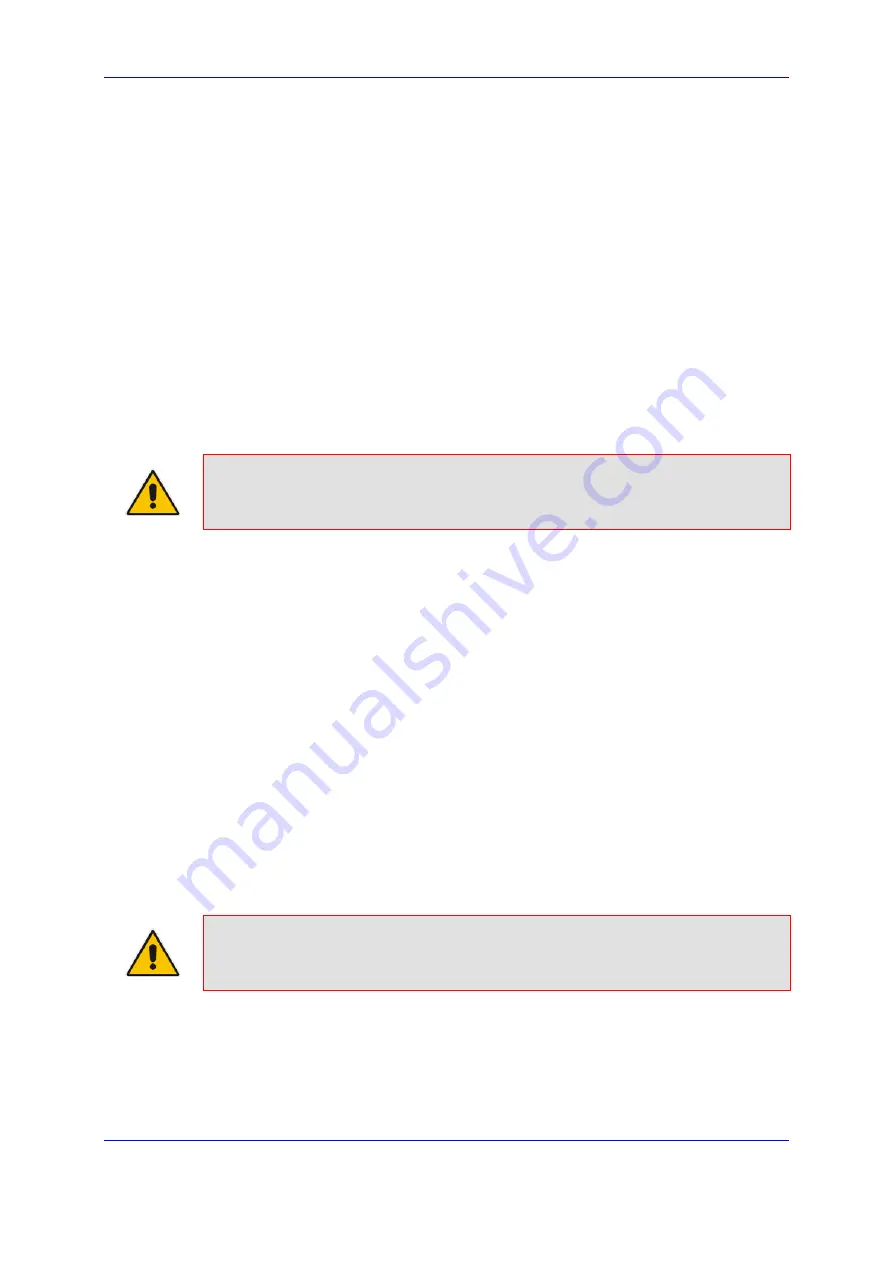
Version 7.2
291
Mediant 500 MSBR
User's Manual
19. Quality of Experience
19
Quality of Experience
This chapter describes how to configure the Quality of Experience feature.
19.1 Reporting Voice Quality of Experience to SEM
The device can be configured to report voice (media) Quality of Experience (QoE) to
AudioCodes' Session Experience Manager (SEM) server, a plug-in for AudioCodes EMS.
The reports include real-time metrics of the quality of the actual call experience, which are
then processed by the SEM.
SEM is a VoIP-quality monitoring and analysis tool. SEM provides comprehensive details
on voice traffic quality, allowing system administrators to quickly identify, fix and prevent
issues that could affect the voice calling experience in enterprise and service provider VoIP
networks. IT managers and administrators can employ SEM in their VoIP networks to
guarantee effective utilization, smooth performance, reliable QoS levels, and SLA
fulfillment.
Note:
For information on the SEM server, refer to the
SEM User's Manual
.
19.1.1 Configuring the SEM Server
The device can report QoE voice metrics to a single SEM server or to two SEM servers
deployed in a Geographic Redundancy, High-Availability (HA) mode. Geographic
Redundancy is when each SEM/EMS server is located in a different network subnet and
has its own IP address. For the device to report QoE to both servers, you need to configure
the IP address of each server. For normal HA mode, when both SEM/EMS servers are
located in the same subnet, a single SEM/EMS server (global, virtual) IP address is used
for all network components (EMS clients and managed devices). Thus, in such a setup,
you need to configure only this IP address.
You can also configure the device to use a TLS connection with the SEM server. Before
you can do this, configure a TLS Context (certificates) in the TLS Contexts table (see
Configuring TLS Certificate Contexts on page 117). If no TLS Context is specified, the
device uses the default TLS Context (ID 0).
You can also configure at what stage of the call the device must send the report to the
SEM server. The report can be sent during the call or only at the end of the call. Reporting
at the end of the call may be beneficial when network congestion occurs, as this reduces
bandwidth usage over time.
Note:
If a QoE traffic overflow is experienced between SEM and the device, the
device sends the QoE data only at the end of the call, regardless of your settings.
For a detailed description of the SEM parameters, see Quality of Experience Parameters
on page 1030.
Summary of Contents for Mediant 500 MSBR
Page 2: ......
Page 33: ...Part I Getting Started with Initial Connectivity ...
Page 34: ......
Page 36: ...User s Manual 36 Document LTRT 10375 Mediant 500 MSBR This page is intentionally left blank ...
Page 40: ...User s Manual 40 Document LTRT 10375 Mediant 500 MSBR This page is intentionally left blank ...
Page 45: ...Part II Management Tools ...
Page 46: ......
Page 48: ...User s Manual 48 Document LTRT 10375 Mediant 500 MSBR This page is intentionally left blank ...
Page 115: ...Part III General System Settings ...
Page 116: ......
Page 132: ...User s Manual 132 Document LTRT 10375 Mediant 500 MSBR This page is intentionally left blank ...
Page 137: ...Part IV General VoIP Configuration ...
Page 138: ......
Page 290: ...User s Manual 290 Document LTRT 10375 Mediant 500 MSBR This page is intentionally left blank ...
Page 306: ...User s Manual 306 Document LTRT 10375 Mediant 500 MSBR This page is intentionally left blank ...
Page 380: ...User s Manual 380 Document LTRT 10375 Mediant 500 MSBR This page is intentionally left blank ...
Page 454: ...User s Manual 454 Document LTRT 10375 Mediant 500 MSBR This page is intentionallty left blank ...
Page 455: ...Part V Gateway Application ...
Page 456: ......
Page 460: ...User s Manual 460 Document LTRT 10375 Mediant 500 MSBR This page is intentionally left blank ...
Page 484: ...User s Manual 484 Document LTRT 10375 Mediant 500 MSBR This page is intentionally left blank ...
Page 494: ...User s Manual 494 Document LTRT 10375 Mediant 500 MSBR This page is intentionally left blank ...
Page 625: ...Part VI Session Border Controller Application ...
Page 626: ......
Page 654: ...User s Manual 654 Document LTRT 10375 Mediant 500 MSBR This page is intentionally left blank ...
Page 656: ...User s Manual 656 Document LTRT 10375 Mediant 500 MSBR This page is intentionally left blank ...
Page 741: ...Part VII Cloud Resilience Package ...
Page 742: ......
Page 751: ...Part VIII Data Router Configuration ...
Page 752: ......
Page 753: ......
Page 754: ......
Page 756: ...User s Manual 756 Document LTRT 10375 Mediant 500 MSBR This page is intentionally left blank ...
Page 757: ...Part IX Maintenance ...
Page 758: ......
Page 834: ...User s Manual 834 Document LTRT 10375 Mediant 500 MSBR This page is intetnionaly left blank ...
Page 837: ...Part X Status Performance Monitoring and Reporting ...
Page 838: ......
Page 848: ...User s Manual 848 Document LTRT 10375 Mediant 500 MSBR This page is intentionally left blank ...
Page 852: ...User s Manual 852 Document LTRT 10375 Mediant 500 MSBR This page is intentionally left blank ...
Page 854: ...User s Manual 854 Document LTRT 10375 Mediant 500 MSBR This page is intentionally left blank ...
Page 878: ...User s Manual 878 Document LTRT 10375 Mediant 500 MSBR This page is intentionally left blank ...
Page 880: ...User s Manual 880 Document LTRT 10375 Mediant 500 MSBR This page is intentionally left blank ...
Page 926: ...User s Manual 926 Document LTRT 10375 Mediant 500 MSBR This page is intentionally left blank ...
Page 927: ...Part XI Diagnostics ...
Page 928: ......
Page 950: ...User s Manual 950 Document LTRT 10375 Mediant 500 MSBR This page is intentionally left blank ...
Page 954: ...User s Manual 954 Document LTRT 10375 Mediant 500 MSBR This page is intentionally left blank ...
Page 956: ...User s Manual 956 Document LTRT 10375 Mediant 500 MSBR This page is intentionally left blank ...
Page 958: ...User s Manual 958 Document LTRT 10375 Mediant 500 MSBR This page is intentionally left blank ...
Page 974: ...User s Manual 974 Document LTRT 10375 Mediant 500 MSBR This page is intentionally left blank ...
Page 976: ...User s Manual 976 Document LTRT 10375 Mediant 500 MSBR This page is intentionally left blank ...
Page 977: ...Part XII Appendix ...
Page 978: ......
Page 982: ...User s Manual 982 Document LTRT 10375 Mediant 500 MSBR This page is intentionally left blank ...
















































