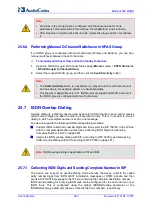User's Manual
492
Document #: LTRT-10375
Mediant 500 MSBR
Parameter
Description
Serving IP Group
serving-ip-group
[TrunkGroupSettings_Serv
ingIPGroupName]
Assigns an IP Group to where the device sends INVITE messages
for calls received from the Trunk Group. The actual destination to
where the INVITE messages are sent is according to the Proxy Set
associated with the IP Group. The Request-URI host name in the
INVITE and REGISTER messages (except for 'Per Account'
registration modes) is set to the value of the 'SIP Group Name'
parameter configured in the IP Groups table (see Configuring IP
Groups on page 333).
Note:
If the parameter is not configured, the INVITE messages are sent
to the default Proxy or according to the Tel-to-IP Routing table
(see Configuring Tel-to-IP Routing Rules on page 495).
If the PreferRouteTable parameter is set to 1 (see Configuring
Proxy and Registration Parameters on page 369), the routing
rules in the Tel-to-IP Routing table take precedence over the
selected Serving IP Group ID.
MWI Interrogation Type
mwi-interrogation-type
[TrunkGroupSettings_MWI
InterrogationType]
Defines message waiting indication (MWI) QSIG-to-IP interworking
for interrogating MWI supplementary services.
[255] Not configured.
[0] None = Disables the feature.
[1] Use Activate Only = MWI Interrogation messages are not sent
and only "passively" responds to MWI Activate requests from the
PBX.
[2] Result Not Used = MWI Interrogation messages are sent, but
the result is not used. Instead, the device waits for MWI Activate
requests from the PBX.
[3] Use Result = MWI Interrogation messages are sent, its results
are used, and the MWI Activate requests are used. MWI Activate
requests are interworked to SIP NOTIFY MWI messages. The SIP
NOTIFY messages are sent to the IP Group defined by the
NotificationIPGroupID parameter.
Note:
The parameter appears in the table only if the
VoiceMailInterface parameter is set to 3 (QSIG) (see Configuring
Voice Mail on page 595).
Status
Admin State
(Read-only) Displays the administrators state:
"Locked": The Lock command has been chosen from the Action
drop-down button.
"Unlocked": The Unlock command has been chosen from the
Action drop-down button.
Status
(Read-only) Displays the current status of the trunks/channels in the
Trunk Group:
"In Service": Indicates that all channels in the Trunk Group are in
service, for example, when the Trunk Group is unlocked or Busy
Out state cleared (see the EnableBusyOut parameter for more
information).
"Going Out Of Service": Appears as soon as you choose the Lock
command and indicates that the device is starting to lock the
Trunk Group and take channels out of service.
"Going Out Of Service (<duration remaining of graceful period>
sec / <number of calls still active> calls)": Appears when the
Summary of Contents for Mediant 500 MSBR
Page 2: ......
Page 33: ...Part I Getting Started with Initial Connectivity ...
Page 34: ......
Page 36: ...User s Manual 36 Document LTRT 10375 Mediant 500 MSBR This page is intentionally left blank ...
Page 40: ...User s Manual 40 Document LTRT 10375 Mediant 500 MSBR This page is intentionally left blank ...
Page 45: ...Part II Management Tools ...
Page 46: ......
Page 48: ...User s Manual 48 Document LTRT 10375 Mediant 500 MSBR This page is intentionally left blank ...
Page 115: ...Part III General System Settings ...
Page 116: ......
Page 132: ...User s Manual 132 Document LTRT 10375 Mediant 500 MSBR This page is intentionally left blank ...
Page 137: ...Part IV General VoIP Configuration ...
Page 138: ......
Page 290: ...User s Manual 290 Document LTRT 10375 Mediant 500 MSBR This page is intentionally left blank ...
Page 306: ...User s Manual 306 Document LTRT 10375 Mediant 500 MSBR This page is intentionally left blank ...
Page 380: ...User s Manual 380 Document LTRT 10375 Mediant 500 MSBR This page is intentionally left blank ...
Page 454: ...User s Manual 454 Document LTRT 10375 Mediant 500 MSBR This page is intentionallty left blank ...
Page 455: ...Part V Gateway Application ...
Page 456: ......
Page 460: ...User s Manual 460 Document LTRT 10375 Mediant 500 MSBR This page is intentionally left blank ...
Page 484: ...User s Manual 484 Document LTRT 10375 Mediant 500 MSBR This page is intentionally left blank ...
Page 494: ...User s Manual 494 Document LTRT 10375 Mediant 500 MSBR This page is intentionally left blank ...
Page 625: ...Part VI Session Border Controller Application ...
Page 626: ......
Page 654: ...User s Manual 654 Document LTRT 10375 Mediant 500 MSBR This page is intentionally left blank ...
Page 656: ...User s Manual 656 Document LTRT 10375 Mediant 500 MSBR This page is intentionally left blank ...
Page 741: ...Part VII Cloud Resilience Package ...
Page 742: ......
Page 751: ...Part VIII Data Router Configuration ...
Page 752: ......
Page 753: ......
Page 754: ......
Page 756: ...User s Manual 756 Document LTRT 10375 Mediant 500 MSBR This page is intentionally left blank ...
Page 757: ...Part IX Maintenance ...
Page 758: ......
Page 834: ...User s Manual 834 Document LTRT 10375 Mediant 500 MSBR This page is intetnionaly left blank ...
Page 837: ...Part X Status Performance Monitoring and Reporting ...
Page 838: ......
Page 848: ...User s Manual 848 Document LTRT 10375 Mediant 500 MSBR This page is intentionally left blank ...
Page 852: ...User s Manual 852 Document LTRT 10375 Mediant 500 MSBR This page is intentionally left blank ...
Page 854: ...User s Manual 854 Document LTRT 10375 Mediant 500 MSBR This page is intentionally left blank ...
Page 878: ...User s Manual 878 Document LTRT 10375 Mediant 500 MSBR This page is intentionally left blank ...
Page 880: ...User s Manual 880 Document LTRT 10375 Mediant 500 MSBR This page is intentionally left blank ...
Page 926: ...User s Manual 926 Document LTRT 10375 Mediant 500 MSBR This page is intentionally left blank ...
Page 927: ...Part XI Diagnostics ...
Page 928: ......
Page 950: ...User s Manual 950 Document LTRT 10375 Mediant 500 MSBR This page is intentionally left blank ...
Page 954: ...User s Manual 954 Document LTRT 10375 Mediant 500 MSBR This page is intentionally left blank ...
Page 956: ...User s Manual 956 Document LTRT 10375 Mediant 500 MSBR This page is intentionally left blank ...
Page 958: ...User s Manual 958 Document LTRT 10375 Mediant 500 MSBR This page is intentionally left blank ...
Page 974: ...User s Manual 974 Document LTRT 10375 Mediant 500 MSBR This page is intentionally left blank ...
Page 976: ...User s Manual 976 Document LTRT 10375 Mediant 500 MSBR This page is intentionally left blank ...
Page 977: ...Part XII Appendix ...
Page 978: ......
Page 982: ...User s Manual 982 Document LTRT 10375 Mediant 500 MSBR This page is intentionally left blank ...