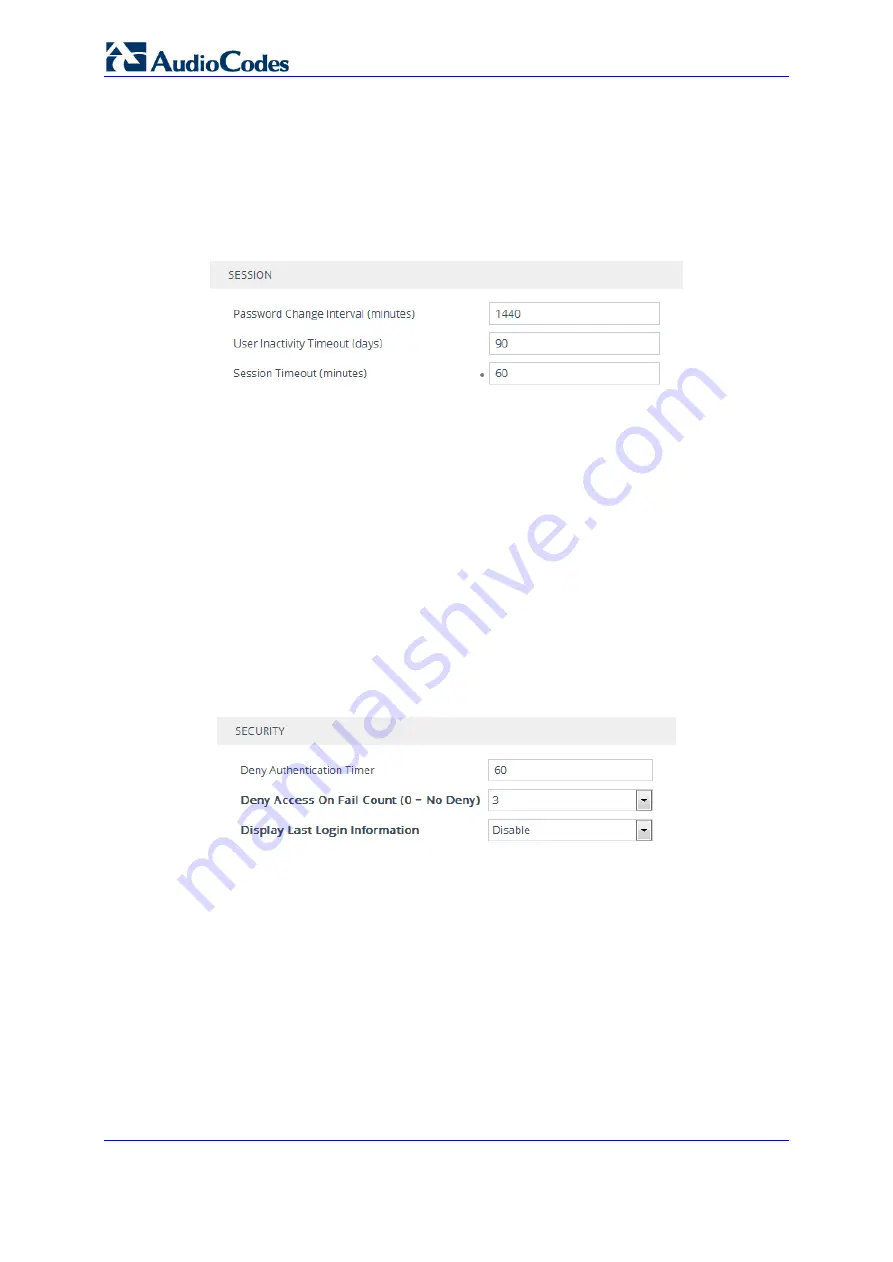
User's Manual
78
Document #: LTRT-10375
Mediant 500 MSBR
To configure Web user sessions and access security:
1.
Open the Web Settings page (
Setup
menu >
Administration
tab >
Web & CLI
folder
>
Web Settings
).
2.
Under the
Session
group, configure the following parameters:
Figure
7-32: Configuring Web User Sessions
•
'Password Change Interval': Duration (in minutes) of the validity of the Web login
passwords. When the duration expires, the user must change the password in
order to log in again.
•
'User Inactivity Timeout': If the user has not logged into the Web interface within
this duration, the status of the user becomes inactive and the user can no longer
access the Web interface. The user can only log in to the Web interface if its
status is changed (to
New
or
Valid
) by a Security Administrator or Master user
(see Configuring Management User Accounts on page 71).
•
'Session Timeout': Duration (in minutes) of inactivity (i.e., no actions are
performed in the Web interface) of a logged-in user, after which the Web session
expires and the user is automatically logged off the Web interface and needs to
log in again to continue the session. You can also configure the functionality per
user in the Local Users table (see Configuring Management User Accounts on
page 71), which overrides this global setting.
3.
Under the
Security
group, configure the following parameters:
Figure
7-33: Configuring Web User Security
•
'Deny Authentication Timer': Interval (in seconds) that the user needs to wait
before logging in from the same IP address after reaching the maximum number
of failed login attempts (see next step).
•
'Deny Access On Fail Count': Number of failed login attempts (e.g., incorrect
username or password) after which the device blocks access to the user for a
user-defined duration (previous step).
4.
Click
Apply
.
For a detailed description of the above parameters, see Web Parameters on page 985.
Summary of Contents for Mediant 500 MSBR
Page 2: ......
Page 33: ...Part I Getting Started with Initial Connectivity ...
Page 34: ......
Page 36: ...User s Manual 36 Document LTRT 10375 Mediant 500 MSBR This page is intentionally left blank ...
Page 40: ...User s Manual 40 Document LTRT 10375 Mediant 500 MSBR This page is intentionally left blank ...
Page 45: ...Part II Management Tools ...
Page 46: ......
Page 48: ...User s Manual 48 Document LTRT 10375 Mediant 500 MSBR This page is intentionally left blank ...
Page 115: ...Part III General System Settings ...
Page 116: ......
Page 132: ...User s Manual 132 Document LTRT 10375 Mediant 500 MSBR This page is intentionally left blank ...
Page 137: ...Part IV General VoIP Configuration ...
Page 138: ......
Page 290: ...User s Manual 290 Document LTRT 10375 Mediant 500 MSBR This page is intentionally left blank ...
Page 306: ...User s Manual 306 Document LTRT 10375 Mediant 500 MSBR This page is intentionally left blank ...
Page 380: ...User s Manual 380 Document LTRT 10375 Mediant 500 MSBR This page is intentionally left blank ...
Page 454: ...User s Manual 454 Document LTRT 10375 Mediant 500 MSBR This page is intentionallty left blank ...
Page 455: ...Part V Gateway Application ...
Page 456: ......
Page 460: ...User s Manual 460 Document LTRT 10375 Mediant 500 MSBR This page is intentionally left blank ...
Page 484: ...User s Manual 484 Document LTRT 10375 Mediant 500 MSBR This page is intentionally left blank ...
Page 494: ...User s Manual 494 Document LTRT 10375 Mediant 500 MSBR This page is intentionally left blank ...
Page 625: ...Part VI Session Border Controller Application ...
Page 626: ......
Page 654: ...User s Manual 654 Document LTRT 10375 Mediant 500 MSBR This page is intentionally left blank ...
Page 656: ...User s Manual 656 Document LTRT 10375 Mediant 500 MSBR This page is intentionally left blank ...
Page 741: ...Part VII Cloud Resilience Package ...
Page 742: ......
Page 751: ...Part VIII Data Router Configuration ...
Page 752: ......
Page 753: ......
Page 754: ......
Page 756: ...User s Manual 756 Document LTRT 10375 Mediant 500 MSBR This page is intentionally left blank ...
Page 757: ...Part IX Maintenance ...
Page 758: ......
Page 834: ...User s Manual 834 Document LTRT 10375 Mediant 500 MSBR This page is intetnionaly left blank ...
Page 837: ...Part X Status Performance Monitoring and Reporting ...
Page 838: ......
Page 848: ...User s Manual 848 Document LTRT 10375 Mediant 500 MSBR This page is intentionally left blank ...
Page 852: ...User s Manual 852 Document LTRT 10375 Mediant 500 MSBR This page is intentionally left blank ...
Page 854: ...User s Manual 854 Document LTRT 10375 Mediant 500 MSBR This page is intentionally left blank ...
Page 878: ...User s Manual 878 Document LTRT 10375 Mediant 500 MSBR This page is intentionally left blank ...
Page 880: ...User s Manual 880 Document LTRT 10375 Mediant 500 MSBR This page is intentionally left blank ...
Page 926: ...User s Manual 926 Document LTRT 10375 Mediant 500 MSBR This page is intentionally left blank ...
Page 927: ...Part XI Diagnostics ...
Page 928: ......
Page 950: ...User s Manual 950 Document LTRT 10375 Mediant 500 MSBR This page is intentionally left blank ...
Page 954: ...User s Manual 954 Document LTRT 10375 Mediant 500 MSBR This page is intentionally left blank ...
Page 956: ...User s Manual 956 Document LTRT 10375 Mediant 500 MSBR This page is intentionally left blank ...
Page 958: ...User s Manual 958 Document LTRT 10375 Mediant 500 MSBR This page is intentionally left blank ...
Page 974: ...User s Manual 974 Document LTRT 10375 Mediant 500 MSBR This page is intentionally left blank ...
Page 976: ...User s Manual 976 Document LTRT 10375 Mediant 500 MSBR This page is intentionally left blank ...
Page 977: ...Part XII Appendix ...
Page 978: ......
Page 982: ...User s Manual 982 Document LTRT 10375 Mediant 500 MSBR This page is intentionally left blank ...
















































